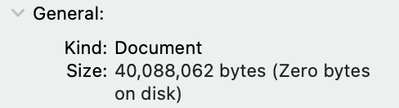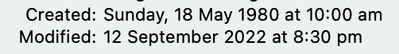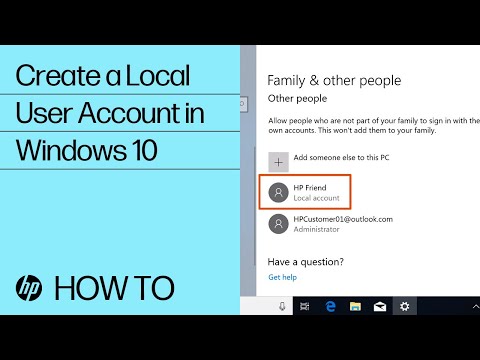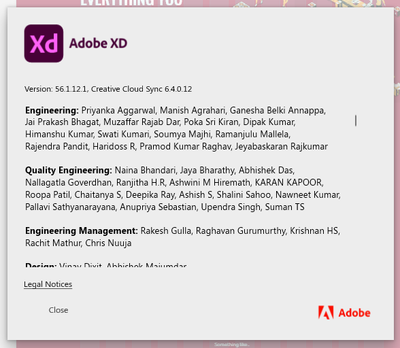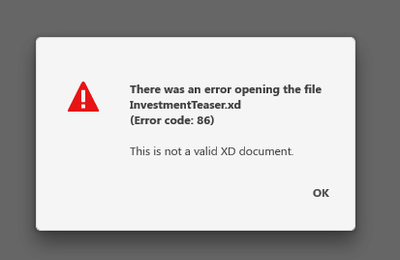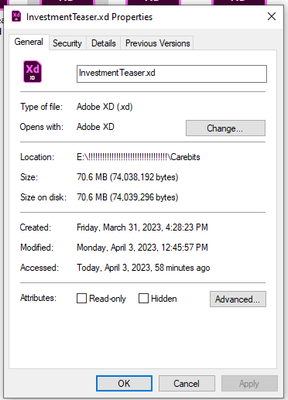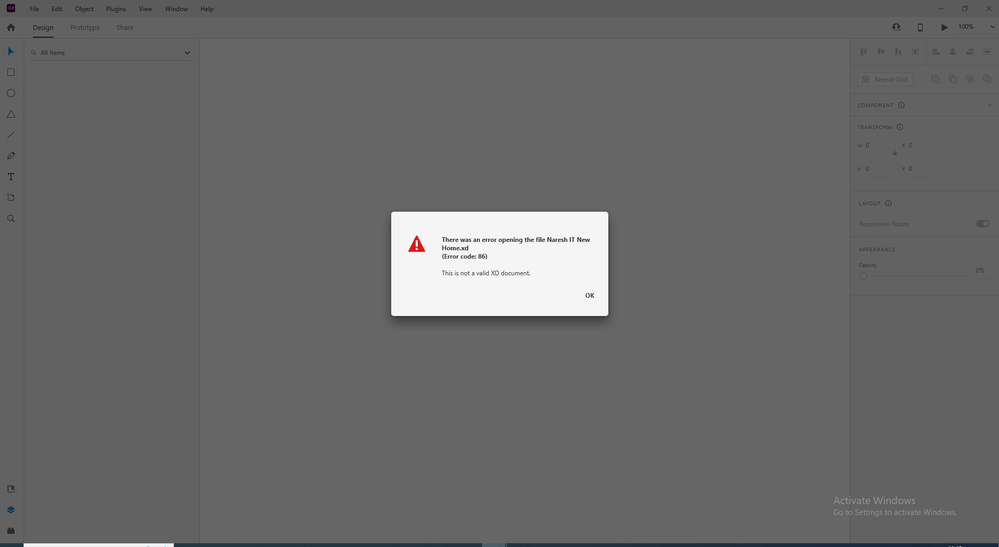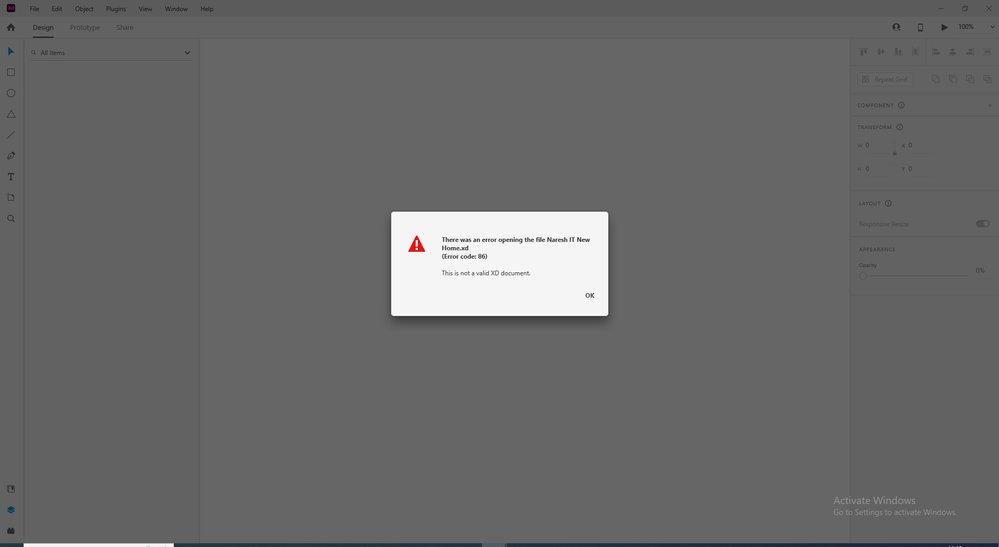Adobe Community
Adobe Community
- Home
- Adobe XD
- Discussions
- Re: Unable to open the local file in XD getting (E...
- Re: Unable to open the local file in XD getting (E...
Copy link to clipboard
Copied
Hello I have problems with my adobe xd files I get an error when trying to open them I get the error 86 and I don't know how I can fix them since the new files that I am making are also being damaged with the same error. Thank you.
<The Tittle was edited by Moderator.>
 3 Correct answers
3 Correct answers
Hi there,
Sorry for the trouble and thank you for performing the troubleshooting steps. We would request you to please try creating a new user account of your machine.
Windows: https://www.youtube.com/watch?v=j3UwhgNXsvM
Mac: https://www.youtube.com/watch?v=95Z107ceDfk
Let us know if that helps.
Thanks,
Harshika
Hi All,
We are sorry to hear you are having trouble with the XD file and getting error 86 on the local document. We would request you to please try the following steps below:
- Try to open the file on other machine. If the file opened up, rename the file and then try to open the file again on the first machine.
- Please create a new user account of your machine and then try to open the file.
Windows: https://www.youtube.com/watch?v=j3UwhgNXsvM
Mac: https://www.youtube.com/watch?v=95Z107ceDfk
Hi All,
Most of the bugs related to data loss were fixed in XD 33.0. If you are on a previous version, update to the latest version of XD to avoid recurrence of this issue.
Data loss in XD 33.0 and later versions: We are working on a solution for data loss issues in documents that were saved outside of the cloud, such as on your computer or on a network drive. You can help the product team investigate and fix the issue by sharing the following info with me over a private message.
- What was
Copy link to clipboard
Copied
Copy link to clipboard
Copied
Thanks for the suggestion, it looks good, but is for PC. Am on Mac. Will try and find something similar
Copy link to clipboard
Copied
Noticed this when getting info on any XD file stored outside the cloud:
Even though the file is 40MB, there's 0 bytes on disk. And the file creation date is sometime in 1980. Weird!
Copy link to clipboard
Copied
send me your file. I`ll try to help
Copy link to clipboard
Copied
I have actually found a solution. It's embarassing for me because... It had to do with the share drive appearing to be online, but not actually being online. That would explaing the 0 bytes on disk. Not super clear.
So the issue is resolved for me now.
Copy link to clipboard
Copied
ok
Copy link to clipboard
Copied
hi there, im facing the same issue. Error Code 86, will you be able to help ?
Copy link to clipboard
Copied
The only thing I can suggest is, if you're working on a server, ensure that your computer is connected to the server. Otherwise the file will show the error 86 when opened.
Copy link to clipboard
Copied
the XD is a local document instead of cloud document, how do i resolve the local document?
Copy link to clipboard
Copied
There are some solutions at the top of the thread. They apparently fix the issue. Good luck
Copy link to clipboard
Copied
Hello, please help me as I am getting the error code 86 while opening a file in XD. I tried uninstalling and reinstalling without any success.
Copy link to clipboard
Copied
Hi @TanyaStashko,
We are sorry to hear you are unable to open the local XD file. Please try the below steps-
- Try to open the file on another machine. If the file opens up, rename the file and then try to open the file again on the first machine.
- Please create a new user account of your machine and then try to open the file.
Windows: https://www.youtube.com/watch?v=j3UwhgNXsvM
Mac: https://www.youtube.com/watch?v=95Z107ceDfk
If this doesn't help, please share the XD file with me over a private message so that we can look into the issue.
Note: Upload the file to a shared location such as CC or Dropbox and share the URL with me.
We will try our best to help.
Thanks,
Harshika
Copy link to clipboard
Copied
Hello,
I am having the same issue. This a a massive document that would take a week to recreate. Hoping there's a way to solve the issue.
I have tried all of the troubleshooting steps below.
Here is a link to the document:
https://drive.google.com/file/d/1jM1DZiQkrGj2UuufjjvubgyvCHmT5q9p/view?usp=sharing
Copy link to clipboard
Copied
Hi, I have same problem, error 86. Tried renaming the file, opening on few other machines, but nothing helps. Can you please help me?
Copy link to clipboard
Copied
Hi @josephh65660972,
We are sorry to hear you are unable to open XD local documents. We would like to know if these document has been obtained by the asset reclamation process. Is it possible for you to share the XD file with me over a private message so that we can check on our end? If yes, please upload the file to a shared location such as CC or Dropbox and share the URL with me over a private message.
We are seeing similar issues with the documents which have been obtained after reclamation.
We will try our best to help.
Thanks,
Harshika
Copy link to clipboard
Copied
Copy link to clipboard
Copied
Copy link to clipboard
Copied
Hello, I've been having the same issue for a couple days now, and none of the solutions suggested here seem to help. I've sent you @HARSHIKA_VERMA a private message if you could check it. Thank you.
Or if anyone here could find a way to fix this error using any other tip I would be so grateful to hear it.
Copy link to clipboard
Copied
Hi @Anastasia CP,
Sorry to hear you are unable to open your XD file, and thank you for sharing the link to the file. Thank you for providing the link to the file. To assist you further, kindly grant me access to view and download the XD file. I assume these are your locally saved files.
Additionally, please provide information about the version of XD you are using and the specifications of your operating system.
We will make every effort to help you resolve this issue.
Thanks,
Harshika
Copy link to clipboard
Copied
Hello and thanks for your reply.
I have given you access to the folder also, sorry for that. The version of XD we're using is the latest 57.0.12 and I'm running it on a Macbook Pro (M1 chip Pro, 16 GB and 13 OS).
I hope we can solve this issue.
Copy link to clipboard
Copied
Hello @HARSHIKA_VERMA
Did you get to check the file? Any news?
Kind regards,
Anastasia A.
Copy link to clipboard
Copied
Hi Anastasia,
Apologize for the trouble. I've already reported the issue to our team for investigation, and they are currently working on recovering the file. I will make sure to keep you informed of any updates regarding the bug.
Thanks,
Harshika
Copy link to clipboard
Copied
--
Padma -
Mvcraftsnest <> Youtube
Channel
Copy link to clipboard
Copied
Hello! I had the same problem and the solution was as follows:
1) Open the Adobe Cloud app
2) Go to the "Files" tab.
3) Drop the corrupted file into the "Files" folder in Adobe Cloud. The application will show a message to convert the file to Adobe XD format.
4) Wait for loading. Once that's done, rename the file and open it in Adobe XD.
These procedures worked for me and it recovered the file
Copy link to clipboard
Copied
hi, i'm having this same issue. a file i work in all the time is suddenly returning an error:86. it happened after google drive reindexed my files for some reason and tossed 6 files in the "lost and found" folder in library>application support. so i have the missing file but cannot open it. this is months of work. i'm running vsn 57.1.12.2 on mac os sonoma 14.0. please help!