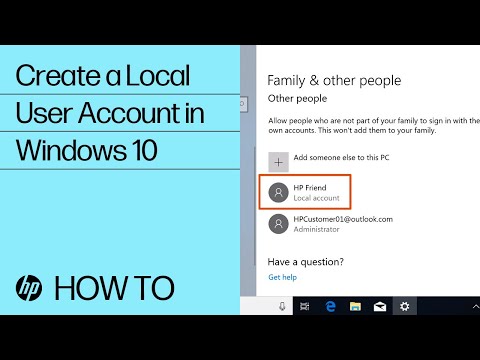Adobe Community
Adobe Community
- Home
- Adobe XD
- Discussions
- Unable to open the local file in XD getting (Error...
- Unable to open the local file in XD getting (Error...
Unable to open the local file in XD getting (Error:86)
Copy link to clipboard
Copied
I am unable to open the adobe XD file. Its error code is error code: 86 and the message box showing that "this is not valid XD document"
I've read your previous guidance in other related topics and I've done what you recommended such as:
* creating a new user account and checking my file again
* uninstalling creative cloud and Adobe XD by Adobe creative cloud cleaner and then install the latest version of those
* changing name of my file
* checking my file on another laptop with another Adobe account, after all, I still have a problem with opening this specific file this file is very important to me cause I've worked on this for about 2 months.
please, please help me
link of my xd file
Copy link to clipboard
Copied
Hi there,
Sorry for the trouble and thank you for contacting us. We would request you to please try creating a new user account of your machine.
Windows: https://www.youtube.com/watch?v=j3UwhgNXsvM
Mac: https://www.youtube.com/watch?v=95Z107ceDfk
Let us know if that helps.
Thanks,
Madhumati