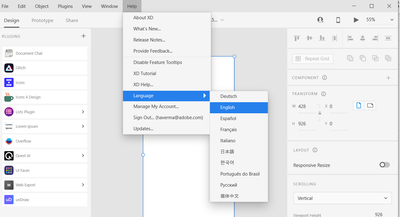Adobe Community
Adobe Community
- Home
- Adobe XD
- Discussions
- Unable to see the english text written in Korean X...
- Unable to see the english text written in Korean X...
Copy link to clipboard
Copied
I copied and used the artboard, but the order of the layers is also higher, but I can see it when it's a number, but I can't see it in English. I checked the layer location and didn't touch the transparency. Why is this happening?
<The Title was renamed by moderator>
 1 Correct answer
1 Correct answer
Hi there,
Sorry for the delay in response. Could you please try changing the language of the XD program into English and see if you are able to see the text?
Please see the attached image:-
Have you tried copying the text into a new file and check if it displays fine?
Thanks,
Harshika
Copy link to clipboard
Copied
Hi there,
We're so sorry for the delay in response. Could you please update XD to the latest version which is 38.0 and let us know if it still happening? In case if it is still happening, could you please share a few more details like:
- The version of the Operating System.
- Is this happening with a specific file? Have you tried copying the artboard to a different file?
- Please share the details of the font in use.
Regards
Rishabh
Copy link to clipboard
Copied
Copy link to clipboard
Copied
Hi there,
Sorry for the delay in response. Could you please try changing the language of the XD program into English and see if you are able to see the text?
Please see the attached image:-
Have you tried copying the text into a new file and check if it displays fine?
Thanks,
Harshika