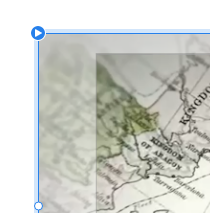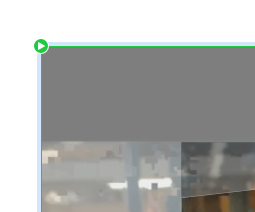Adobe Community
Adobe Community
- Home
- Adobe XD
- Discussions
- Videos in XD won't play when they a blue frame
- Videos in XD won't play when they a blue frame
Videos in XD won't play when they a blue frame
Copy link to clipboard
Copied
Hi there,
I hope someone can help me. I have a problem with my imported Videos in xd. When I first imported them they all played as they should when opening my Prototype, but suddenly they stopped, only one of three still works. One thing I noticed, is tat the frame of the working video is green while the ones that dont work have blue frames. I uploaded a screenshot. Thats the only difference I notice.
Did someone stumble over the same problem and can help? 🙂 Thank you!
Copy link to clipboard
Copied
Hi Dalila5D73,
Hope everything is Good, and sorry for the trouble caused in XD, Actually, when you import the Videos, it will show the blue highlight, anyway it plays, but if you add the video to Document assets panel, the blue outline turns into green, so this is the difference between the colors, so anyway the video should play.. Please quit and Relaunch XD, there might a network glitch as well. Check for internet connection as well..
Hope it helps,
Regards,
Ashwini
Copy link to clipboard
Copied
Hi Ashwini, thank you, but unfortunately it still doesn‘t work. I already tried all the things you told me, and also updated, but nothing. But at least I know now whats up with the green and blue frames.. I will work around and use another trigger, but still would be happy if this could get resolved.
Copy link to clipboard
Copied
Hi Dalila5D73,
Could you please attach the short video , is it with all the videos and please tell the Xd version and platform..So that we will try from our end to reproduce the issue..
Regards,
Ashwini
Copy link to clipboard
Copied
Videos are controlled by the animation engine. You can have multiple animations defined to start with time triggers, but only 1 can run at-a-time. If you added an animation to your Artboard since the Video first worked, then maybe the new animation is blocking the Video. Could that be the problem?
HTH,
Randy
Copy link to clipboard
Copied
Hi Randy,
this could be the case, indeed! I will try it out, what happens if I remove the other ones and also maybe I can do something with the time triggers and play times.
Thank you