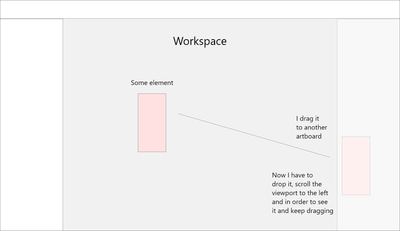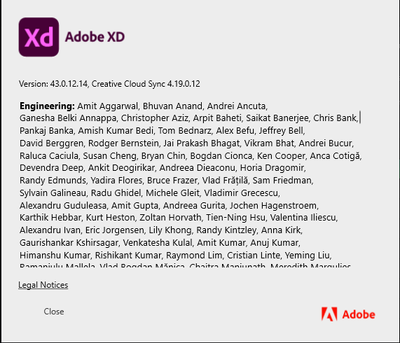Adobe Community
Adobe Community
- Home
- Adobe XD
- Discussions
- Viewport not moving when dragging an element
- Viewport not moving when dragging an element
Viewport not moving when dragging an element
Copy link to clipboard
Copied
Hi all.
I have a new bug since a few days now - when i drag an element to a position which is outside of my viewport, the screen dosent move with me. Meaning, when the mouse with the element goes out of the viewport, i need to drop it, drag the viewport to a new one where the i can keep dragging the element and so on. I hope it was understood. I added an illustration of it.
My machine is definitely not the problem - i have a very strong one - its the Asus Rog Strix 17, AMD Ryzen 9500, 32 gb of RAM, NVIDIA Geforce RTX3070. Windows 10 - updated to last version.
Copy link to clipboard
Copied
Hi there,
Thank you for reaching out and sorry for the trouble. I am unable to reproduce the issue at my end on my windows machine may be I missed some steps. For better understanding, is it possible for you to record a video of your issue and share with us so that we can try replicating the workflow at our end?
Please share the XD version of your machine.
We will try our best to help.
Thanks,
Harshika
Copy link to clipboard
Copied
Hi Verma.
Thanks a lot for reaching out.
I find it hard to believe that you can realy replicate it on your machine - anyway, its comes and goes.
Now, surprisingly, when i wanted to record my screen to show it, suddenly its gone 🙂 SO the moment it shows up again, i will record and share.
My XD version is latest - according to now of course - 42.1.22.4.
I see now there is an update - i'll try to update and see if solves the issue for good - i hope so.
Thanks a lot.
Copy link to clipboard
Copied
Copy link to clipboard
Copied
Thanks for sharing the video. This is definitely strange as it's not happening at my end. Are you experiencing the issue with XD 43 version? Does that happen with all files or with a specific file?
Is it possible for you to share the XD file with me over a PM so that I can test? If yes, please upload the file to a shared location and share the URL with me.
Thanks,
Harshika
Copy link to clipboard
Copied
Yes i agree - quiet a strange one which i havent seen before.
The version of my XD is the latest one - i update whenever there is an update.
It ha[[ens with all files.
I recently got a new machine, as i mentioned-
Asus Rog Strix Scar 17, AMD Ryzen 9500, Gefforce RTX 3070, 32 gb of Ram.
Maybe it has something to do with the Settings of graphic card? All can be i guess.
By the way, i am a lecturer and an istructor of XD for around 2 and a half years already - just pointing it out that i am not kind of a new commer.
It cant be something that i am doing wrong or missing 🙂
I dont mind going online with you guys and show it to you live.
Thank you!
Copy link to clipboard
Copied
It doesnt let me correct - i meant that it happens with all the files, not only the specific one i showed on.
Copy link to clipboard
Copied
I'm pretty sure this is the same issue / bug. Unfortunatelly, the user said it resolved by itself, but you can try the steps we tried in that thread.
Does restarting Xd fix the issue? I noticed you have multiple Xd windows open, can you try and catch whether it only happens when multiple windows are open, or it has happened with just one as well?
Copy link to clipboard
Copied
@Spas K. Thank you so much for the reply!
Of course i have tried all - restarting, multi-files, one file - you name it 🙂
Its a really weird issue and now i see the link you gave here of someone that experiences the same thing.
A lot of bugs in XD last few month... Really a lot unfortunately.
I tried the steps in the other issue - none of them helped.
I appreciate it anyway.
Thanks you!
Copy link to clipboard
Copied
Sorry these suggestions didn't help. It is probably some issue with a particular hardware / software configuration, so it doesn't come up too often. My experience with other UWP apps (Microsoft Store apps) hasn't been very good either, and Xd being built on it has more UI issues than other Adobe software.
Copy link to clipboard
Copied
I understand - yes, i suppose it's smtg like that, about specific hardware / drivers and such.
I guess that one of the big advantages of Figma being a web platform and not having (ever i must say) any issues with anything.
Stable as a rock, honestly.
Thank you so much for the day reply and will to help!
I appreciate it a lot.