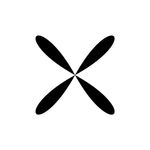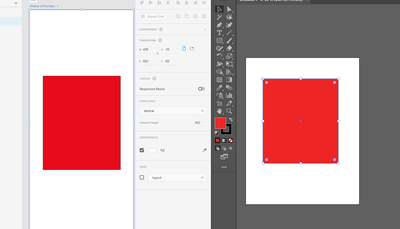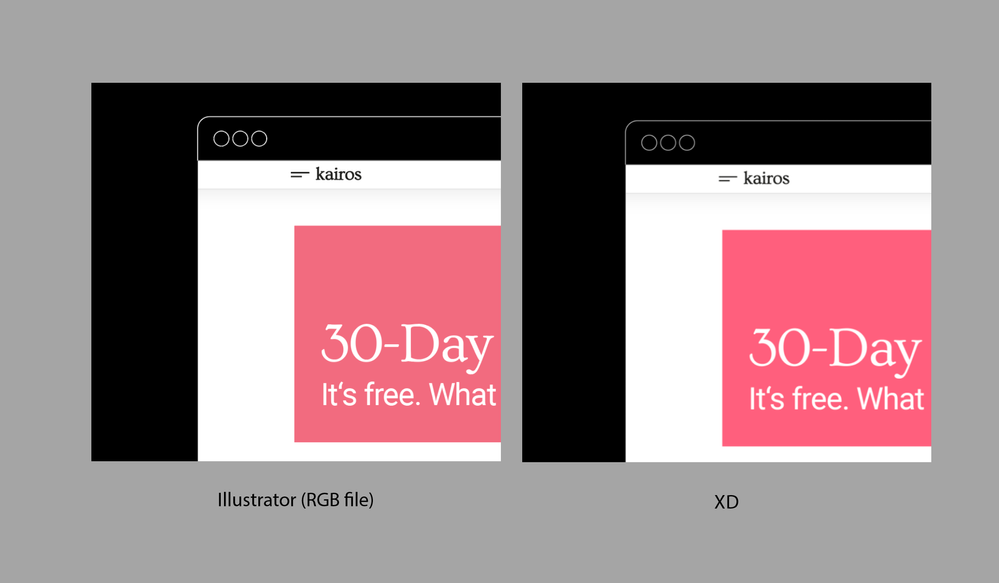Adobe Community
Adobe Community
- Home
- Adobe XD
- Discussions
- Why does the color of my photos changes after impo...
- Why does the color of my photos changes after impo...
Copy link to clipboard
Copied
Hi guys,
Why does the color of any photo (PNG and JPEG) change after import? The colors are brighter and the saturation is more intense. This problem doesn't appear on Figma, for example.
Is there any possible way to turn this off?
Thank you in advance!
 1 Correct answer
1 Correct answer
Are your Illustrator color settings the same as for your display? Try to calibrate you display colors also. Just coping object from Ai to XD (Ctrl+C, Ctrl+V) shows the same color for me.
By @Ares Hovhannesyan
I found the problem : is it a color profil meaning.
Adobe XD is set in sRGB. If the others software (Illustrator or Photoshop) are set in another profil, such as Adobe RGB 1998, the color won't appear in the same way. But there is also the display to set : i have calibrated all my screens in
...Copy link to clipboard
Copied
Hi there,
Sorry for the delay in response. Would you mind checking this article: https://helpx.adobe.com/in/xd/kb/import-export-issues.html ? I would also like to know if this happens with a specific image or all the images you import? From where are you importing the images in XD.
We will try our best to help.
Thanks,
Harshika
Copy link to clipboard
Copied
Hi Hashika,
Now I am sorry for the delay!
Thank you for sending the article. However, it's not the problem,. I import images from Illustrator, sometimes it's even normal photos that I downloaded on Unsplash or Pexels.
I attached an example of how the images always turn out in XD (super bright). The left one is the original that I created in Illustrator. Does that help?
Thank you and take care,
Anna
Copy link to clipboard
Copied
What is the colour profile of your AI file?
Copy link to clipboard
Copied
That is weird - I have this problem exactly the other way around.
I import a bright orange JPG Brand Logo and as soon as its in XD the colors are muted/desaturated... 😕
Copy link to clipboard
Copied
Hello,
I have exactly the same problem with all the files I am importing on my XD document (image downloaded from the web, PSD files, PNG, JPG, etc.)
Is there any way to get the true colors ?
Copy link to clipboard
Copied
same
Copy link to clipboard
Copied
Are your Illustrator color settings the same as for your display? Try to calibrate you display colors also. Just coping object from Ai to XD (Ctrl+C, Ctrl+V) shows the same color for me.
Copy link to clipboard
Copied
Are your Illustrator color settings the same as for your display? Try to calibrate you display colors also. Just coping object from Ai to XD (Ctrl+C, Ctrl+V) shows the same color for me.
By @Ares Hovhannesyan
I found the problem : is it a color profil meaning.
Adobe XD is set in sRGB. If the others software (Illustrator or Photoshop) are set in another profil, such as Adobe RGB 1998, the color won't appear in the same way. But there is also the display to set : i have calibrated all my screens in sRGB. In that way, i can find the same color in every software and application.
it's the only solution i found