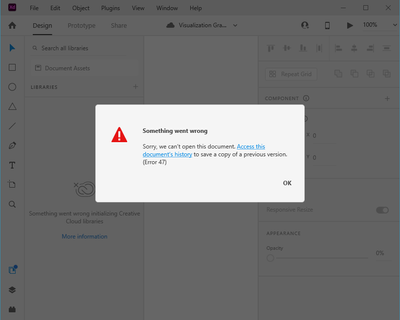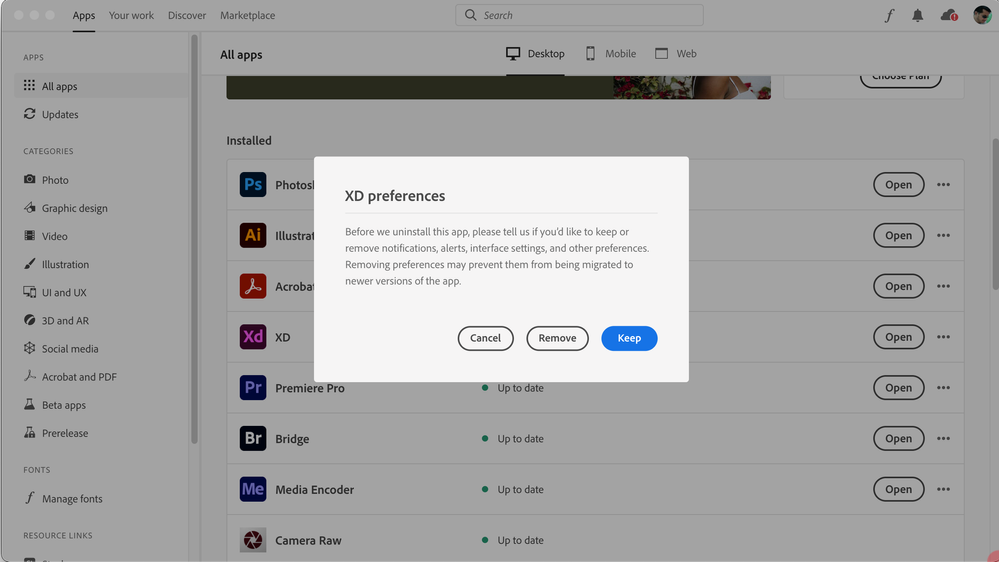Adobe Community
Adobe Community
- Home
- Adobe XD
- Discussions
- Xd cloud file / app laggy and then file now failed...
- Xd cloud file / app laggy and then file now failed...
Xd cloud file / app laggy and then file now failed to work.
Copy link to clipboard
Copied
Dear Adobe team,
XD app has been very laggy.
Now to the point, my file stop working! Clicking on the link in the dialog does not work and file unable to be retrieved.
Please help fix as it is an very important working file and I am urgently needy it to deliver needed task to partner.
Please don't make this harder for your user. Thanks.
Copy link to clipboard
Copied
Hi. Please try uninstalling and installing again the app. Make sure of remove the preferences.
Copy link to clipboard
Copied
Hi James,
Sorry to hear about the trouble. Please try the suggestions shared here https://community.adobe.com/t5/adobe-xd/error-quot-sorry-we-can-t-open-this-document-in-adobe-xd-quo... and let us know if this helps or if you need any further assistance.
Regards
Rishabh