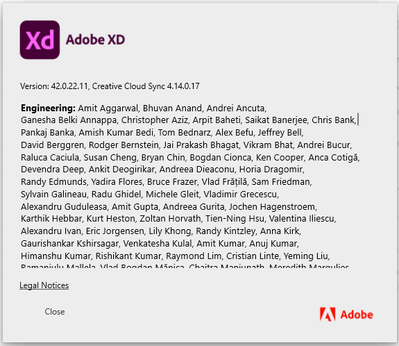Adobe Community
Adobe Community
- Home
- Adobe XD
- Discussions
- Re: XD performance is slow and jerky.
- Re: XD performance is slow and jerky.
Copy link to clipboard
Copied
I noticed an XD performance degradation starting yesterday (July 27). Basic editing gestures - like selecting an object, zooming in or out, or opening text for editing - will unpredictably freeze, and then start again. The lag can be upwards of 3 seconds, which makes XD nearly unusable. I have a coworker in another state who is using the same Master Library for his design files, but is having no problems. We both have full view/edit permissions for the Master Library. File size seems to make no difference: we both have small and large files, but I experience problems and he does not.
Other stats. I have the latest version of XD. My machine is a reasonably modern (3 years old) HP Zbook with plenty of memory and Windows 10 Professional. Of course, I uninstalled/reinstalled XD and restarted my machine. No luck.
Any help will be deeply appreciated!
<Title renamed by moderator>
 1 Correct answer
1 Correct answer
Hi Harshika!
Good timing. I was going to write to you today. I didn't get a chance to try different machines or accounts. But I figured that if something account-related was the problem, maybe just logging out of Creative Cloud, restarting it and logging back in again would do the trick. And so far it seems to be working! I've been using XD for 2 days now, and things seem to be back to their former smoothness.
So I'm good for now. Thank you and the rest of the Support Team for your help!
D
...Copy link to clipboard
Copied
Hi Dirk.Ruiz,
Thank you for explaining the situation that you're going through. I know how frustrating it could be. I need to narrow down a couple of things here so that I can assist you appropriately.
- Would you mind creating a new document and neither use that Master Library or collaborating with your co-worker? I'd like to check if either of them is leading this to happen.
- Have you observed it after the recent release? Please go to Help > and share the screenshot of the "About XD" box.
We'd also need some logs from your machine. Please collect the logs using this link https://helpx.adobe.com/creative-cloud/kb/cc-log-collector.html and send them over via PM after uploading to CC or Dropbox.
Awaiting your response.
Thanks,
Atul_Saini
Copy link to clipboard
Copied
Hi Atul,
To test on a new file, I grabbed the Material Design Design Kit for Adobe XD (https://material.io/resources). I opened the Light Theme file, saved it to the Cloud, and then tried working with it. I got the same results: 2 or 3 second freezes while selecting objects and zooming in/out of the canvas.
Here's a screenshot of my "About XD" box:
I ran the Log Collector Tool. The file name on the Adobe Log Collector Portal is AdobeLogs_20210729_123939_927-win.zip.
Thank you for your help!
Dirk
Copy link to clipboard
Copied
Thanks for sharing the requested information. I am escalating your logs and issue with our product team for further drill. It would be really helpful if you can share a short video of your workflow so that our team can better understand the situation. Also, we would request you to please ensure your system driver and operating system is uptodate
We'll try our best to help.
Thanks,
Harshika
Copy link to clipboard
Copied
Hi Harshika,
I will try to grab a video. The problem comes and goes, so it may take me a little while.
Thanks,
Dirk
Copy link to clipboard
Copied
Copy link to clipboard
Copied
Thanks for sharing the video. We would request you to please try reproducing the same with different Adobe account on the same machine or with your Adobe account on another similar windows machine and share results with us.
We will try our best to help.
Thanks,
Harshika
Copy link to clipboard
Copied
Hi Dirk.Ruiz,
It's been a while we haven't heard back from you. We would like to know if you've tried the suggestions shared above and let us know if it resolved the issue.
We will try our best to help.
Thanks,
Harshika
Copy link to clipboard
Copied
Hi Harshika!
Good timing. I was going to write to you today. I didn't get a chance to try different machines or accounts. But I figured that if something account-related was the problem, maybe just logging out of Creative Cloud, restarting it and logging back in again would do the trick. And so far it seems to be working! I've been using XD for 2 days now, and things seem to be back to their former smoothness.
So I'm good for now. Thank you and the rest of the Support Team for your help!
Dirk
Copy link to clipboard
Copied
Glad to hear things are working for you and thanks for sharing the steps that worked for you. Please feel free to reach out to us in the future for any query related to XD.
We would be happy to help.
Thanks,
Harshika
Copy link to clipboard
Copied
I've had the exact same problem (on Windows 10) since I started using XD and it's a very frustrating issue while trying to be as productive as possible. The freezing can mast a lot more than 3 seconds for me, so it's not just a lag.
I found out that if I stop other bandwith consuming apps I use as I work (eg Spotify or YouTube), XD starts again immediately and works fine. Sometimes, saving locally will fix the issue as well but for a very limited time.
Would that help?