 Adobe Community
Adobe Community
- Home
- Adobe XD
- Discussions
- Xd(mac) unable to update existing prototype link
- Xd(mac) unable to update existing prototype link
Copy link to clipboard
Copied
I am unable to update an existing prototype after making design changes. The only option after clicking share again is to create a new link. This does not happen consistently. Sometimes the update link appears and I'm able to update an existing prototype. Other times it appears but is greyed out, and periodically, update link doesn't appear at all. What should I do to consistently have the update link appear enabled when I'm trying to update an existing prototype? The below attachment should have the option for updating, yet it doesn't appear.
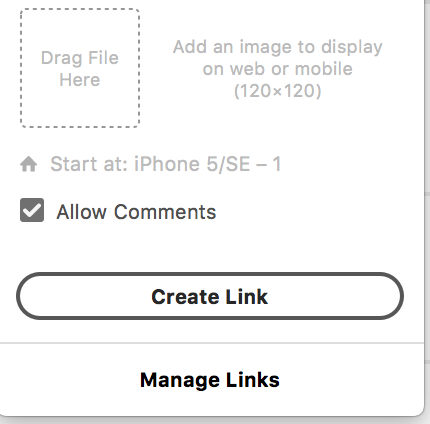
 1 Correct answer
1 Correct answer
So for you, it looks like you're on the Windows version of the product. Updating a link will be coming soon! Upvote here: [Windows] Update prototype – Adobe XD Feedback : Feature Requests & Bugs
-Elaine
Copy link to clipboard
Copied
Hi,
Are you sure that you always saved your document after you shared? This is necessary to keep the link associated to the file.
If you are sure that you always saved, could you explain a little bit more about the situation? In this case it would be a bug, as the link should never get lost.
Thanks, Corrinna
Copy link to clipboard
Copied
I've been using XD for 6 months and have been having the same problem and I'm on Mac. Definitely saved my document after sharing. There is no ability to update the link. Have you guys addressed this?
Copy link to clipboard
Copied
Why don't you just auto-save the link so we don't lose the ability to update it? It's silly; I often end up creating new links just because of a small update etc. Also the pinned comments in the shared prototype - so confusing and unusable. Please improve it before Invision Studio is out in public otherwise you're gonna be losing users quickly ![]()
Copy link to clipboard
Copied
Same thing happens to me. I'm constantly having to make new links and resend links to clients, which is goofy. My account just gets filled with adobe xd links now. Even something as simple as swapping out one image, still need to create a new link. http://i.imgur.com/ViJ5UMe.png
Copy link to clipboard
Copied
So for you, it looks like you're on the Windows version of the product. Updating a link will be coming soon! Upvote here: [Windows] Update prototype – Adobe XD Feedback : Feature Requests & Bugs
-Elaine
Copy link to clipboard
Copied
If you want to update a link after making changes, click the "Share Online" icon, located at the top right of your window.
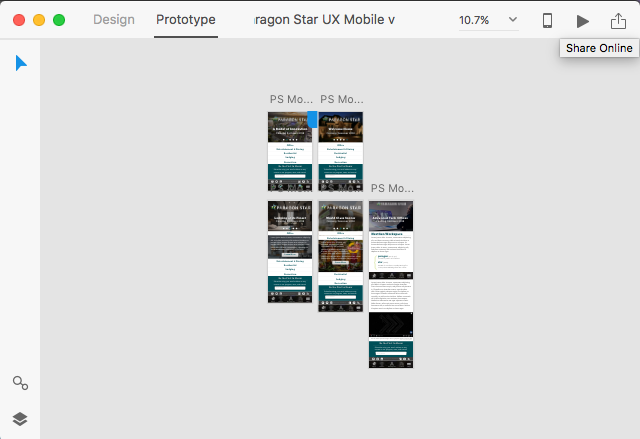
You options are "Copy Link" and "Share Again", as well as "Manage Links" below the other two.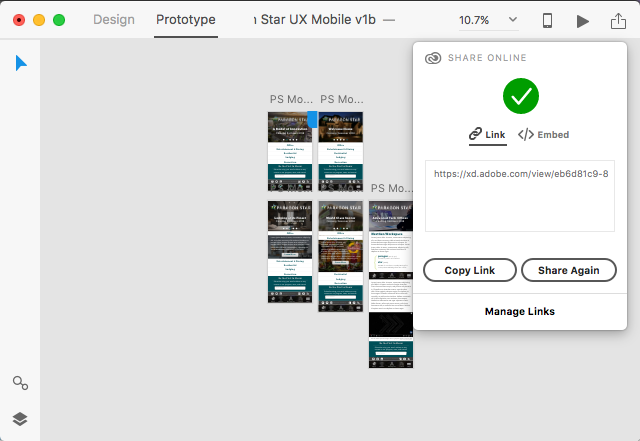
This is where a lot of people are overlooking how to update your link. Instead of deleting your previous link and creating a new one, just click the "Share Again" option. From there you can choose either "Update Link" or "New Link", Choose "Update Link".
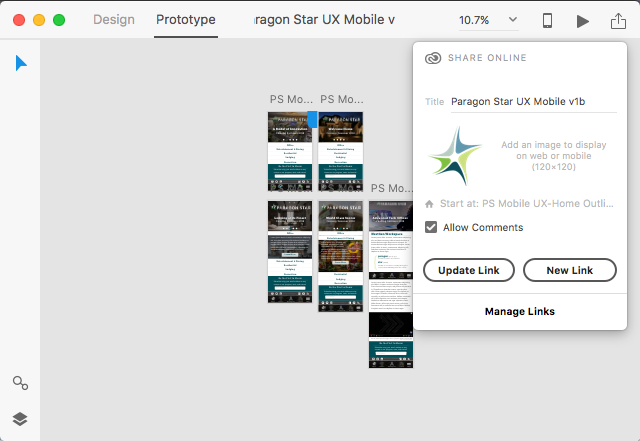
If you see "Updating shared link", you're good to go!
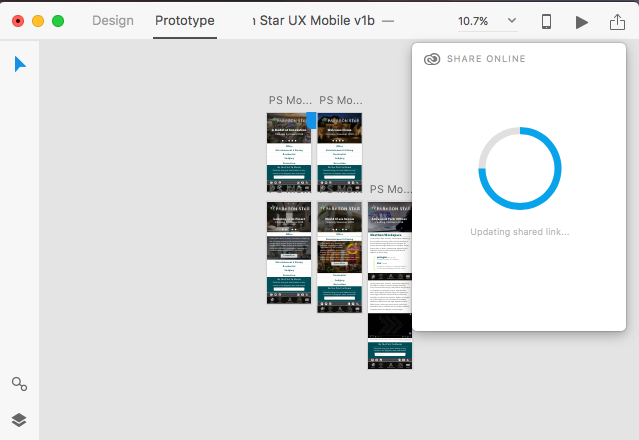
I hope this helps!
Copy link to clipboard
Copied
Hey guys,
exactly the same issue here as described in the previous comment. When I want to share the link again, the progress bar just stops at around 3/4 of the circle.
I don't know what to do. Any recommendations?
Looking forward to your support.
Thanks!
David
Copy link to clipboard
Copied
Hi David,
there was just another outage, it should be resolved now. Please let us know if it is not resolved for you.
Thanks, Corrinna
Copy link to clipboard
Copied
Same issue for me on my Mac. Not sure if it’s a cache issue or what. I saved my project, updated and for me there’s no issue but for the People who had the link already it’s not updated. Literally had to create saved copies and create a new link every time. Ridiculous tbh.
Copy link to clipboard
Copied
Hi! Is there another outage on updating links? I'm on Mac and I've been trying to Share > Share for Review > Update Link to publish an updated version of my interaction prototype and nothing is happening. I've even tried creating a new link too already and nothing ![]()
Please help.
Thanks!
Copy link to clipboard
Copied
Can you provide me with info on your location? I haven't heard of an outage, but I can check with the team and get back to you.
Thanks,
Preran
Copy link to clipboard
Copied
Sharing and Updating does NOT update the prototype.
I have been having this issue for a couple days. I created an interactive prototype and annotated it with comments. I shared that out to team members so that I could gather feedback. Once I made changes to the XD file (saved it) and go to SHARE > Share for Review > Update it shows that it is updating but then when I go to the link after it completes, NONE of the new screens are there.
Anyone else have a solution to this? The product is useless to me without this feature working. I will switch to Sketch and InVision if need be. Please let me know.
I do not want to generate new links either... Any thoughts?
Copy link to clipboard
Copied
Copy link to clipboard
Copied
Copy link to clipboard
Copied
Hi there,
Sorry for the delay in response and we apologies for the frusttration. It looks you are unable to see the new screens that you have added to your design after updating the links. Would you mind confirming if all your artboards are connected with the home artboard and with each other?
Awaiting your response.
Thanks,
Harshika
Copy link to clipboard
Copied
I think something similar is happening right now with me, when I publish a prototype link any changes I make later is not getting up to date after I click the Update Link button and successfully see all the updating animation finished. Can someone help?
Copy link to clipboard
Copied
Hi,
Had this issue today and it seems like it was solved by doing a slight namechange of the flow (not the linkname), ex "Flow 1" to "Flow 1.2".
Then when I then hit Update the prototype seem to update like it should.
Hope it can help anyone.
Cheers,
Christopher
Copy link to clipboard
Copied
Changing the link name is not for me, only when I share the link with someone else, when I add an email to have access to the prototype, this is actually making the link to be up to date. Please Adobe fix this!


