 Adobe Community
Adobe Community
Copy link to clipboard
Copied

提示您已断开链接,检查您的网络链接,然后重试
You have disconnected, checked your network links, and retried
 1 Correct answer
1 Correct answer
Thank you for performing the troubleshooting steps. I'd request you to please try creating a new user account of your system. Please check out this tutorial on how to create a new user account of your system: Windows 10 - How to Create a New User Account - YouTube
Let me know if that works for you.
Thanks,
Harshika
Copy link to clipboard
Copied

Copy link to clipboard
Copied
Hi Wason Deng
What Computer platform and Version of XD are you using…?
Do you have this issue with EVERY plug-in or only this one?
Copy link to clipboard
Copied
My compute platform Windows 10 Pro and XD Version is 14.0.42.14.
All have this problem with EVERY plug-ins .
Thank you very much.
Copy link to clipboard
Copied
>"< it's so bad... me too...
i can see all plugins, but i can't install.
i already try another network, still can't install.
my platform : Windows 10 家用版 and XD Version is 21.1.12.3
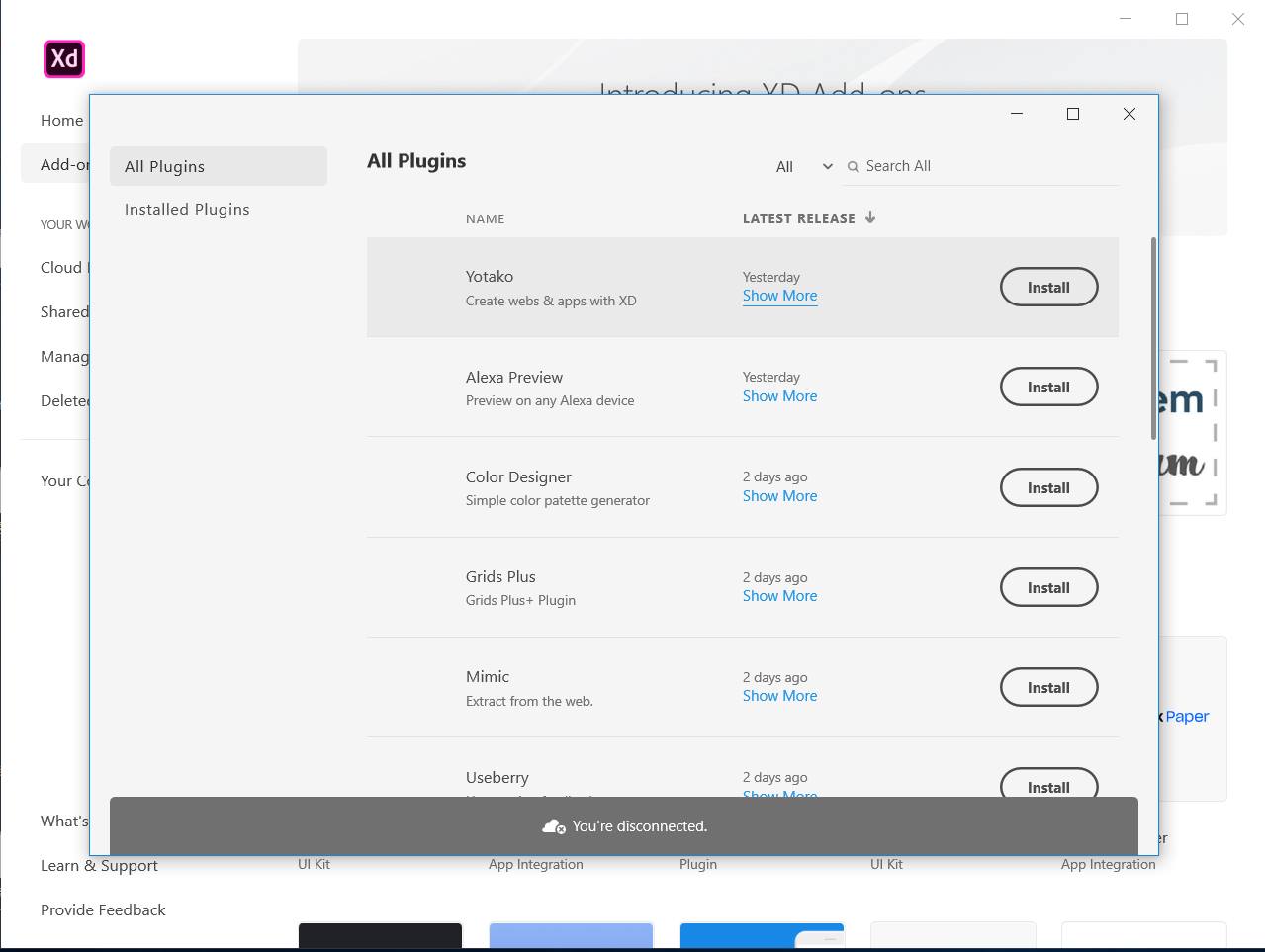
Copy link to clipboard
Copied
Hi there,
Sorry to hear you're having trouble installing plug-ins in XD. I understand it could be annoying. I'd like to check if you're able to see the plugins folder in this location.
Here’s what the path should look like: - \AppData\Local\Packages\Adobe.CC.XD_adky2gkssdxte\LocalState\plugins.
Please let me know if you're able to see the folder "Plugins" and then will take it from there.
Thanks,
Harshika
Copy link to clipboard
Copied
hi !
Thank you for your reply. ![]()
I check the path... I can't see the folder "Plugins".
But i try to creat a folder "plugins", and open XD, still can't install .![]()
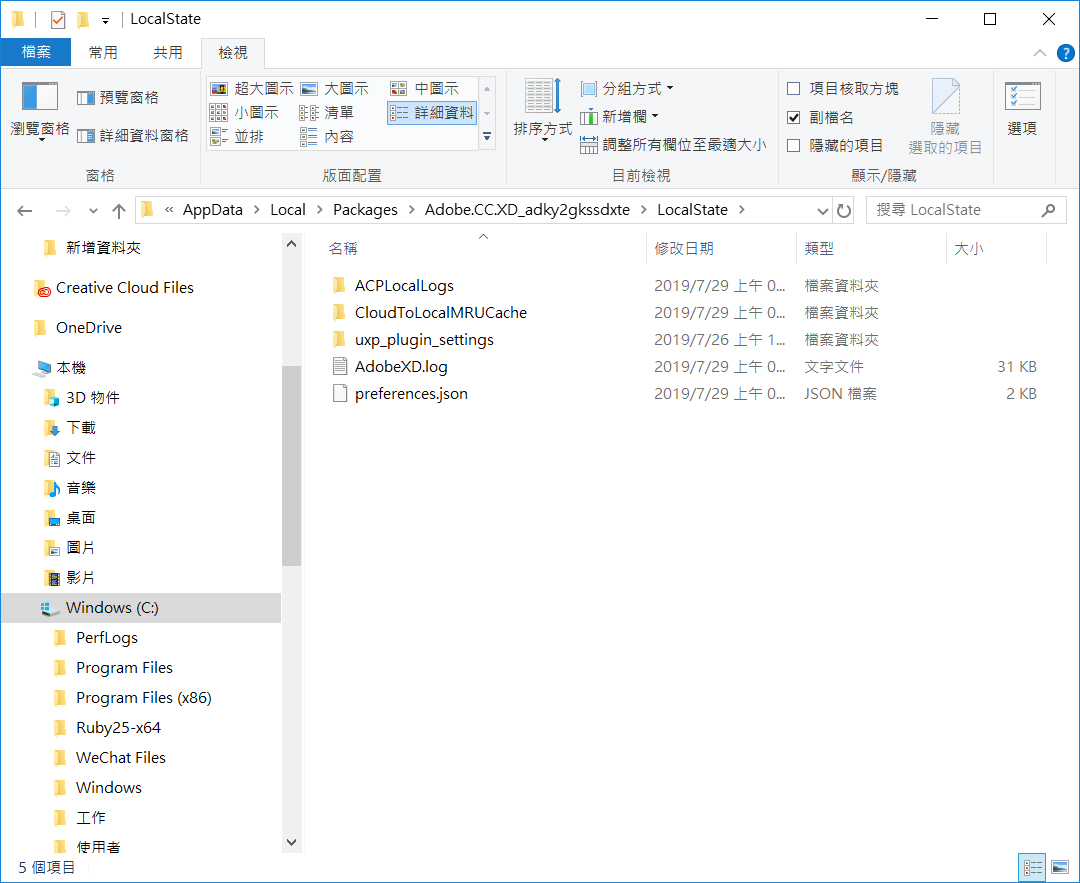
Copy link to clipboard
Copied
Thank you for performing the troubleshooting steps. I'd request you to please try creating a new user account of your system. Please check out this tutorial on how to create a new user account of your system: Windows 10 - How to Create a New User Account - YouTube
Let me know if that works for you.
Thanks,
Harshika
Copy link to clipboard
Copied
thanks![]() greatly appreciated.
greatly appreciated.
i can install now !!
![]()
![]()
![]()
Copy link to clipboard
Copied
I'm glad that you're back on track. Please feel free to reach out to us in the future for any query related to Adobe XD.
Thanks,
Harshika
Copy link to clipboard
Copied
HI ! Can you please help me to confirm if this problem caused by my computer or it's your systems problem? thanks ![]()

