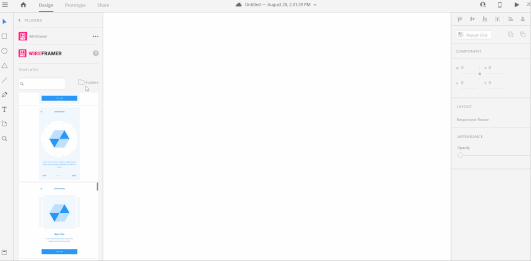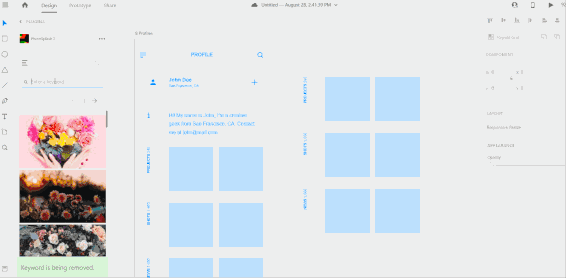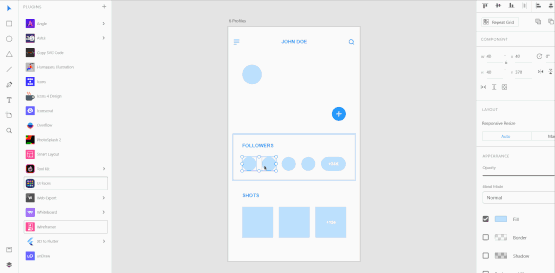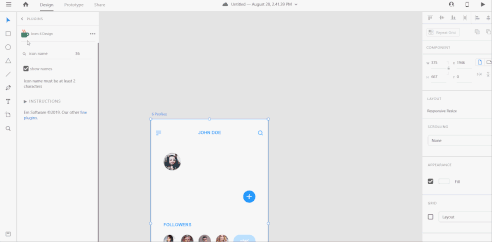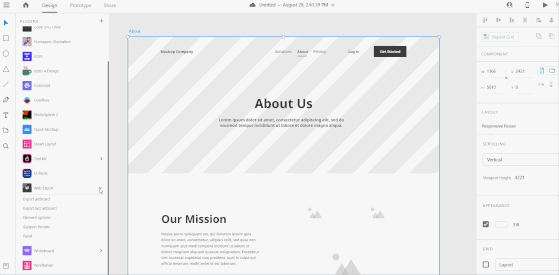Adobe Community
Adobe Community
- Home
- Adobe XD
- Discussions
- Re: 5 free plugins in XD to overcome your designer...
- Re: 5 free plugins in XD to overcome your designer...
5 free plugins in XD to overcome your designer's block
Copy link to clipboard
Copied
Plugins make up an important part of the XD ecoystem. In this article, we have handpicked 5 plugins for wireframes, images, avatars, icons, and export that will help you quickly get started with your projects.
Wireframer - 181 wireframes for mobile screens
As the name suggests, this plugin provides you with a set of wireframes for mobile apps that you can modify based on your requirements. The 181 wireframes encompass most popular screens used in mobile applications.
If you are stuck for inspiration and need a place to get started with protoyping a mobile app, I highly recommend Wireframer.
Photosplash 2 - 500,00 copyright free images!
Photosplash2 is packed with 50,000 copyright free images that you can easily apply to selected objects in XD.
- Select the objects into which you want to place the images
- Search for images in the Photosplash2 plugin
- Click Apply.
UI Faces - Literally, thousands of avatars!
Thousands of avatars aggregated from various sources that you can sort by age, gender, emotion, and so on, and apply to your selection.
Quick tip: Check the license for each avatar before you use it in a project.
Icons for Design -5000+ no attributions required icons!
Search (using phrases such as arrow, menu, and so on) and place icons within XD. Most of the frequently used icons in applications are covered.
Web Export - Export your designs as HTML/CSS
While you can export CSS using the "Share for development" workflow, WebExport provides you with additional functionalities that allow you to export, edit, and share your code with developers. We are pretty sure that this plugin will continue to evolve with the app, bringing to it more capabilities that are in sync with the XD feature set.
Share your favorite plugins!
We would love to hear your opinion about these plug-ins as also request you to share your favorites with us adding a note about why they are worthy of your love. It would also help other users make the right decisions.
Cheers,
Atul_Saini
PS: The Maaztr Academy has created an amazing tutorial based on the plugins mentioned above, feel free to take a look.
Copy link to clipboard
Copied
I want to know pls!
After finishing designs, how do I make it accessible for users online or how do I launch it?
Copy link to clipboard
Copied
Hey Isaac5FDE!
If your question is how can you share it in a link form for design review, presenting, for developers etc..
This is how you could do...
step 1. In order to make your prototype accessible for users online you need to go to 'Share' section of your top menu. And share a link from here to make it accessible. see below the share tab in pic-
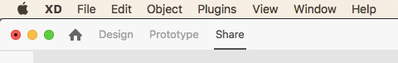
step 2 - Now on right hand side there's a panel - 'Link Setting' - as seen below. You need to Rename the link incase you want to or leave as it is. The 'link name' is usually the given file name. You can click on 'down arrow' to choose new link and give new name.
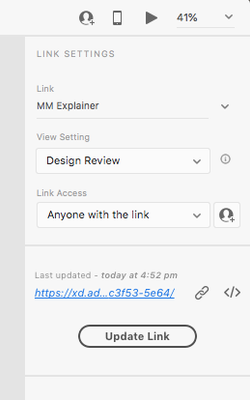

Step 3 - You need to decide if this link you are sharing is for Design review, presentation or for Dev team to access design assets and css. Once you decide click on 'view setting' (see pic below)and change the setting as per your preference whether sharing for presentation or with dev team. Note that first you can custom set things like - comments, assets, show hot spots etc. and then choose for Dev, design review or presentation that ways your link will have your preferred settings.


step 4 - setting link access. You can directly invite people and let them share or view the link.(see pic below). Or you can just choose 'Anyone with link' and copy the link from below and share it!

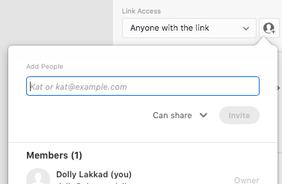
Hope this is what you were looking for.
Copy link to clipboard
Copied
Thank you for the wonderful article on Adobe XD plugins. It is really helpful.
My favourite top 4 plugins in Adobe XD are,
- Quick Mockup
- Vectorize
- Repetor
- ContentGenerator
I have made an explaination video on those too, check and share you thoughts.
Copy link to clipboard
Copied
Thank you for sharing your favorite plugins, Dee Des!gn. Great Job with the tutorial video there. It would definitely be useful for the community.
Copy link to clipboard
Copied
I like/use Personas, Mimic, Notes and Annotations.
ps: soon there will be a plugin for XD that allows animations, interactions + production ready code.
Copy link to clipboard
Copied
Animations? Looking forward 🙂
Copy link to clipboard
Copied
These are pretty good plugins to save time. For those who want to see them in more detailed description check out this video link
https://www.youtube.com/watch?v=yWb2DzasDcc
I hope you guys find this helpful. Let me know if you have some questions.
Again thanks to the author for sharing such great content for us
Stay safe.
Bye
Copy link to clipboard
Copied
Hi there,
Thank you for creating this amazing tutorial, its going to be a great help for the viewers.