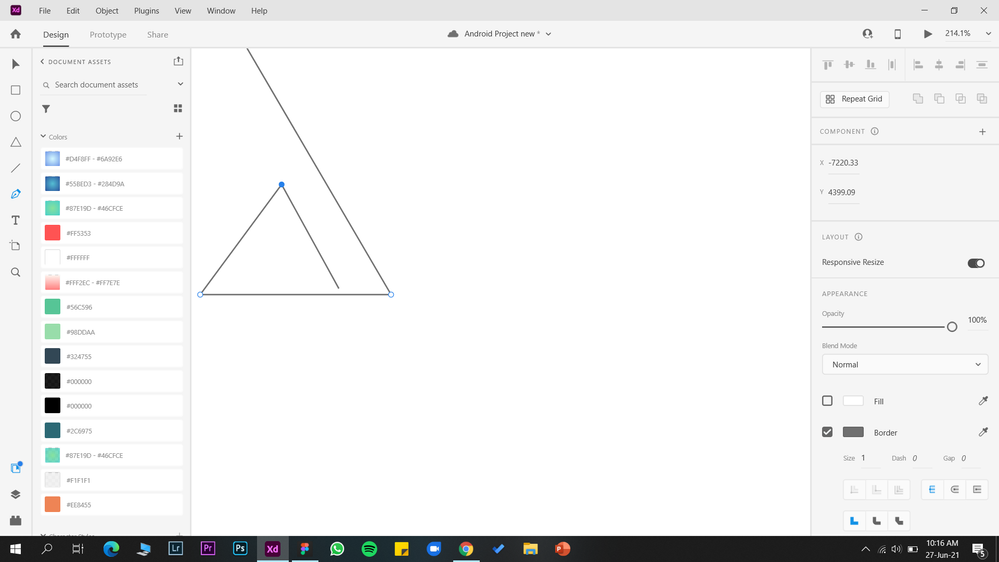Adobe Community
Adobe Community
A bug with Pen tool
Copy link to clipboard
Copied
I hope you're able to understand the bug from the above screenshot. If not let me explain you.
So I was trying to make some shape and realized that the pen tool disappears the line the moment it hovers above another line.
What I wanted was the smaller A(smaller design) to touch the bottom line but the moment the pen tool touches the bottom line, the line to connect disappears.
If you are still unable to understand I would suggest try making the above design and see what you find.
Copy link to clipboard
Copied
Hello Ronak,
Pen tool is used to create open, curved or closed path. To have closed path you need to connect end point only with start anchor point, otherwise it won't be closed.
The way you are trying to connect end point to mid point in line, it will not close the path. Instead it will create another point on line. It doesn't work that way.
Other workaround: Write text " A" and do convert to path.
Regards,
Anita Subedi