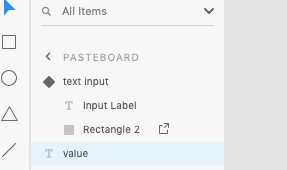You can use any of these options to edit a master component:
 Adobe Community
Adobe Community
- Home
- Adobe XD
- Discussions
- Add a new text field to an existing component
- Add a new text field to an existing component
Copy link to clipboard
Copied
Hi guys,
I'm pretty new to adobe xd and already loving it! However, I came across this issue and been struggling to resolve it myself with no luck. Here's what's happening...
I've created a component which has one text element and a box and I've created dozens of instances using this. I realised I need to add another text field to the component and I decided to edit the master component and type some text. However this doesn't get added to the existing component. Not sure what I'm doing wrong. Any help is greatly appreciated.
PS: In the screenshot below, I need the value text field to be part of the text input component but I'm not allowed to move it and group with the rest of the component items.
 1 Correct answer
1 Correct answer
Double-click on the component to put it into edit mode. Select the Text tool and click in the component and type the text. This will get added to the component. If you add it to the default state, it will appear in all of the states but if you add it to another state, it will only appear in that state. The mistake most people make is that after double clicking on the component to put it into edit mode, they'll click off of it effectively deselecting the component and then whatever you add will n
...Copy link to clipboard
Copied
Here is reference to component help https://helpx.adobe.com/xd/help/components.html
Here is a guide to edit master component
Edit a master component
- Right-click an instance on canvas and select Edit Master Component.
- Click a component in the Assets panel and select Edit Master Component.
- Select an instance on canvas and select the edit pencil icon next to Default State in the Component section in the Property Inspector.
Copy link to clipboard
Copied
Thanks Ares_Hovhannesyan
I've already followed the first step and tried to add a new text field into the existing component but it doesn't seem to work as the text field just doesn't get grouped with other bits.
Copy link to clipboard
Copied
Double-click on the component to put it into edit mode. Select the Text tool and click in the component and type the text. This will get added to the component. If you add it to the default state, it will appear in all of the states but if you add it to another state, it will only appear in that state. The mistake most people make is that after double clicking on the component to put it into edit mode, they'll click off of it effectively deselecting the component and then whatever you add will not get added to the component.
Copy link to clipboard
Copied
Many thanks Chad - double clicking did work.