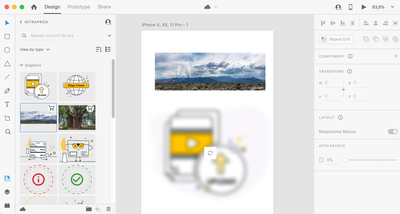Adobe Community
Adobe Community
- Home
- Adobe XD
- Discussions
- Re: Adobe CC librairies is not working in adobe XD...
- Re: Adobe CC librairies is not working in adobe XD...
Copy link to clipboard
Copied
Hello everyone,
I'm trying to work with adobe libraries and adobe XD, but it's not working with .ai files.
I can drag and drop a .jpg files into an adobe xd document, but it's blurry when it's an .ai file.
The librairies sync perfectly with Illustrator, I can change color of an artwork, and in XD it show the new color in the library panel. It's not blurry, but when i try to use it in my adobe XD file, it's blurry.
My collegue who is also on macOS Catalina 10.15.7 has the same issue as myself.
BUT, my other collegue who is on an older version of macOS doesn't have the issue. The same library share with him, works perfectly fine on his adobe xd file. The components aren't blurry, and if he shares his adobe xd file with me, i also see the artwork well load, and not blurry. If I try to do the same, my artwork is blurry, and on his mac, he see also the artwork blurry.
I've try a lot of solutions by myself, and i'm out of ideas !
- Update macOS to be sure i'm up to date version : 10.15.7
- Uninstall and re-install XD, then again for all adobe apps.
- Always be sure that i'm on the lastest version of XD : 34.1.12
- Uninstall Creative cloud and re-install version : 5.3.1.470
- Use AdobeCreativeCloudCleanerTool
- Re-install CCLibrary... 3.9.25.1
Please help 🙂
Best regards,
Coralie
 1 Correct answer
1 Correct answer
Hi Carolie,
Thank you for reaching out. As you have already tried the basic troubleshooting steps, we'll need to troubleshoot this on a remote session so I'd request you to please contact us using this link: https://helpx.adobe.com/contact.html
Regards
Rishabh
Copy link to clipboard
Copied
Hi Carolie,
Thank you for reaching out. As you have already tried the basic troubleshooting steps, we'll need to troubleshoot this on a remote session so I'd request you to please contact us using this link: https://helpx.adobe.com/contact.html
Regards
Rishabh