 Adobe Community
Adobe Community
- Home
- Adobe XD
- Discussions
- ADOBE XD BLACK BARS ON SIDES OF ECHOW SHOW 5
- ADOBE XD BLACK BARS ON SIDES OF ECHOW SHOW 5
ADOBE XD BLACK BARS ON SIDES OF ECHOW SHOW 5
Copy link to clipboard
Copied
ADOBE XD v 21.2.12.3 does not preview to "Amazon Echo Show 5" properly. I keep getting black bars on either side of my layouts regardless of what size I set up my artboards. The internet says the Show 5 screen dimensions are 960x480, but XD won't do that. Any workarounds?
Copy link to clipboard
Copied
Do you mean that Adobe Xd don't allows to create an 960x480 size artboard or you can't preview your project shared link on Amazon Echo Show 5's screen? Are you previewing it in Browser? Which Browser?
Copy link to clipboard
Copied
- XD does allow the creation of a 960x480 px artboard
- XD does export the prototype to the Amazon echo show 5. Voice commands work nicely
- The prototype screen viewed on the echo 5 has black borders on either side.
On the echo show 5, The left and the right part of the screen is cropped off resulting in black bars on either side. It's as if the plugin is cropping the layout during transfer to fit a different Echo model. It looks like the image gets cropped to a1280x800 or a 1024x600?
Copy link to clipboard
Copied
Hi Martin,
We're sorry to hear you're having trouble previewing and you're seeing black borders on both sides. I'd like to confirm if you're using dual-monitors while previewing the prototype? If yes, please try to preview with a single monitor and let us know if that helps.
Thanks,
Harshika
Copy link to clipboard
Copied
I've tried a single monitor setup and it hasn't resolved the issue. see attached image, (Adobe XD on top, Alexa Echo below)
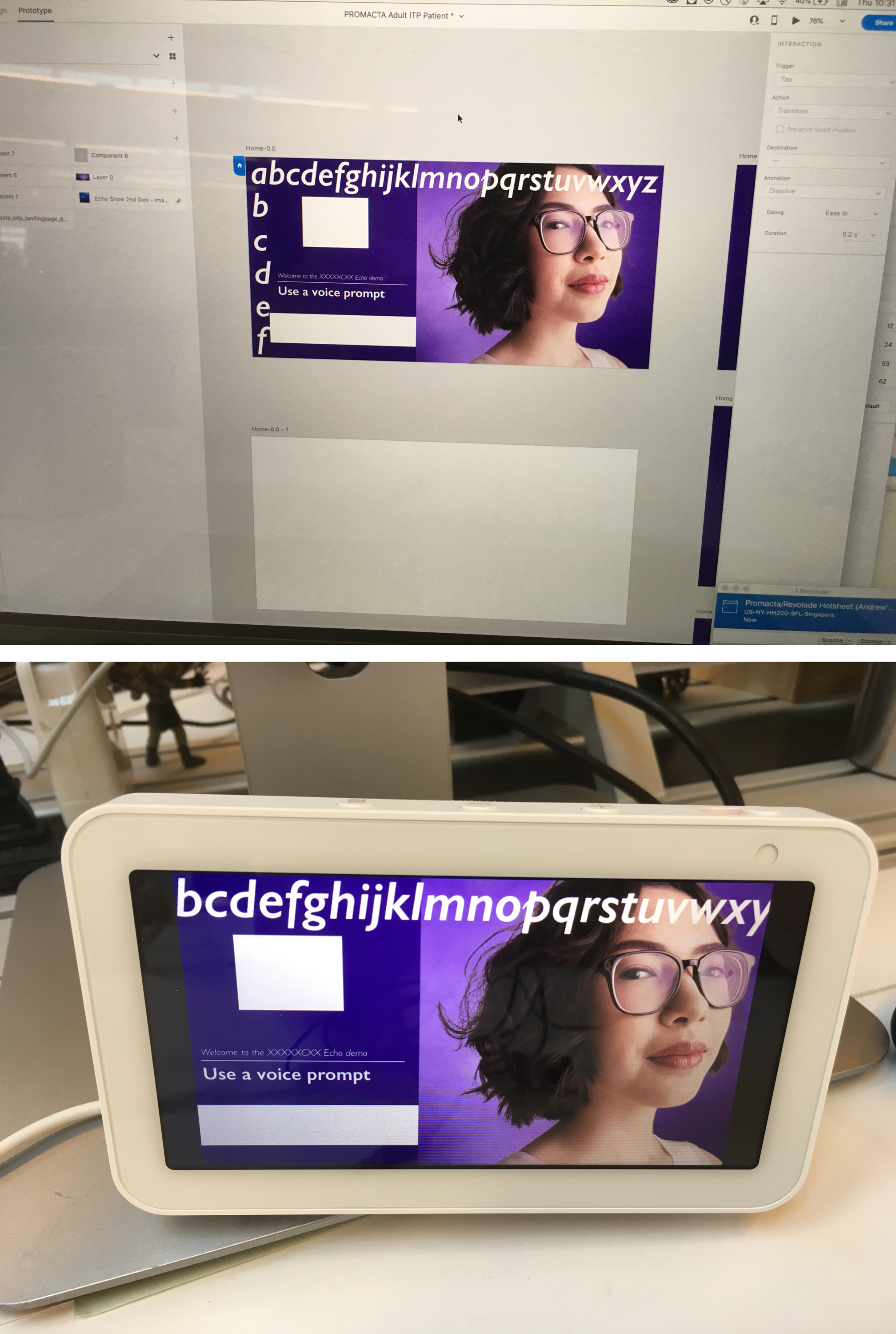
Copy link to clipboard
Copied
any idea how to resolve this?
Copy link to clipboard
Copied
All that I can suggest to make your design smaller than artboard. But I don't think that this can solve the problem.
Copy link to clipboard
Copied
thanks, tried that with no beneficial results. Still having the issue

