 Adobe Community
Adobe Community
Turn on suggestions
Auto-suggest helps you quickly narrow down your search results by suggesting possible matches as you type.
Exit
0
Adobe xd cc eyedropper tool
New Here
,
/t5/adobe-xd-discussions/adobe-xd-cc-eyedropper-tool/td-p/10340788
Feb 21, 2019
Feb 21, 2019
Copy link to clipboard
Copied
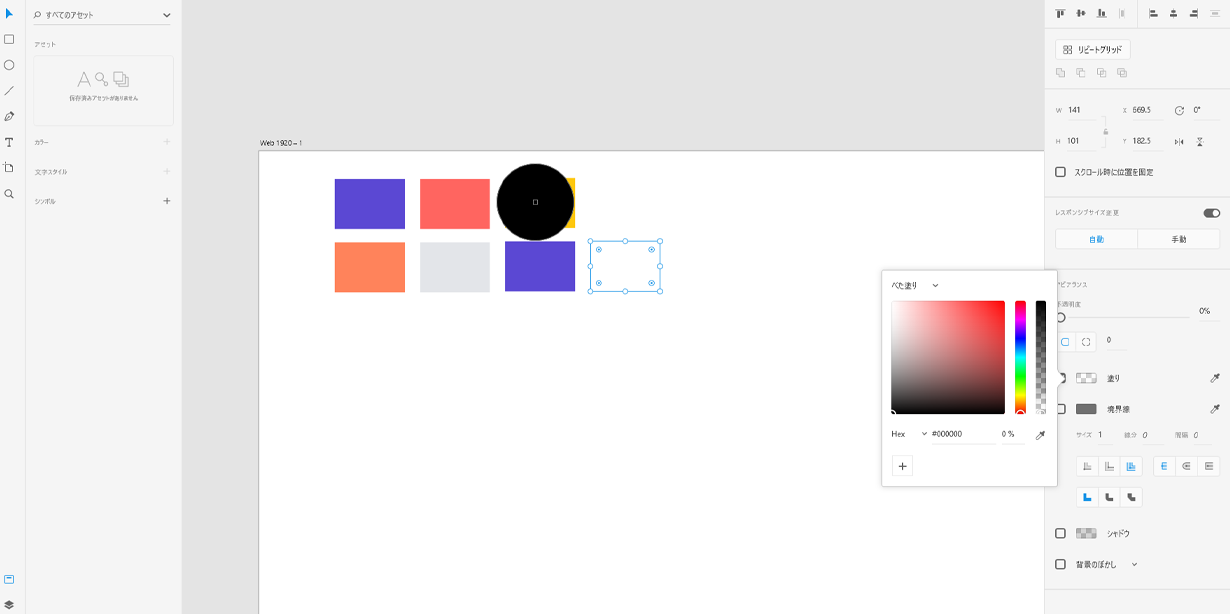
I can't use the eyedropper tool somebody help me how to fix this problem. when I try to use eyedropper always transparent 0%
メッセージ編集者: ウィ
Community guidelines
Be kind and respectful, give credit to the original source of content, and search for duplicates before posting.
Learn more
Adobe Employee
,
/t5/adobe-xd-discussions/adobe-xd-cc-eyedropper-tool/m-p/10340789#M11815
Feb 22, 2019
Feb 22, 2019
Copy link to clipboard
Copied
I am unable to reproduce your issue. Which Operating system are you on - Windows or Mac? If you are on Windows, can you try updating your graphic drivers by visiting the manufacturer's site?
Let us know if you need more assistance.
Thanks,
Preran
Community guidelines
Be kind and respectful, give credit to the original source of content, and search for duplicates before posting.
Learn more
ウィ
AUTHOR
New Here
,
/t5/adobe-xd-discussions/adobe-xd-cc-eyedropper-tool/m-p/10340790#M11816
Feb 22, 2019
Feb 22, 2019
Copy link to clipboard
Copied
thank's I am using windows 10 latest update and I am using driver genius.
I just encounter this problem this week, any idea?
Community guidelines
Be kind and respectful, give credit to the original source of content, and search for duplicates before posting.
Learn more
Adobe Employee
,
LATEST
/t5/adobe-xd-discussions/adobe-xd-cc-eyedropper-tool/m-p/10340791#M11817
Feb 22, 2019
Feb 22, 2019
Copy link to clipboard
Copied
Did you visit the manufacturer's site of your graphic card and check if you need to install any recent updates?
Thanks,
Preran
Community guidelines
Be kind and respectful, give credit to the original source of content, and search for duplicates before posting.
Learn more
Resources
XD is Crashing
Upcoming and ongoing changes in XD
XD Daily challenge
Copyright © 2023 Adobe. All rights reserved.
