 Adobe Community
Adobe Community
Copy link to clipboard
Copied
Hello to all!
Adobe XD CC v14 does not work for Windows 10 (build 1809).
Runs white screen. Then he closes himself. It's all.
 1 Correct answer
1 Correct answer
Today came the update through the Creative Cloud desktop app. XD started without problems.
Recommendations:
Copy link to clipboard
Copied
Did XD work in the past on your machine? Please try rebooting your computer and see if that solves the problem.
Thanks,
David
Copy link to clipboard
Copied
XD version 13 worked well. After updating Windows to 1809 and XD to version 14, it stopped running.
Copy link to clipboard
Copied
version 14.0.42.14
I am unable to view cloud documents in mobile app, when saved as .xd in cloud documents on the desktop app. I have creative cloud, mobile app and desktop app all linked through same account. When I am on your web page I can only see the file in the synced folder and not in the cloud documents folder. Please can you help with this as I am getting nowhere with your help docs or forum.
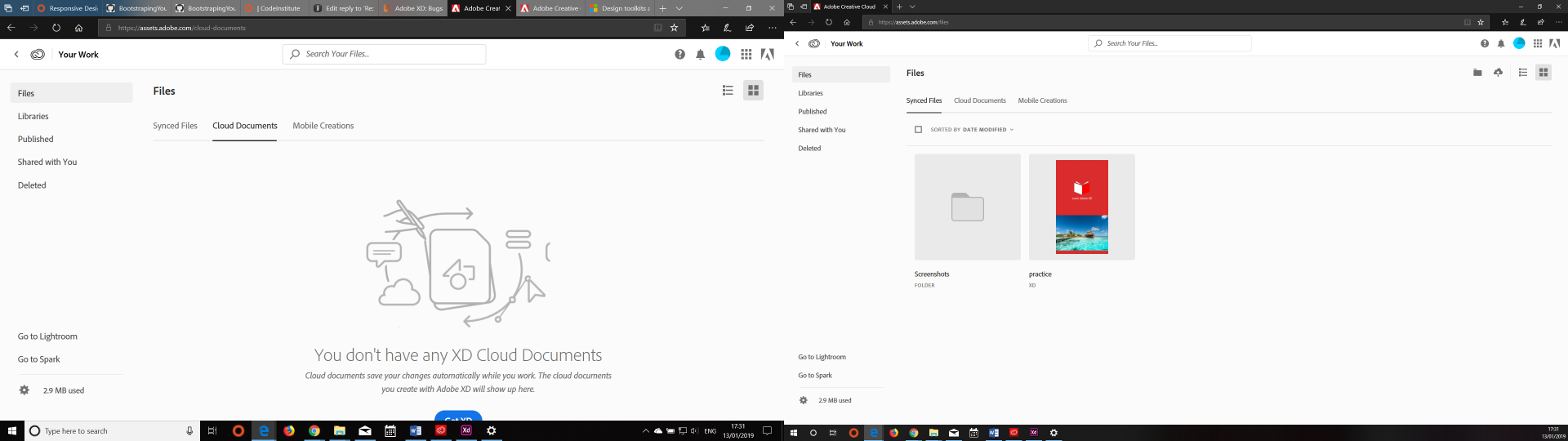
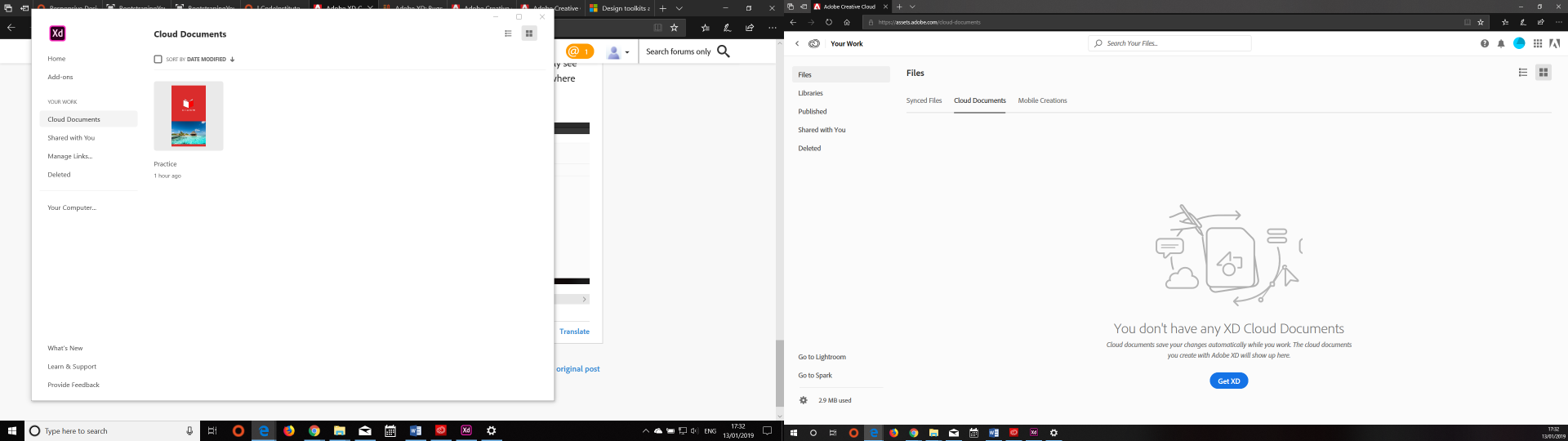
Copy link to clipboard
Copied
Sorry about the delay. It sounds like something is happening with your sync, but it's hard for me to tell without taking a look at your logs. As a short term thing, you might try rebooting to ensure that the sync process is working.
Can you tell me the version of your Creative Cloud Sync? It should be in the Creative Cloud desktop app > ... > Preferences > Creative Cloud tab (IMPORTANT STEP) > Files sub-tab
Copy link to clipboard
Copied
Can you please check to see which version of Creative Cloud Sync you have installed on your machine?
- Launch the Creative Cloud desktop app
- Click on the ... in the upper right hand corner
- Select Preferences
- Select the Creative Cloud tab
- Select the Files subtab
- Look for the "Creative Cloud Sync" version number
Steps 4-5 are important.
Thanks!
Copy link to clipboard
Copied
Today came the update through the Creative Cloud desktop app. XD started without problems.
Recommendations:

