 Adobe Community
Adobe Community
Adobe XD closing
Copy link to clipboard
Copied
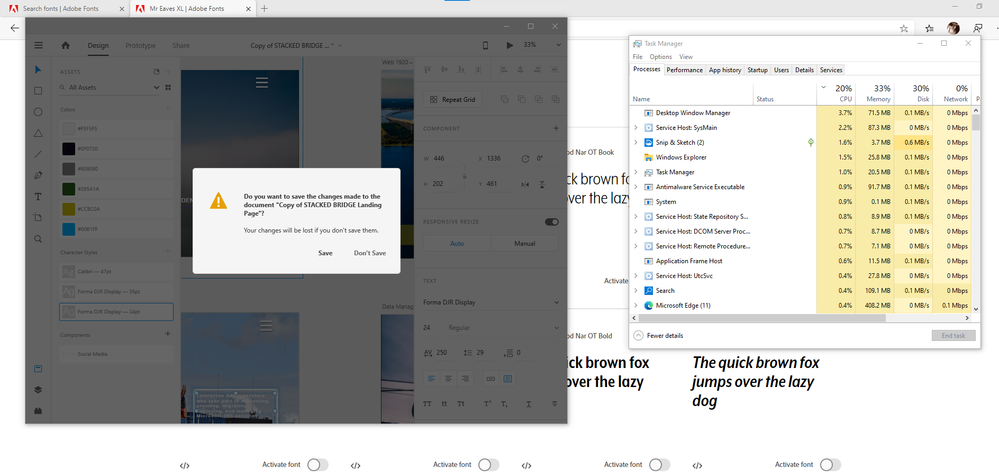
Hardware
Processor: Intel i5-3470 3.20 Ghz
RAM: 16 GB
Windows Specifications
Edition: Windows 10 Pro Insider Preview
Version: 2004
OS Build: 19536.100
Experience: Windows Feature Experience Pack 119.32900.0.0
Adobe XD
Information: Compatibility: Works on this computer (green check)
Version: 25.1.12
Copy link to clipboard
Copied
Hi there,
We are sorry to hear you are having trouble using Adobe XD and thank you for sharing the details. We would like to know a few more details like-
- Would you mind confirming if it's happening everytime you open XD?
- Is it happening with all the files or with a specific file?
- Have you tried signing out of XD and sign back in?
We will try our best to help.
Thanks,
Harshika
Copy link to clipboard
Copied
- Would you mind confirming if it's happening everytime you open XD?
- Yes, everytime
- Is it happening with all the files or with a specific file?
- Any file, which are all XD extension.
- Have you tried signing out of XD and sign back in?
- I've signed out, signed back in. Uninstalled and re-installed.
Copy link to clipboard
Copied
Thank you for sharing the additional information. Would you mind confirming if you are working on an enterprise enviornment? We'd also request you to please try on a different network and let us know if that helps.
Thanks,
Harshika
