 Adobe Community
Adobe Community
Adobe XD cloud sync error
Copy link to clipboard
Copied
Hello,
I was using cloud sync well.
However, after the latest update, the synchronization is not working.
It shows 'Disconnected: Your project will saved to the device until XD is reconnected.'
I have already logged in, and there's no problem with internet connection.
I uninstalled Adobe XD and tried to install it again, but the issue is the same.
I attach the error image below:
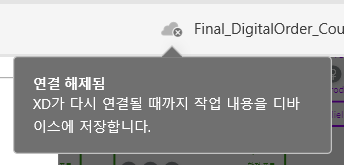
Are there any solutions? Anyone have same problem?
Copy link to clipboard
Copied
Hi Sowoon,
Thanks for sharing the screenshot, I would request you to try the steps mentioned here: - Issue saving xd files to creative cloud and update this discussion with the results.
Thanks,
Atul_Saini
Copy link to clipboard
Copied
Hello Atul_Saini
Thank you for your reply.
I tried those steps, but I got into trouble.
First, my app is already up to date.
Creative Cloud Sync version is 4.1.0.29, and Create Cloud version is 4.8.0.421.
Next, the last advanced troubleshooting, I changed CoreSync folder name to CoreSync-OLD.
And then I did restart my laptop, but I don't need to do 'follow above steps to update Adobe Creative Cloud desktop app' because it is already up-to-date.
And there was another problem, look at the follow image:
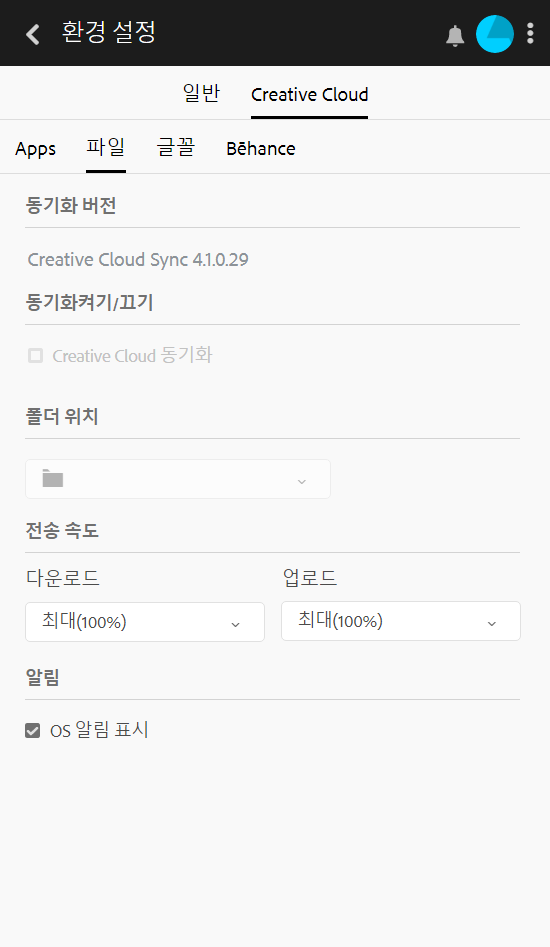
The sync enable/disable part and the setting folder location part are disabled.
Did I do something wrong? Do you have any solution?
You seem to be aware of it, but in addition, my Creative Cloud Files folder syncing works fine as you see below.

but I want to share and Co-edit xd files.
I already uninstalled Creative Cloud and XD, and it also didn't work out.
Thanks a lot!
Sowoon
Copy link to clipboard
Copied
1. Creative Cloud uninstaller use.
2. file delete
- Macintosh HD/user/users/Library/Application Support/Adobe/OOBE/opm.db
- Macintosh HD/user/users/Library/Application Support/Adobe/AAMUpdater/1.0
- Macintosh HD/user/users/Library/Application Support/Adobe/CoreSync
- Macintosh HD/Library/Application Support/Adobe/SLCache
- Macintosh HD/Library/Application Support/Adobe/OOBE
3. Re-Install. ![]()
Copy link to clipboard
Copied
Hello,
Thank you for your reply.
My laptop is not XOS, but I found and erased all of files and folders that you mentioned.
But it's same as before.
Thank you.
Copy link to clipboard
Copied
Adobe XD 16.0 was released during the weekend. Can you try updating to the latest version of Adobe XD and let us know if you are still facing this issue? If you are, I suggest reaching out to the tech support team using this link Contact Customer Care for further investigation.
Thanks,
Preran
Copy link to clipboard
Copied
I have the same Iusse in Mac OS
