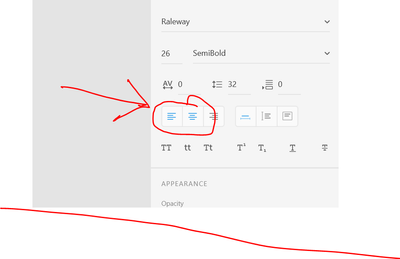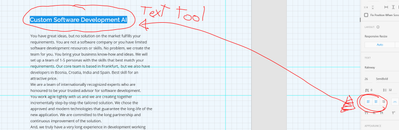Adobe Community
Adobe Community
- Home
- Adobe XD
- Discussions
- Re: Adobe XD crashing and locking up when alignin...
- Re: Adobe XD crashing and locking up when alignin...
Adobe XD crashing and locking up when aligning text on windows 10 machine.
Copy link to clipboard
Copied
Issue seems to occour when right aligning / center aligning / left aligning text. Issue on Version 40.1.22 on Win 10
<Title was renamed by moderator>
Copy link to clipboard
Copied
Hi, does this problem occur with all files? Have you tried to do a new software installation?
Copy link to clipboard
Copied
Hi there,
We are sorry for the trouble. In addition to what Italo has asked, we would also request you to please record a video of the workflow and share it with us so that we can escalate the issue. You may also try changing the focus like (maximizing and minimizing XD window) or toggle windows screen for a whole and then come back to XD and see if that helps.
We will try our best to help.
Thanks,
Harshika
Copy link to clipboard
Copied
Hi, do you still need help with Adobe XD? Keep us updated.
Copy link to clipboard
Copied
Here happening too! this week two times. When I change the text alignment from center to left (at least in my case), the two options get selectet at once, XD blocks, and I have to close XD from Task Manager.
- XD 40.1.22.3
- CC Sync 4.11.0.12
- Windows 10 version 21H1
- I had previously installed Suitcase Fussion, but now I don't use it.
Copy link to clipboard
Copied
More info. I've tested right now. Crashes ONLY when trying to change alignment while text is selected with "Text tool".
Copy link to clipboard
Copied
Hi, try updating to the new version 41.0.12 and see if the problem occurs again.
Copy link to clipboard
Copied
Well... just tested a couple of times with same behavior (but different file, couldn't find the previous one), but seems it now don't crashes. Just I updated XD to 41.0.12.11 and CC Sync 4.14.0.17
If it occurs again i the future, I'll inform you.
Copy link to clipboard
Copied
We are happy that your problem with Adobe XD is resolved. If you need help in the future, please contact us 🙂