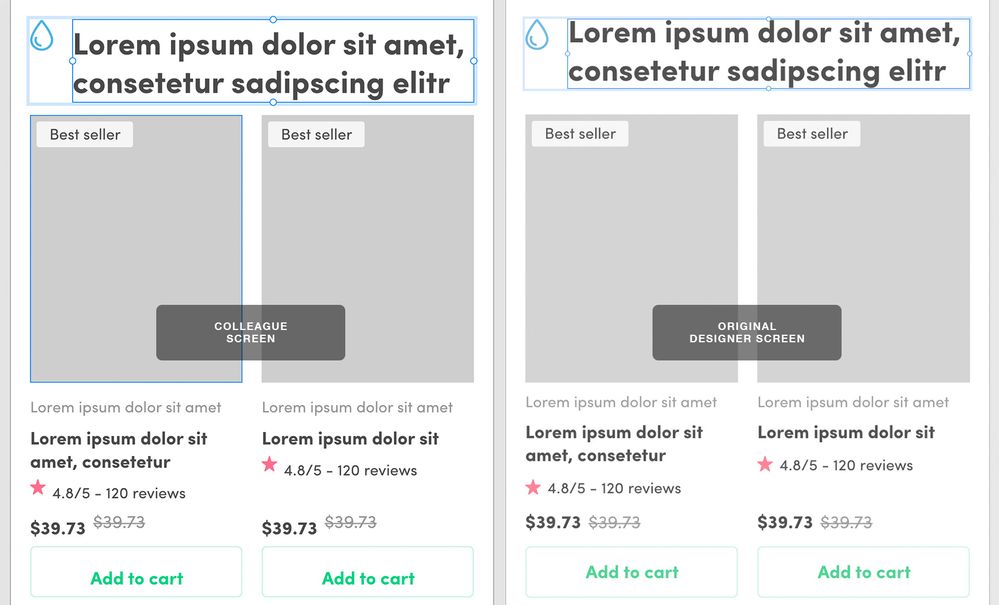Adobe Community
Adobe Community
- Home
- Adobe XD
- Discussions
- Re: Adobe XD design looking different on another c...
- Re: Adobe XD design looking different on another c...
Adobe XD design looking different on another computer
Copy link to clipboard
Copied
Hey guys, wondering if anyone else had the same issue...
I shared a cloud file (originally created by me) with. my colleagues but they are seeing a messy design compared to what I see on my own screen:
As you guys can see, the design is broken in a few places on the left screen (main title bounding box is different and misalignment on prices, reviews line and call-to-action button. I have a hunch that this issue is being caused by the fonts (either cloud or local, not sure how those 2 cohabitate), but we checked them on both computers and they are all the same.
Anyone has had the same issue or any ideas of what could be happening? As Head of UI for the company I work for this is obviously not ideal. I am hoping it's a user error rather than issues with Adobe XD, but honestly at this point, I am seriously considering moving the whole company to Figma.
Thanks in advance for any hints or ideas guys!
J.
Copy link to clipboard
Copied
Hi Jaime C,
Does this problem occur with all fonts present within the project? Are all team members using the same software version?
Copy link to clipboard
Copied
Hey thanks for youor reply!
Yeah it seems to be. We only have one font in this file (Sofia Pro) and all it's variants, which it seems are all being affected to some degree.
Yes, we all updated to the latest version of XD.
Also tried turning off the Adobe font but it messed up the design even more 😕
Copy link to clipboard
Copied
Hi Jaime C,
thank you for answering. Does this problem also occur with other files?
Copy link to clipboard
Copied
Yeah... It has happened before when a colleague shared her file with me and it rendered broken on my side 😕
Copy link to clipboard
Copied
Hi Jaime C,
are you and your colleague using the same version of Adobe XD?
Copy link to clipboard
Copied
Hi Jaime C,
is there any news? Do you still need help?
Copy link to clipboard
Copied
I am having this same issue. Did you every figure out a way to fix this?
Copy link to clipboard
Copied
Having the same issue for the first time now too. XD versions are identical between another person and myself, so are font files. They see the correct version of the the file, but I see inccorrect styles on some desing elements, for example, letter spacing, positions, etc. I tried uninstalling XD (with erasing settings and plugins), but it didn't. When they publish a link, the web view even sees the correct styles. Any thoughts?
Copy link to clipboard
Copied
We were able to fix the issue. For anyone that cares here are some more details incase it can help.
TL;DR
For the person having issues, sign out of your creative cloud account, then sign back in. I literally signed out of my account, then signed into the other person's account who was NOT having issues wiht the file, then I signed back into my account, which seemed to fix things.
Details
- The desinger could see the correct version of the XD file, which was stored in Dropbox.
- When the developer opened the file, most things were accurate, but some things were off. A couple character styles had incorrect line-heights, spacing of elements inside components were jumbled, stuff like that.
- Both desinger and developer had the most recent version of XD and Creative Cloud, the same fonts from Google installed via Mac's font book app, and the same computer OS.
- Mac OS = Monteray 12.3.1
- Abode XD = can't copy and paste it here becasue XD won't allow you to copy past the about app info go figure...
- We tried uninstalling XD completely, re-saving the file in Dropbox with another name, changing the charcater styles before resaving, removing XD plugins, etc, but nothing worked.
- What did work was signing out of XD as descried above.
Copy link to clipboard
Copied
Hi @ItsMarioSouza ,
Thanks for reaching out and sharing the solution, I am sure it will surely help other community members. This may happen if the version of XD are different on the computers, so keeping XD up to date by following the steps shared here is one of the troubleshooting steps. Feel free to reach out if you need any further assistance.
Regards
Rishabh
Regards
Rishabh
Copy link to clipboard
Copied
I am facing the same issue as mentioned above and the given solution has not worked for me. My team and I are using the same version of XD as well. Please suggest some solution for the same.
Thanks.
Copy link to clipboard
Copied
Same problem here ver. 54.1.12.1, if another person on the team (who has the same fonts, version, windows updates...) opens the file it unconfigures all metrics