 Adobe Community
Adobe Community
Adobe XD Keeps Freezing Constantly
Copy link to clipboard
Copied
Newer user to Adobe XD. I have an XD file now that's grown to only about 180MB, but it's gotten to the point where it's constantly causing Adobe XD to freeze, sometimes for several minutes at a time. Random actions seem to trigger freeze - deleting elements and making large symbols (this can sometimes cause it to freeze for several minutes), moving elements, editing elements, everything seems to randomly cause it. It sort of acts the same as when it's trying to save, so I'm wondering if those actions are triggering some autosave (which would normally be beneficial) that's causing this. Closing the application and then reopening it seems to fix the problem for about 10 minutes before it starts to occur again. So, I'm having to constantly close XD and reopen to work with it. I'm editing the file on our local machine too on SSDs, not over the network or anything (seems to make no difference either way though).
I've attached a gif whereyou can see this happening. In it I'm clicking constantly but nothing is happening. This was triggered simply from changing the font family on a text box. At the end you can see where it unfreezes and then all of my click actions take place all at once.
I have a windows 10 PC with all of the latest windows/video driver/adobe updates, specs are 32GB of ram, 2GB AMD video card, and intel i7-6700k. This doesn't seem to occur on other PCs we've tried. I've rebooted, made sure almost nothing else was running, and the problem still occurs. I've tried completely removing and reinstalling XD as well. No other programs or adobe programs give me this issue.
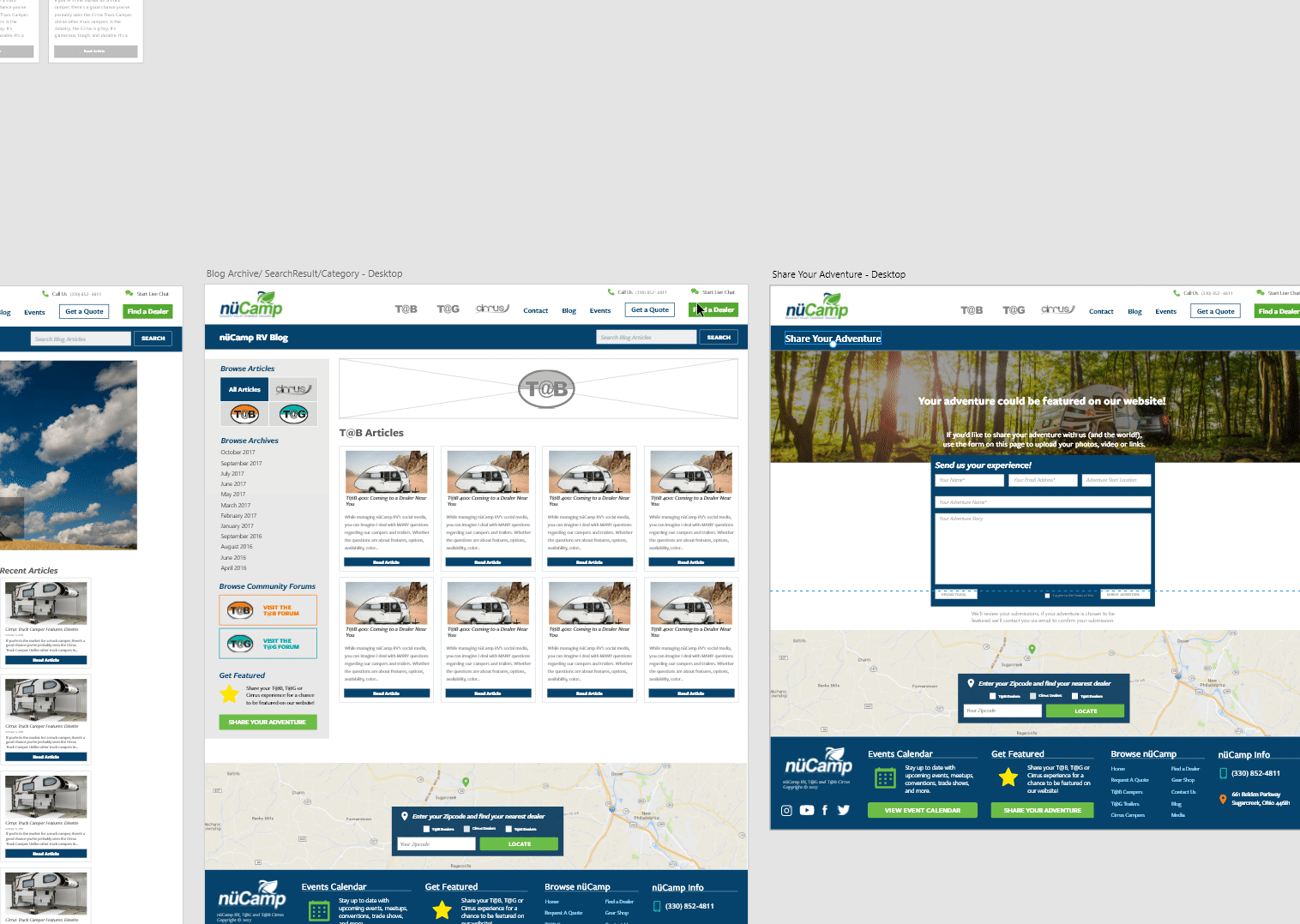
Also another weird issue that we notice is that our keyboard shortcuts randomly change. We use spacebar+click to drag a lot, and suddenly that changes to the zoom-in shortcut, and other normal ctrl+ keyboard shortcuts just stop working for (what seems like) a set of time until it works again. This we've reproduced on several PCs with several different users.
Copy link to clipboard
Copied
Hi JorenR,
Please send me your Adobe ID, location, and phone number along with the URL of this post. To send a private message, click my picture and use the message button. We will get in touch with you for further investigation.
Thanks,Preran
Copy link to clipboard
Copied
FYI. I experience Adobe XD freezing on a document as well - I didn't realize it ever "came back" as I would just kill it (losing my work). Very frustrating.
Copy link to clipboard
Copied
This appears to be a widespread problem. It might be helpful to look at an individual file, but it appears to be triggered by many things. In my case, I just tried to save it locally. I'm on Mac Catalina, not Windows. Clearly, this is a problem with the XD app itself and not with an isolated
individual file. Please let us all know what you find out because it is unusable right now and it looks like a useful app in concept.
Thanks,
MHBrown
Copy link to clipboard
Copied
Currently experiencing the exact same issue. XD usually starts functioning after about 30 to 45 seconds of waiting.
Copy link to clipboard
Copied
For anyone who finds this, ended up narrowing the problem down to my specific Windows 10 user account on my PC. If I created another account and opened XD there then I would not have any of these issues (except the keyboard shortcut issue I mentioned). What actually causes the problem, Adobe doesn't know either, so I'll just have to deal with setting everything up on another user account and deleting my old one I guess.
Copy link to clipboard
Copied
I have the same problem.
Even sometimes the keyboard dontwork.. 😕
Intel(R) Core(TM) i7-7700HQ CPU @ 2.80GHz
Intel
2.8 GHz
4
BFEBFBFF000906E9
06
9E
9
16 GB
Intel(R) HD Graphics 630
Intel(R) HD Graphics 630
128 MB
4.0 GB
5.0
5.0
Yes
8086
591B
VEN_8086&DEV_591B&SUBSYS_07BE1028&REV_04
21.20.16.4664
NVIDIA GeForce GTX 1050
GeForce GTX 1050
3.0 GB
4.0 GB
5.1
5.1
Yes
10DE
1C8D
VEN_10DE&DEV_1C8D&SUBSYS_07BE1028&REV_A1
22.21.13.8477
Microsoft Windows 10 (build 16299), 64-bit
0
64-bit
Intel
10.0.16299
0406
1.4.0
Dell Inc. 1.4.0
Dell Inc.
Realtek Audio
6.0.1.8216
Audio 2
Intel(R) lyd til skærm
10.22.1.97
Audio 3
Powerbeats Wireless Stereo
10.0.16299.15
Audio 4
NVIDIA Virtual Audio Device (Wave Extensible) (WDM)
3.90.1.0
Audio 5
Powerbeats Wireless Hands-Free
10.0.16299.15
463.0 GB
312.9 GB
11.64.16299.0
62.0.3202.94
18.0.0.203
11.0
4.6.2
Copy link to clipboard
Copied
Mac OSX 10.14.6
Adobe CC XD Version 41.0.12.11 x64
Latest update listed above is not usable due to continued lockups, despite frequent restarts, over 48gb of ram available and plenty of storage.
Prior version to this was working 100% No wan to revert back as XD locks you into the latest version and no way to go backwards. Not a good workflow when you need to get something done.
Copy link to clipboard
Copied
I'm having the exact same issue since the latest update. It's locked at various times but the most recent one was when it was trying to auto save, I have had to kill the process to shut XD and restart.
Copy link to clipboard
Copied
Hi there,
Sorry to hear about the trouble. Please share a few more details like:
- The version of XD and OS.
- Computer configuration.
- Is it slow on a specific file or multiple files?
- Does any specific action causes the app to run slow or it's slow throughout?
- While using XD, please take a screenshot of the Task Manager/Activity Monitor capturing the memory used by XD process.
We're here to help, just need more information.
Regards
Rishabh
Copy link to clipboard
Copied
Rishabh,
As stated above earlier:
Mac OSX 10.14.6
Adobe CC XD Version 41.0.12.11 x64
48GB ram
Slow on all files. Specifically when switching tools or pressing spacebar to drag artboard around. The menu is non-responsive but will come back after a brief pause where the program is non-responsive. The app is slow throughout.
Copy link to clipboard
Copied
Thanks for confirming, Shaun. The current version of XD is 41.1.12 so could you please try uninstalling XD using the Adobe Cleaner Tool and then install the latest version and let us know if this helps or if you need any further assistance.
Copy link to clipboard
Copied
same here and it seems noone is reading my crash reports so I'll leave it here:
It just stopped working. The more I work in XD the more I want to get an alternative. Sorry, but these glitches became normal and I experience them all time I work with content-heavy pages - approx. once per two hours. I really hope that this project will come to its end and I could start a new one in another software. I restarted pc, delete temp files, optimize my xd projects, talked to support team and installed cleaning software from Adobe, but still it takes 50%-78% of memory this is abnormal and normal work pace is letterarly unavailable. I get paid for each hour of my work and when 30% of the time is waiting for the XD to wake up it came result in troubles to my professional reputation and reasonability of charges.
Attached is a screenshot of One-page website with a single image on it and pleanty of text.

