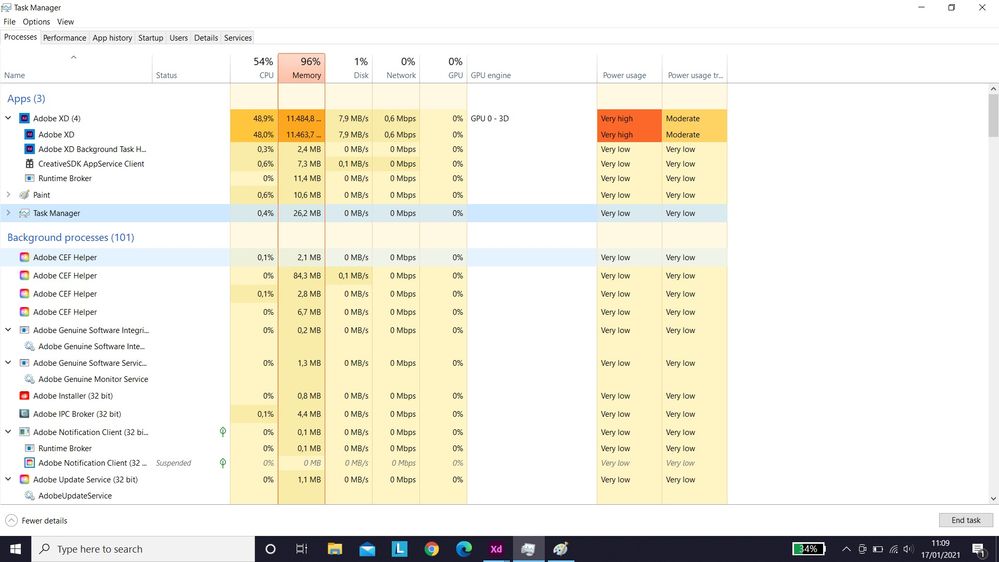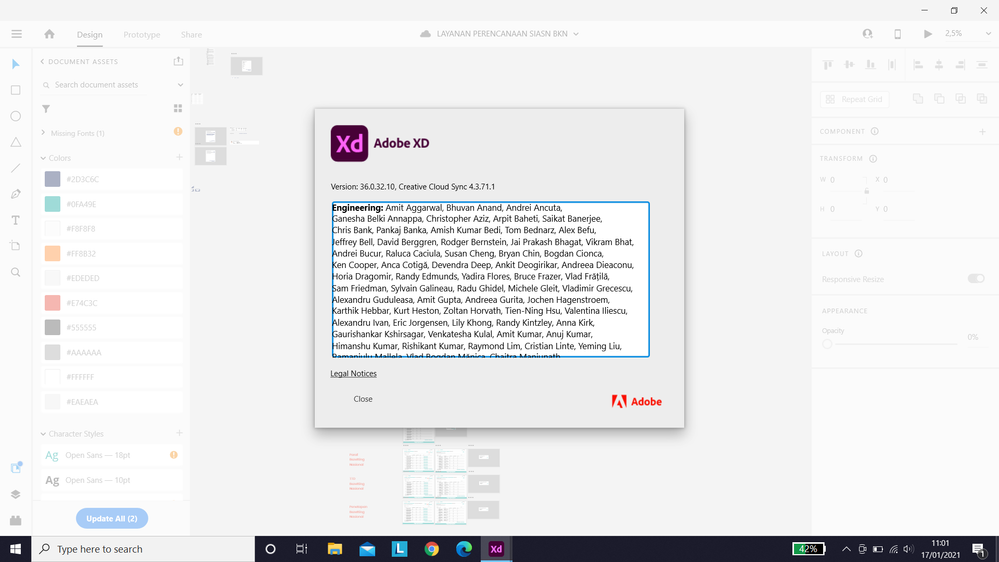Adobe Community
Adobe Community
- Home
- Adobe XD
- Discussions
- Re: Adobe XD Kill my memory (RAM) and Crash
- Re: Adobe XD Kill my memory (RAM) and Crash
Adobe XD Kill my memory (RAM) and Crash
Copy link to clipboard
Copied
Hello Everyone,
I've been use adobe xd to work with UI for the past 1 year, but since this month, i dont if it because new update or not, new version is so bad, in the past often use multiple files open in adobe XD (5-8) files and its work smoothly, but now, i just open 2 files, move zoom in zoom out, then disaster happen...
XD kill the my Memory, use 11 GB of memory for just 2 files open it...heres the picture :
and here's the version of my adobe XD :
I used XD with co-editing is enabled since i work with my team colaboratory, with this error i could'nt finnish my job in time...
I use laptop with specification :
Lenovo Legion 5i with
Intel i7 10750 Processor
RAM 16 GB
Please solve this problem..
Copy link to clipboard
Copied
Hi Evans,
Sorry to hear about the trouble. Please try uninstalling XD using the Adobe Cleaner Tool: https://helpx.adobe.com/creative-cloud/kb/cc-cleaner-tool-installation-problems.html
Once uninstalled, please re-install XD and check how it works. In case if you are still experiencing the issues with XD, please collect and share system logs by following the steps shared here: https://helpx.adobe.com/creative-cloud/kb/cc-log-collector.html
Regards
Rishabh
Copy link to clipboard
Copied
Hello Rishap...
Thanks for reply, i have done what you suggest in comment by using cleener tool the re-install adobe XD, but it doesn work...Adobe XD is still same, Killing Memory (RAM) and Freeze...
I've collect the log file, where i could share this log?
Copy link to clipboard
Copied
Hi Evan,
Thanks for trying the steps. Please upload the file to a shared location such as Creative Cloud or Dropbox and share the URL with me over a private message with Rishabh or Me.
We will try our best to help.
Thanks,
Harshika
Copy link to clipboard
Copied
Hello...i will send you the log file in private messege , please check it..
Copy link to clipboard
Copied
Thanks for sharing the logs. I have requested one more info over a PM. Could you please share that over a PM as well?
I will try my best to help.
Thanks,
Harshika