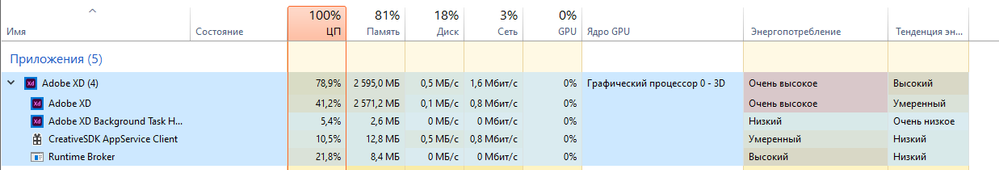Adobe Community
Adobe Community
- Home
- Adobe XD
- Discussions
- Adobe XD latest version 34.1.12 crashes, has huge ...
- Adobe XD latest version 34.1.12 crashes, has huge ...
Adobe XD latest version 34.1.12 crashes, has huge loading times
Copy link to clipboard
Copied
Hi,
I wrote this message on another thread and on private to one of the staff members here (Harshika). Please help!
Adobe XD latest version 34.1.12 crashes, has huge loading times and memory used to maximum for files that previous took 20 seconds to load. After 10-15 minutes the file is somethimes loaded
I'm using Windows 10, and Google Drive File Stream but tested directly on HDD and the same result.
Any help counts. Thank you.
Copy link to clipboard
Copied
Hi, I have upgraded to the latest XD version 34.4.12.3, Creative Cloud Sync 4.3.61.1 but the problem still exist for some of the files: Tested oppening a file "Shared with me" where we have many components and it loads but immediately starts "Saving..." then the processor and graphics card load starts to increase and memory goes up to maximum available, then it crashes or I have to End Task in Task Manager.
Somethimes after closing the app the Adobe XD Background Task Host appears "Suspended" in Task Manager for about half a minute and only then it closes...
Tested opening few random files from local HDD and files are loaded, until let's say a 5th file that went locked at the end of loading progress bar. I was able to close the window without crashing and no processor or high memory usage. Opened again without problems.
After I close XD and open again I often get the Send Crash Report window.
Version 33.1.12 works without many problems with older files but can't open the files saved with recent version of XD.
Seems there is some progress but I belive you guys can deliver a more stable XD version.
Copy link to clipboard
Copied
Hi Again.
I have installed the latest XD version 35.0.12.14, Creative Cloud Sync 4.3.66.28, and it works but some of the files still lock at the end of loading progress bar. After closing and opening XD again or fresh windows restart it loads the file. We had some files with components that need to be rebuild and delete the old one because it crashed all the time when trying to open it.
After closing Adobe XD I see in In Task Manager at least 5-7 processes under Adobe XD that remains for minutes there and "Application Frame Host" is "Not Responding" or Adobe XD Background Task Host is "Suspended"
I have a file that I was working on, XD crashed without saving the file. (If this helps, I was working on it using previous version of XD that was stable 33.1.12 then I updated to 35.0.12 and I continue to work on the file.)
When reopening it the problems described in this thread came back: high processor load, memory gradualy increase (5 to 15 minutes) until reaches maximum 32GB available then I have to End Task. Another colleague manages to open the file and "Make Local" the components inside the file and MAGICLY I can reopen the file saved by my colleague. So the issue here seems to be about the components used in my file, might be the rights to the users (me) using the components since my colleagues can open the file without problems, or the names of the files in the cloud, or the components used that were saved previously in CC library and now it can't find these files or components, or you name it... But the issue appears only after XD crashed witout saving the file. Until then it worked ok.
I trust you fixing this problem. Thank you.
Copy link to clipboard
Copied
Hi @EdvinA.
I have updated XD to the latest version 35.2.12.6 and the problems are still there. 😞
Copy link to clipboard
Copied
Hi @Sorin0D4B ,
I'm deeply sorry to hear that you still encounter high CPU usage. I know you can't share your files, but are you able to recreate some of the scenarios in a demo file that you can share?
Alternatively, can a colleague of yours open the files and re-save them to unblock you? There are some steps that occur only the first time a file is opened in XD 35 and the changes persist upon saving (which is the reason you can then open the files without issues after the save).
Copy link to clipboard
Copied
I made the mistake of upgrading from v33 to v35.3 and the problems still persist in this version. As soon as I open my XD file, XD consumes all available CPU and the laptop sounds likes it's about to take off. The app is laggy, and usually freezes altogether after 5-10 minutes of normal use.
I'm happy to share my file or demo the experience on a call. I'm using Windows and XD 35.3.12.
XD 33.1.12 was the last version that worked for me. I'm not saying it was great, but it worked at least!
If you could make XD 33.1.12 available again, that would solve the problem. Bad news that performance continues to go backwards with new XD versions.
Copy link to clipboard
Copied
HOW ABOUT YOU TEST <removed by moderator> BEFORE YOU FORCE IT ON PAYTTINGF CUSTOMERS - we are not your beta testers, no other adobe product is thsi buggy, this borken and this gross to work with, truly diriving me insane!!!!!!!!!!!!!!!!!!!!!!!!!!!!!!!
Moderator Note: While I understand and empathize with your frustration, please adhere to our Community Guidelines moving forward or you will be banned. I have also unmarked Edwin's response as correct.
Copy link to clipboard
Copied
Who the hell marked your reply as the correct answeR?!?!?! yourself? i reported it! IT is clearly not an answer, nor the correct answer - the correct asnwer would be an explanation why it was crashing aqnd a fix. Xd still crashes all the time on windows and is getting worse!!!! you will not force anyone to buy a mac, WE ALL KNOW IT WORKS ON MAc, nor will you force us to save and work from your pathetic cloud system you WILL FORCE us to create CLASS ACTION LAWSUIT against adobe for selling / renting windows users a sub par , broken, buggy version of a superior product available on Mac. You willl force us to sue you for this BS habbit of marking your own half ass replies as the "correct answer" to attempt to PRETEND this problem doesnt exist. I want a FIX
Copy link to clipboard
Copied
@EdvinA. I think @GWATdesign has put into words what everyone else is thinking! Please can you unmark your solution as the "correct answer" - this hasn't been solved.
It feels like a kick in the teeth whilst we're all struggling to do our jobs due to these ongoing issues.
Copy link to clipboard
Copied
I support, the problem is not solved!!! @EdvinA. CPU load 100%
Copy link to clipboard
Copied
Only in version 33.1.12 everything worked stably! It is simply impossible to work in new versions!
Copy link to clipboard
Copied
Hi All,
We understand how frustrating it could be. We would like to confirm if you're still experiencing the issue with XD 36 version. If so, we would request you to please share the file which is causing the problem that will help our team to investigate the issue. You may upload the file to a shared location such as CC or Dropbox and share the URL with us over a private message. Please share the OS and XD version of your machine as well.
Note: Please add the URL of this post over a PM for reference.
We will try our best to help.
Thanks,
Harshika
Copy link to clipboard
Copied
Hi @HARSHIKA_VERMA,
The problem has not been fixed. I sent a link to the logs in private messages.
Copy link to clipboard
Copied
Hi AHHA,
Thanks for sharing the information over a PM. I have logged a bug for your issue so that our team can investigate the issue. I have also asked for the XD file for further investigation.
We will try our best to help.
Thanks,
Harshika
Copy link to clipboard
Copied
Thank you, file sent
Copy link to clipboard
Copied
@rstiff @Анна5C52
As we dealt with the same issues as you guys are, we found out that some of these issues are reated to the "old" files. Files that were saved under a version, prior to the October's 2020 major XD update.
One solution would be to create a new file, using the latest XD version, and paste all the artboard and components from the old file to this one. Basically, try to mimic whatever you had within the "old" file in the new one. Hope it makes sense. 🙂
We found out that with this "solution", no one from our team experiences these CPU over-load issues anymore.
Hope this helps.
Copy link to clipboard
Copied
@Paul Popa, you are a genius.
This does help, thank you.
Copy link to clipboard
Copied
Thanks for investigating. I've also sent my file in a private message.
Cheers.
Copy link to clipboard
Copied
Hi Rstiff,
Thanks for sharing the info over a PM. I have asked for few more details so that I can attach them to the bug for investigation.
I will try my best to help you.
Thanks,
Harshika
Copy link to clipboard
Copied
Many thanks - have sent the additional details.
Copy link to clipboard
Copied
Thanks, Rstiff. I have attached the details you shared in the bug so that our team can investigate the file and logs. I will update you as soon as I hear back from the team.
Thanks,
Harshika