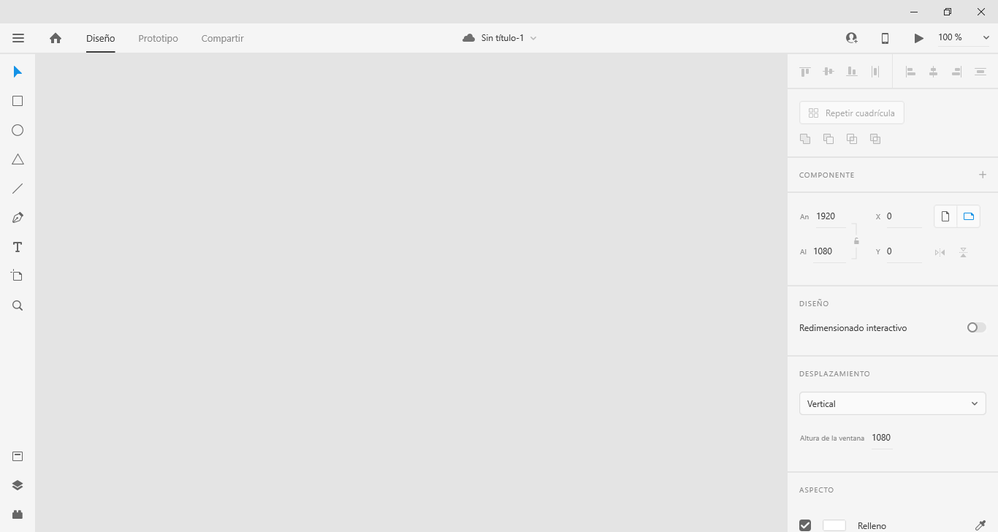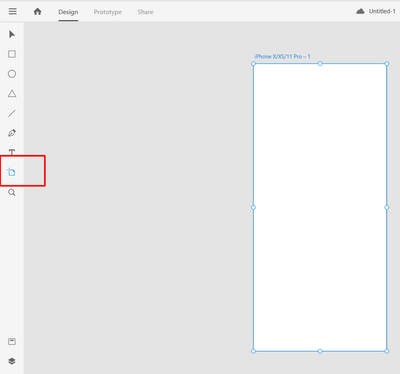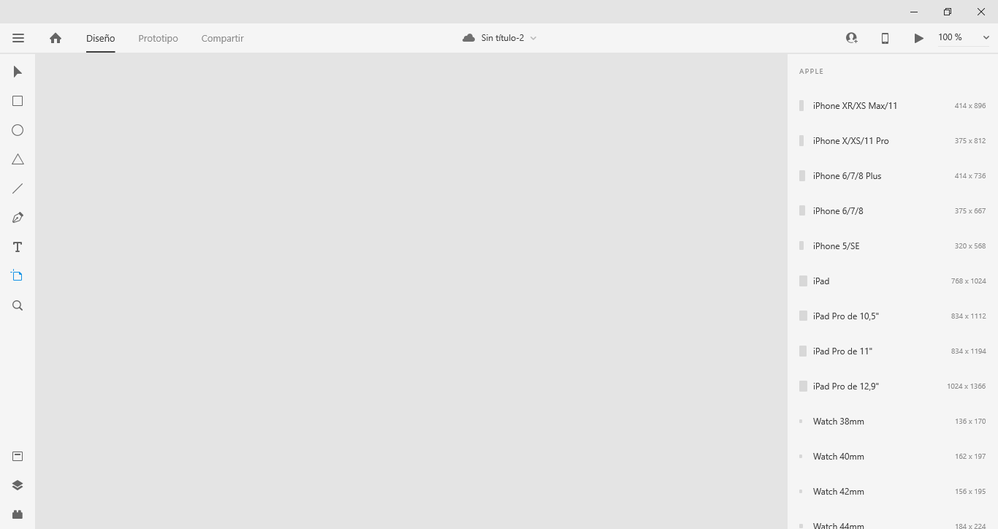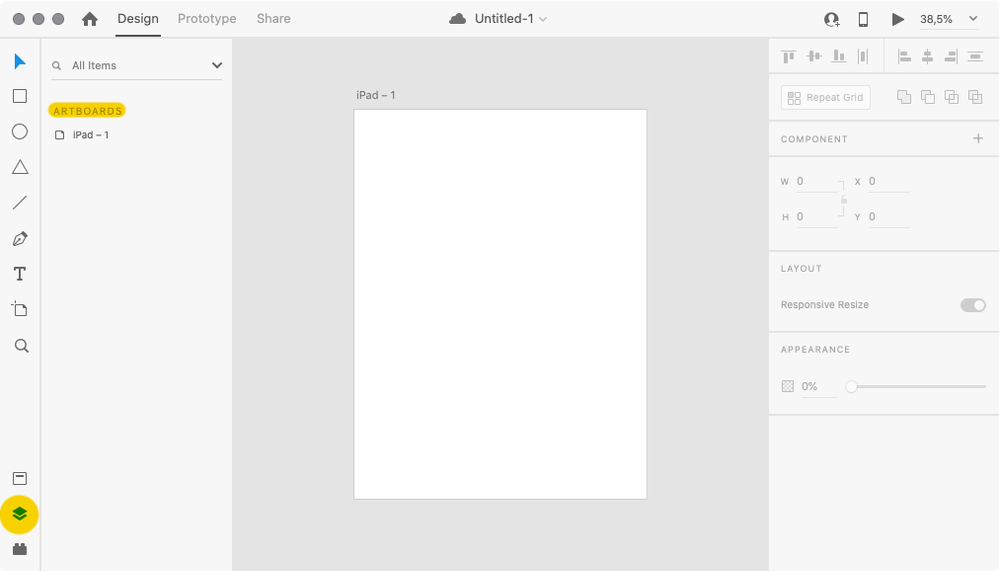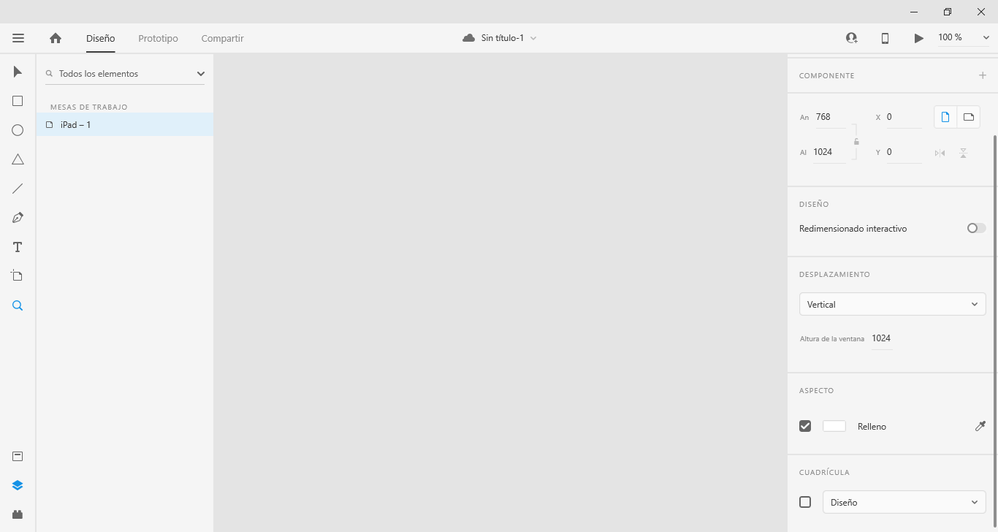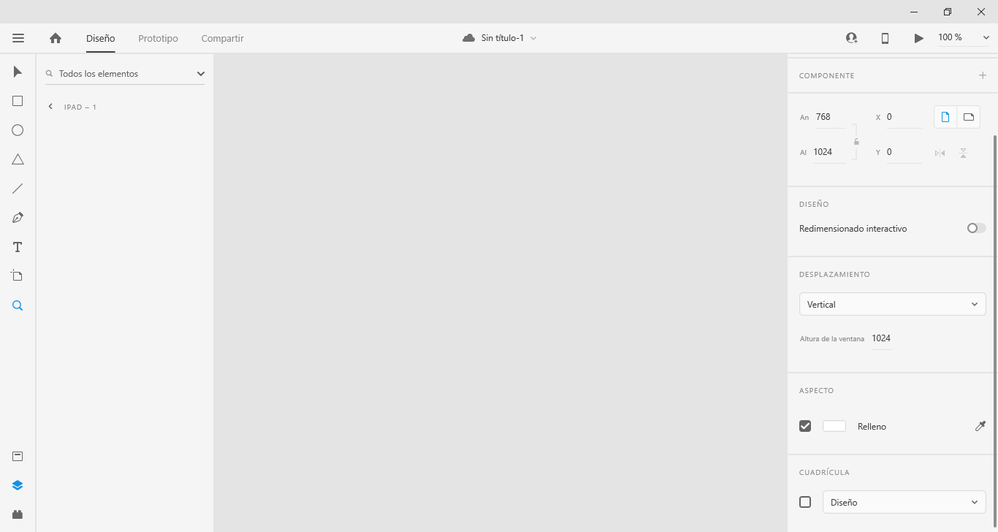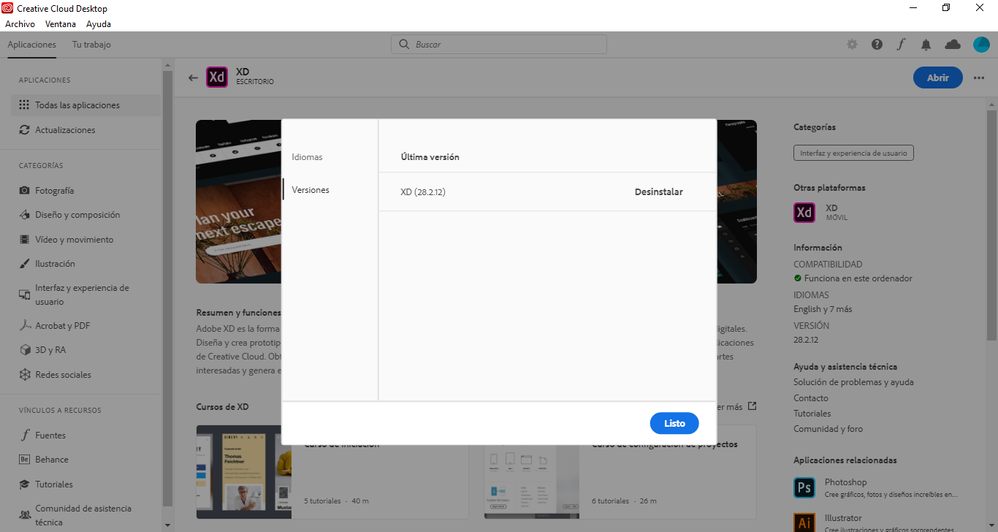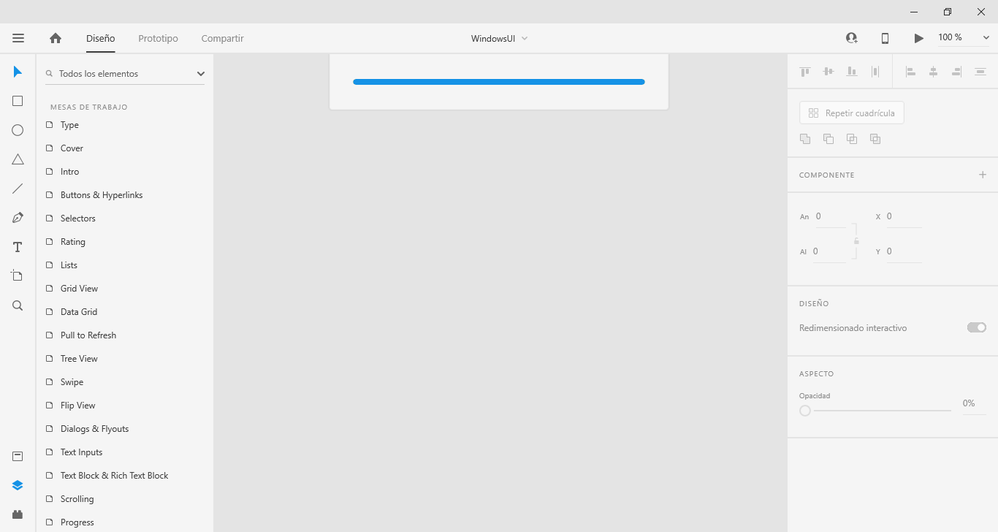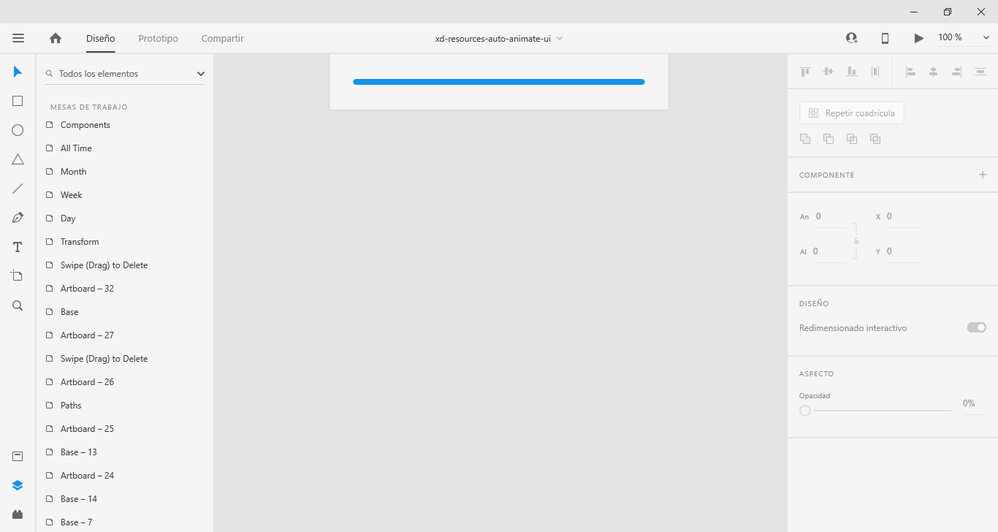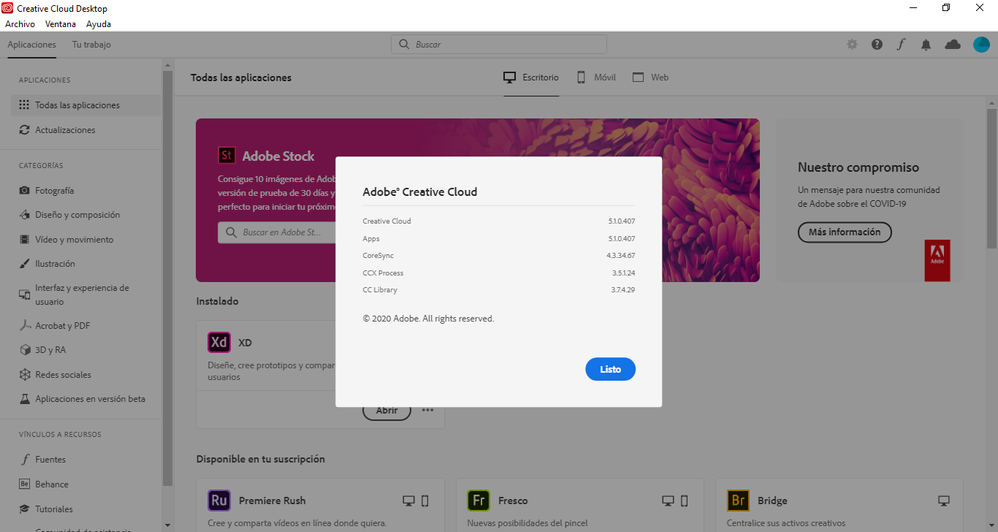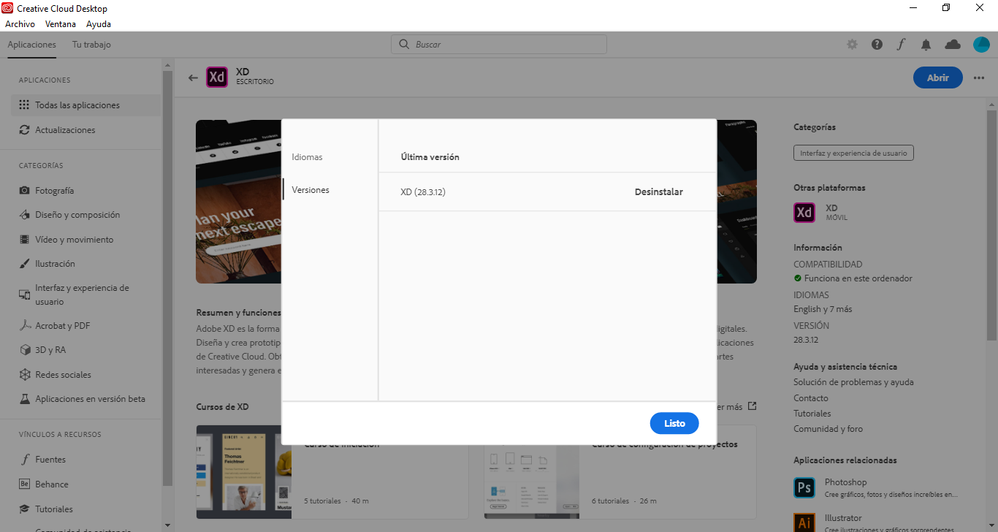Adobe Community
Adobe Community
- Home
- Adobe XD
- Discussions
- Windows 10 Home 64 bits XD 28.2.12 Yes, i just r...
- Windows 10 Home 64 bits XD 28.2.12 Yes, i just r...
Copy link to clipboard
Copied
Al querer crear un nuevo diseño no se despliega la mesa de trabajo, solo veo el fondo gris. Alguien sabrá como solucionarlo?
Gracias.
 1 Correct answer
1 Correct answer
Thank you for sharing the additonal information. Would you mind trying the suggestions mentioned in this article: https://helpx.adobe.com/xd/kb/issue-saving-xd-file-creative-cloud.html? If that doesn't help, please get in touch with our support team using this link: https://helpx.adobe.com/in/contact.html for immediate assistance.
Hope it helps.
Thanks,
Harshika
Copy link to clipboard
Copied
Hi Gracias,
Thank you for reaching out and using Adobe XD. You can get the artboard by clicking on the artboard button as mentioned in the screenshot below
Let us know if that helps.
Thanks,
Harshika
Copy link to clipboard
Copied
Hello Harshika, thanks for responding, i click on the artboard button, try to drag but nothing displays on the document.
Copy link to clipboard
Copied
Hit Cmd-0 (on Mac) or Ctrl-0 (on Windows) to zoom out, with everything in view.
Or check under the Layers panel (in the lower left corner). There must be something...
Copy link to clipboard
Copied
Hi, still can´t see the artboard. Thank you for responding.
Copy link to clipboard
Copied
That's definitely strange. Would you mind telling us the OS and XD version of your machine? Have you tried uninstalling XD and Reinstalling it?
Let us know if that helps.
Thanks,
Harshika
Copy link to clipboard
Copied
Windows 10 Home 64 bits
XD 28.2.12
Yes, i just reinstalled it but the problem persist.
TY.
Copy link to clipboard
Copied
This is one of the weirdest problems I've seen...
And if you open one of the UI Kits from the menu ?
Or any other or older file ? Do they open alright ?
Can you add artboards to those ?
Copy link to clipboard
Copied
I tried to open two files but it gets stuck here.
Ty.
Copy link to clipboard
Copied
Thank you for sharing the version of XD. This s quite strange behavior. Is it possible for you to share the screenshot of your about XD info page so that I can check if everything is in sync with the Creative Cloud desktop app?
We also have the current version of XD available (28.3).
We'll try our best to help.
Thanks,
Harshika
Copy link to clipboard
Copied
I updated it to version 28.3 unfortunately the problem persists.
Ty.
Copy link to clipboard
Copied
Thank you for sharing the additonal information. Would you mind trying the suggestions mentioned in this article: https://helpx.adobe.com/xd/kb/issue-saving-xd-file-creative-cloud.html? If that doesn't help, please get in touch with our support team using this link: https://helpx.adobe.com/in/contact.html for immediate assistance.
Hope it helps.
Thanks,
Harshika