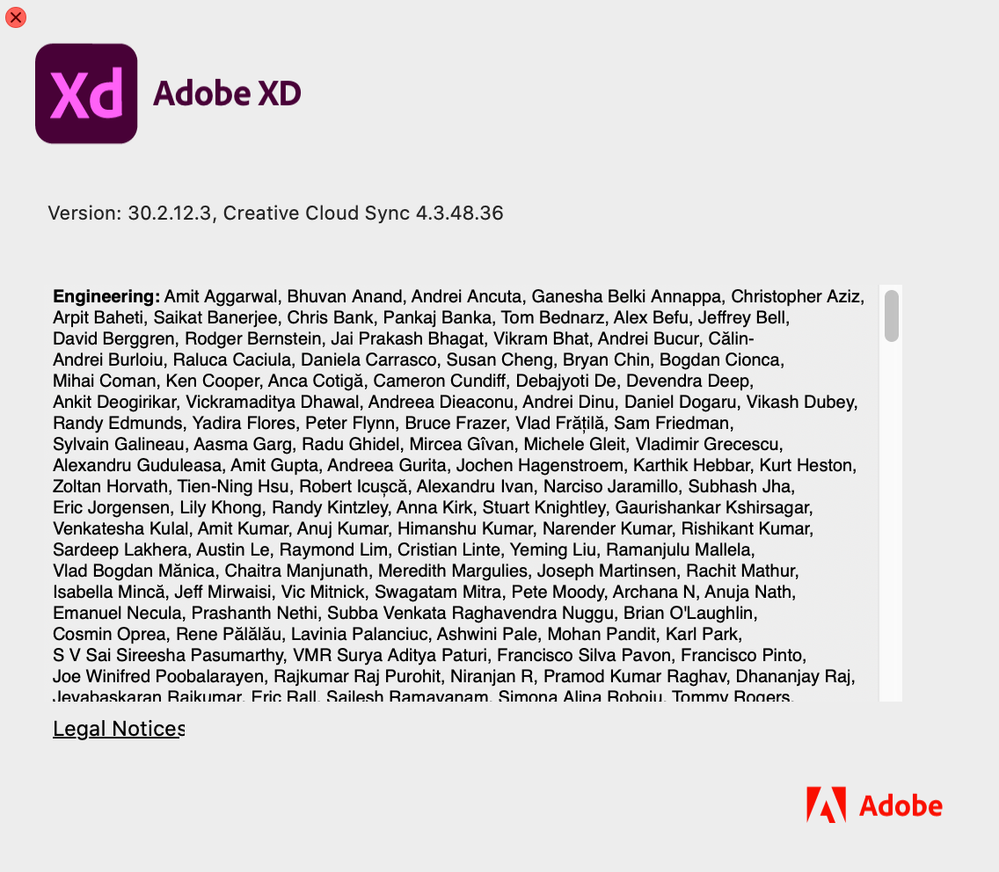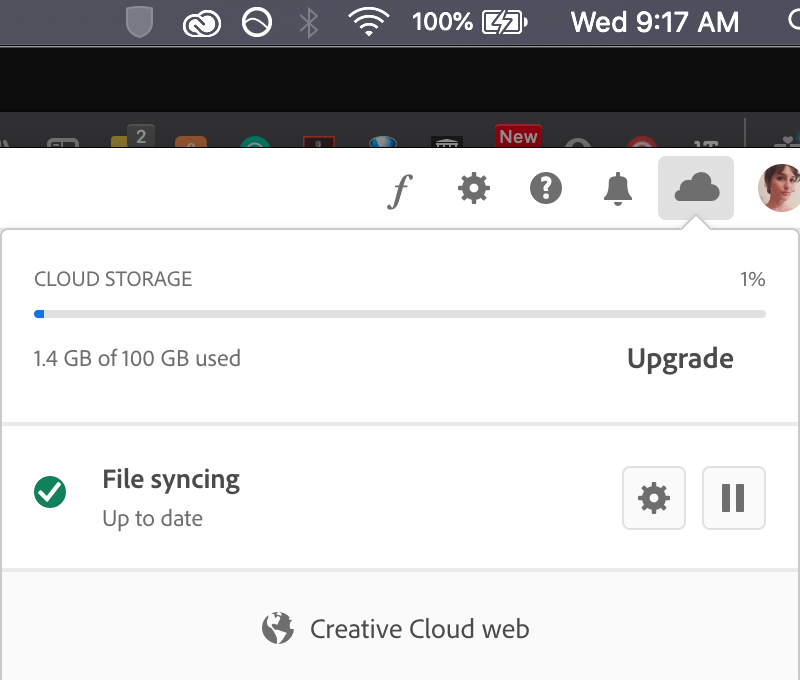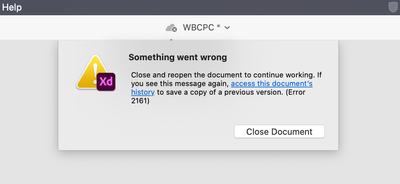Adobe Community
Adobe Community
- Home
- Adobe XD
- Discussions
- Re: Adobe XD Shared cloud file freezes while loadi...
- Re: Adobe XD Shared cloud file freezes while loadi...
Adobe XD Shared cloud file freezes while loading
Copy link to clipboard
Copied
Every time I try to open this shared file, it gets stuck on the loading screen around 75%. Sometimes it finishes loading, but that's after I unplug my router from the wall, shut down my computer, sign out/sign back into creative cloud. Go through the uninstall/reinstall process. Literally every time I try to open the file this happens. I don't have the option to save locally as other clients are using it and they don't seem to have the same problem. Everything is updated.
Does this have anything to do with file size?
Copy link to clipboard
Copied
Hi there,
I am sorry to hear you are facing trouble opening the file in XD. I would like to know if this is the only shared file you're struggling to open or is it happening with every file. Could you please share the screenshot of your about XD info page?
I will try my best to help.
Thanks,
Harshika
Copy link to clipboard
Copied
Yes. With the one shared file I have it would do that. When I was able to get in and make some changes, I saved a local copy just in case. Later my colleague wasnt able to see the changes I made, and when I would go in to check if they were still saved, on my computer it would show the changes but also show that it was saving (but would just stay stuck on that). |
Copy link to clipboard
Copied
I apologize for the delay in response. I would request you to please try the steps suggested in the correct answer of this post: https://community.adobe.com/t5/adobe-xd/error-2161-while-opening-the-document-in-xd/td-p/10895985?pa... as the screenshot clear indicates the cloud file is not syncing because it has X symbol.
Let me know if that helps.
Thanks,
Harshika