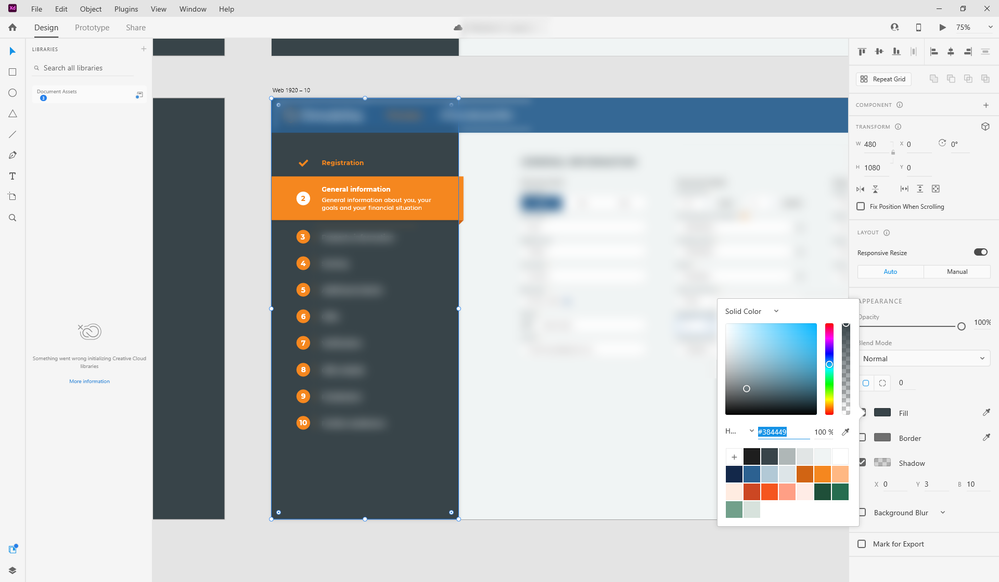Adobe Community
Adobe Community
- Home
- Adobe XD
- Discussions
- Adobe XD showing up blurry when sharing for review
- Adobe XD showing up blurry when sharing for review
Copy link to clipboard
Copied
Hi everyone!
I'm running into some import issues with XD that I hope someone can help me with.
I have two PSDs, same file setting for both files. I made JPEGs out of both of them to import into Adobe XD. I exported them 3 times the size in Photoshop so they are high resolution in XD. When I share my XD link with my client, one of the jpegs end up being super blurry while the other one retain it's high resolution. I believe it's something to do with the export setting in Photoshop but they are both exported the same way! Please note all the other elements in my presentation remained very high res, except for that one jpegs. I tried carrying all my layers from the PSD that's exporting the blurry jpegs into the PSD that exports high res jpegs and it solved the issue. But the thing is that, majority of my project is built with the low res PSD and I can't help but think there's a setting that can fix this issue. but yet again both PSDs are created using the same settings and bits.
Is there a view setting I need to explore in Adobe XD? Or is there a setting I need to change in Photoshop?
Any help is very much appreciated! Thank you!
 1 Correct answer
1 Correct answer
I have the same issue. I figured out that it's to do with the size of the image (i.e. nothing to do with the JPEG compression level). Your good example is 3,240px height while the bad example is 14,514px height. I bet if you crop the bad image to 2,000px height and re-import, the image quality in the web preview would be good.
Better image interpolation for device/web preview – Adobe XD Feedback : Feature Requests & Bugs
...Copy link to clipboard
Copied
I have same issue here, spend hours then realize WHERE is problem, obviusly big images are compressed, there is no option or checkbox to switch off this compression or set it up. Big shame for adobe fix something like this is lasting for years!
Copy link to clipboard
Copied
Why is this ticket marked as "solved". We still have the issue. Adobe: Get some developers on this please.
Copy link to clipboard
Copied
Here's what I'm talking about:
This was sent to us by one of our testers. Apparently it happened to at least three people, we know one of them uses Chrome on Windows.
And here's what it's supposed to look like (and does look like when viewing locally):
Any ideas what could be the reason?
Copy link to clipboard
Copied
Please Ask the user/tester to update his Browser or switch to another one. Looks like a rendering issue of the blurred shape.
Copy link to clipboard
Copied
Hi there,
Sorry to hear about the trouble. Will it be possible for you to share the prototype link with us for testing? If yes, you can DM the link to me by clicking on my name and then "Send Message". We'll also need the version XD. We're here to help, just need more information.
Regards
Rishabh
Copy link to clipboard
Copied
Confirming that this issue is still happening despite being marked as resolved. The resolution is simply not a resolution. If images are going to be drastically altered at specific heights then why not just be upfront with us about it?
Copy link to clipboard
Copied
I am glad I am not the only one seeing this, XD was working fine but everything is now fuzzy when rpeviewing and I am having to revert to send jpg files to my customers - crazy
Copy link to clipboard
Copied
Same. Still having this issue in August 2021. NOT resolved - the "Correct" answer is a workaround that none of us should have to do. 😃
See for yourself on this prototype I made today.
@Rishabh_Tiwari @elainecc @HARSHIKA_VERMA @Preran @Atul_Saini there are 5 of you Adobe peeps involved on this thread and you're all allowing it to be "Solved"??? =(
This thread is 2 years old now. I understand there are endless bug fixes but fast prototyping is Xd's entire value proposition. Screenshots and images I can find on the interwebs or that my company has at the ready to plop into my prototype are fast. I expect I can drop them into Xd with no issues AND that the live preview within Xd reflects what people will see in the browser preview.
Happy to help more if needed. Thanks.
Copy link to clipboard
Copied
@Kenneth Kawamoto @annat72027643 since you were some of the originators - are you still doing Kenneth's labor-intensive workaround? Do you do something else now? Do you still even use Xd?
Copy link to clipboard
Copied
Yes the image quality is awful - but then you are showing a large image, which is not what XD is designed for. (Sketch was even worse back then, just render a preview with a big image took minutes not seconds - had it improved since, anyone...?)
I don't use huge screenshot for my work personally at the moment but I do understand this is a big issue when you do.
This is for Adobe to fix. Please chip in.
Copy link to clipboard
Copied
I'm having the same issue right at this moment and I instaled last version few minutes ago. Do you have any advice how to solve this issue except narrowing the size to 2048x 2048 px which is unacceptable. At the end this software should be used for creating the websites not Instagram posts
Copy link to clipboard
Copied
How large is your image?
Copy link to clipboard
Copied
Hello i have the same problem, someone solved?
Copy link to clipboard
Copied
Yes, it's the length of the jpg for some odd reason...If I use one long jpg, 1920x5848px, it looks awful in the browser but if I use the same size XD file but chop the psd file into a few jpgs it looks great at 5848px length, which makes no sense to me. It just can't render long images...
This should definitely be fixed, because chopping up a psd file into smaller jpgs and putting together in XD is a nightmare..
Will this be fixed Adobe?
Copy link to clipboard
Copied
Try your 1920 x 5848 JPEG in Figma and apply some transitions - you'll see how that performs. You would never use that size JPEG in your actual web/app (well, you should not) 😉
Copy link to clipboard
Copied
Thanks, ya, I'm playing around with Figma, I should try that...But it's long scrolling website, not a web app and I've been designing them for 15 years. They get much longer even, as website do, but it should really work like you said.
I could just design in XD from the beginning but I grew up on Photoshop so I work so quickly...Let's hope they fix this... Thx
Copy link to clipboard
Copied
Why would I not use something that long in your opinion?
Copy link to clipboard
Copied
A real web page can be any size/length. But they never be a single JPEG. They are HTML = dynamically generated view consists of images, texts, videos, and any other visual elements, often pulled in from databases.
You cannot replicate that in XD using a single humongous JPEG (nor in Figma nor Sketch).
You'd need to think how to present your concept in a modular/succinct way instead.
Copy link to clipboard
Copied
If you save the file out as an SVG and place it in XD the blur of the file goes away.
Copy link to clipboard
Copied
using incorrect image dimensions or low resolution usually causes blurry photos.. If it didn't help, try this solution:
https://adobexd.uservoice.com/forums/353010-adobe-xd-bugs/suggestions/38269462-about-low-image-quali...