 Adobe Community
Adobe Community
- Home
- Adobe XD
- Discussions
- Re: adobe XD won't let me change the order of the ...
- Re: adobe XD won't let me change the order of the ...
Copy link to clipboard
Copied
Made a prototype in Adobe XD, then, later wanted to change the order of the artboards in the shared view. Changed the order in shared view, but then it won't update the link. Tried everything. Tried deleting the prototype and creating a new one, tried saving under another name...
I can not imagine that you are stuck with the order you made things in. We need to be able to move the order around!
Anyone know how to fix?
 2 Correct answers
2 Correct answers
UPDATE:
There is a workaround. Another forum user told me to make sure all artboards are vertically aligned.
Adobe XD will go L to R top to bottom. (but on a very granular level)
If artboard 2 is 1px higher than artboard 1 it will be displayed first.
I've attached the screenshot another user shared with me to illustrate the point.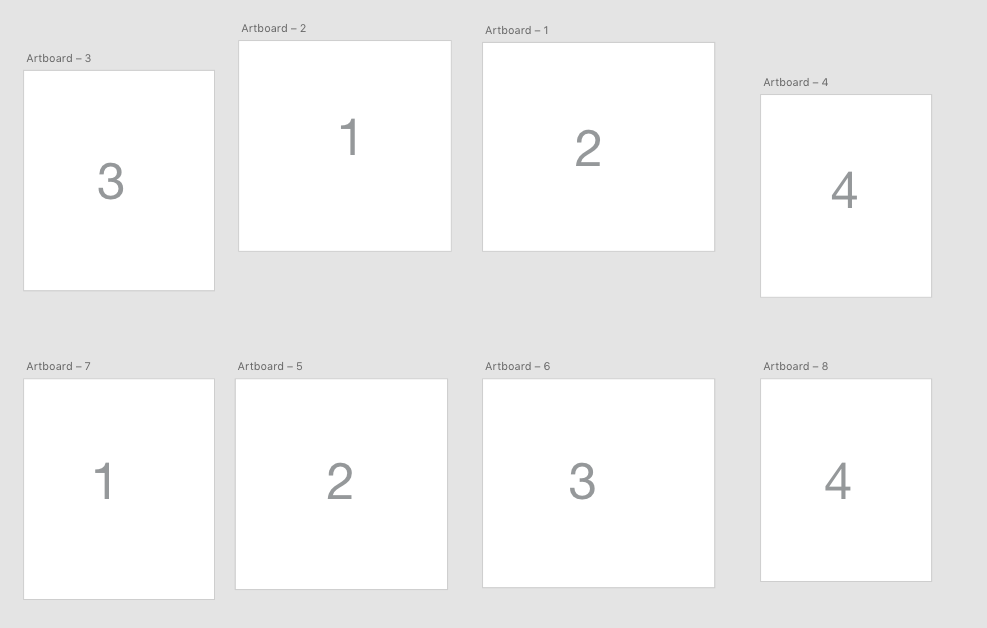
So great there is a workaround, but this is still a huge issue that needs to be addressed.
We should have the flexibility to arrange artboards in the most logical arrangemen
...Hi there,
faced the same problem.
It works, if you add ascending numbers as prefix to the artboard's title. Then everything shows perfect in the sharing mode.
- Katharina
Copy link to clipboard
Copied
I also have this issue
Copy link to clipboard
Copied
Hi,
I am also having this problem. My art boards are in the correct order but the share view is defaulting to the wrong art board when the share initially opens.
-Jenn
Copy link to clipboard
Copied
Hi there,
faced the same problem.
It works, if you add ascending numbers as prefix to the artboard's title. Then everything shows perfect in the sharing mode.
- Katharina
Copy link to clipboard
Copied
Ascending numbers do not solve the problem at all. I had one artboard which was higher at the rest and dosed not matter the number it was still added at the end of the list (in preview or on the shared link).
The solution was to add ascending numbers in front of the artboard names and also check to have the top side of the artboards aligned!!! LOL!
Copy link to clipboard
Copied
I found the same thing @Norbert_Kucsera. The numbers mean nothing if the pages aren't aligned. It's easy enough get them aligned by selecting the boards and then using the align tool.
Copy link to clipboard
Copied
Unreal, Adobe. How are we supposed to do a proper dev handoff if all of our artboards are out of order? It would be as simple as allowing us to rearrange the order in the share panel...
Copy link to clipboard
Copied
Starting page will be the artboard set as Homepage in prototype mode — or place artboards in the order you want them left to right all aligned at the top edge.
Copy link to clipboard
Copied
62 Artboards and counting, still no way of rearranging the artboards. It just seems randomly generated.
Copy link to clipboard
Copied
So my temporary solve is...
- Adding ascending numbers to the prefix of artboards.
- Then exporting MULTIPLE files versus one single one.
- In a finder window, sort by name, open whatever your "1" page
- Then select all the rest of your pdf pages with the prefix numbers (sorting by name is key) and drag into the pdf doc underneath your first page.
This saved me a lot of time.... Hope this helps!
Copy link to clipboard
Copied
This does not work as a solution.
Copy link to clipboard
Copied
Still waiting on a decent soution to this problem...nothng stated above helped me
Copy link to clipboard
Copied
I finally found a solution that works for me. The program reads the order of the artboards from left to right, top to bottom. So I arranged my artboards in this order and put a lot of spacing between the rows of artboards because the programs makes mistakes in reading the order if they're too close together. I was working with 13 artboards of varying height at the time so it that's probably what have messed up the order when XD was reading it..
Copy link to clipboard
Copied
Hi,
Im working in a .sd adobe document with a lot of pages . The pages in my workspace are in the order that I need, but when I export the document to the link , the pages looks in completely desorder.
Do someone knows how to change the orther of the pages in the export link?
Thank you!!!
Copy link to clipboard
Copied
Hi there,
Thanks for reaching out. Please try the suggestion shared in this similar discussion: https://community.adobe.com/t5/adobe-xd/adobe-xd-won-t-let-me-change-the-order-of-the-artboards/m-p/...
In case if this doesn't help, please share a screenshot of all the artboards in share mode and the version of XD, we'll try our best to help you with it.
Regards
Rishabh
Copy link to clipboard
Copied
My problem was when viewing cloud doc through the XD companion app, fixed by stacking artboards in the left layers panel, Last to first, top to bottom, (first on bottom).
