 Adobe Community
Adobe Community
- Home
- Adobe XD
- Discussions
- Re: Adobe XD won't start on new machine (Windows ...
- Re: Adobe XD won't start on new machine (Windows ...
Copy link to clipboard
Copied
I have recently bought a new workstation/gaming pc for use at home. I have installed XD on it. But it won't start.
It just pop up with a blank screen quickly and just closes again
I run Windows home Anniversary (I think!) the computer is only a week old. and I have only installed work things on it. I have tried to uninstall and install XD more then once. and i does not help
 1 Correct answer
1 Correct answer
Thank you. Can you try the following troubleshooting steps and let me know?
- Uninstall XD.
- Quit Creative Cloud Desktop app and kill all related processes from Task manager.
- Delete temp files by going to run(Win+r) then %temp%
- Delete Adobe XD CC folder from C:\Program Files\Common Files\Adobe
- Restart computer and install XD
Thanks,
Preran
Copy link to clipboard
Copied
Doesn't help
Copy link to clipboard
Copied
Am sorry that the solution I provided did not help. If you have not tried this already, can you try the solution in this doc? Adobe XD shows white screen after launch and crashes on Windows
Can you let us know of your observations. We will do our best to help.
Thanks,
Preran
Copy link to clipboard
Copied
I have tried the above (feb 12) method, and still have the white screen then crash going on.
I would like to try the solution you link, but am concerned about uninstalling the C++ redistributables. Will that hose other apps I have? or will they be rebuilt on next app launch?
Copy link to clipboard
Copied
Just so that you don't end up disturbing anything on your computer inadvertently, I suggest getting in touch with the support team directly using this link
Thanks,
Preran
Copy link to clipboard
Copied
Thanks.
This did work for me, or at least a combination of it did.
I didn't originally realise that I had creative cloud and I downloaded/installed this at first (rather than installing from the creative cloud panel).
I had the situation where the splash screen would appear (white) and would then disappear.
The only difference was that I didn't remove ALL of the %temp% files, I just deleted those that were stamped the date I installed relating to Creative Cloud, as a first attempt as I wanted to avoid deleting all temp files.
I did have to close down several processes as mentioned in step 2.
Once I rebooted, this time I went to the Creative Cloud panel and installed it from there and immediately this time upon completion, the splash screen launched fine.
So....I am not sure if it was also to do with the "method" of installation or just simply the first install had got a bit of a mess.
Thanks
Andrew
Copy link to clipboard
Copied
How do I switch to integrated Intel? Sorry not computer savy.
Copy link to clipboard
Copied
This article shows how to set a particular GPU for a given app:
How to Choose Which GPU a Game Uses on Windows 10
Note that XD is a Universal app, so choose that first (instead of Classic app), then pick Adobe XD from the list, and set what performance you want it to have.
Here's a screenshot of me most of the way through that task, though in my case I'm using Parallels, and won't see quite the same GPUs that you will see:
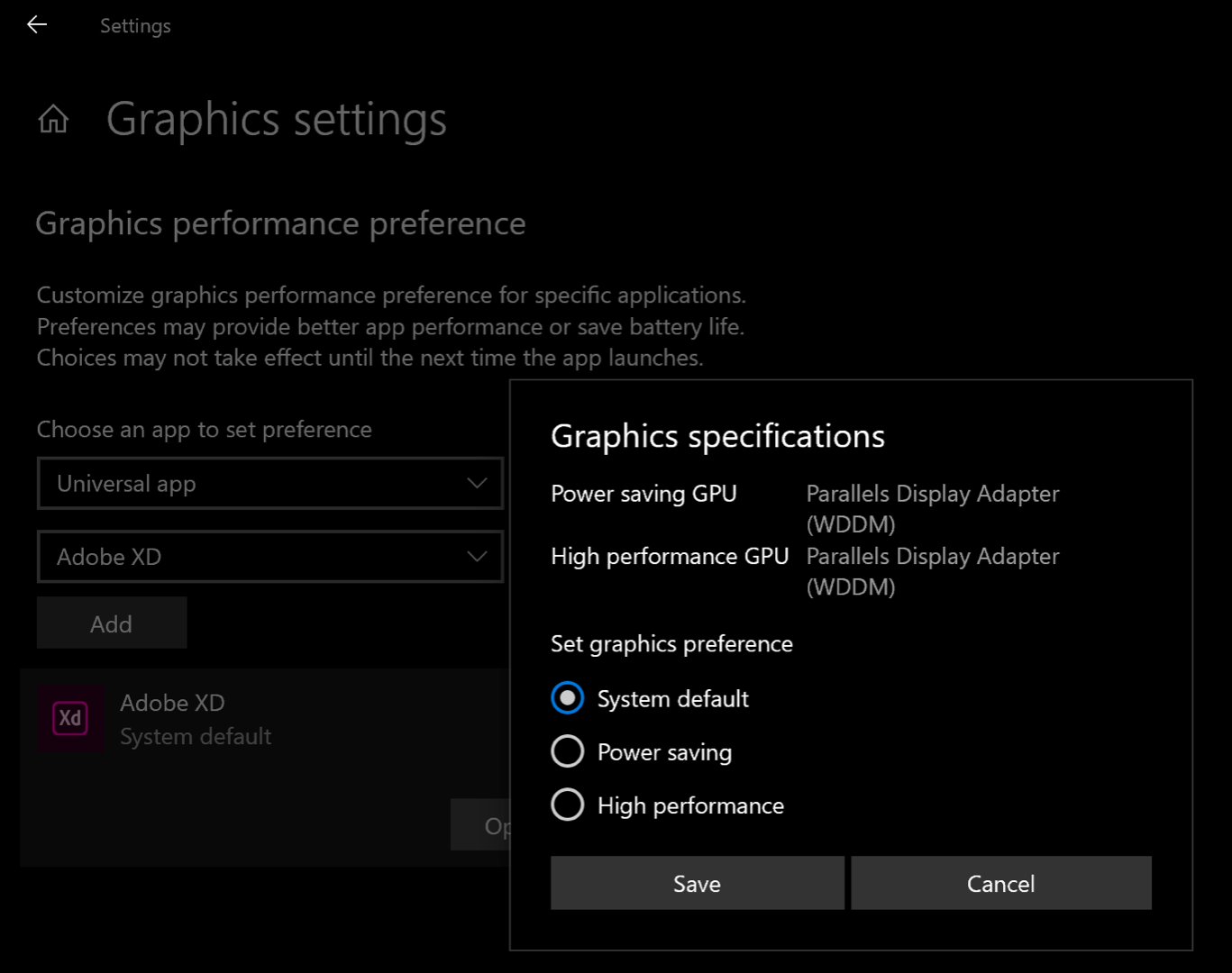
Copy link to clipboard
Copied
Thanks, Colin. I am locking this thread because it has run its course.
Please create a new discussion around this topic so that we avoid mixing up a bunch of issues under the same heading.
Thanks,
Preran
Copy link to clipboard
Copied
I tried all possible solutions described here, but nothing hellped. I even managed to take ownership of folder "windowapps" and runned XD as administrator got the error message
XD.exe - Application Error
---------------------------
The application was unable to start correctly (0xc0000022). Click OK to close the application.
---------------------------
OK
---------------------------
Also checked window error messages
Faulting application name: XD.exe, version: 18.1.12.1, time stamp: 0x5cb0458d
Faulting module name: twinapi.appcore.dll, version: 10.0.17763.292, time stamp: 0x270a22eb
Exception code: 0xc000027b
Fault offset: 0x00000000000bd588
Faulting process ID: 0x2860
Faulting application start time: 0x01d4feb34d05a5d5
Faulting application path: C:\Program Files\WindowsApps\Adobe.CC.XD_18.1.12.1_x64__adky2gkssdxte\XD.exe
Faulting module path: C:\WINDOWS\SYSTEM32\twinapi.appcore.dll
Report ID: 2577185e-a2f8-4d27-9ed6-cbeccf28d285
Faulting package full name: Adobe.CC.XD_18.1.12.1_x64__adky2gkssdxte
Faulting package-relative application ID: App
Copy link to clipboard
Copied
Thank you for trying the solutions listed here. If you tried the solution in this article Adobe XD shows white screen after launch and crashes on Windows, and you still need assistance, send me your Adobe ID, location, and phone number over a private message. We will get in touch with you for investigation. To send a private message, click my picture and use the Message button.
Thanks,
Preran
Copy link to clipboard
Copied
I tried to All provides solutions but no one worked.
Then I scanned my windows 10 with Index of /repos/tron it removes also the windows bloatware. This helped.
