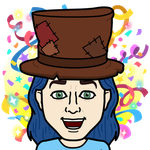Adobe Community
Adobe Community
Copy link to clipboard
Copied
Hello! I am starting to use Adobe XD to build website mockups for our development team. Our team takes my mockups and creates a php module.
Right now, I create my module mockup in PSD and am able to add that PSD file to my Adobe Library. From there, if I want to build a full page mockup (with all the modules) for a certain client, I can pull all those library modules and build my mockup.
I am trying to figure out how I can use this same process, but wtih XD. I can't figure out how to add an entire XD file as a componenet in my Librairies panel. It only adds the component to the document library.
Any advice or workflow improvements would be appreciated!
 1 Correct answer
1 Correct answer
I think I was recently working through a similar issue. There are a few things you could try:
The first step that applies to all three of these would be to make each module as a component in XD.
1. Build all of your modules in one document on separate artboards. Then either publish that document's assets as a library, or use File>Link Cloud Document Assets... to add all of the components to your full page document.
2. If you need your modules to all be separate, you could just individually do the L
...Copy link to clipboard
Copied
I think I was recently working through a similar issue. There are a few things you could try:
The first step that applies to all three of these would be to make each module as a component in XD.
1. Build all of your modules in one document on separate artboards. Then either publish that document's assets as a library, or use File>Link Cloud Document Assets... to add all of the components to your full page document.
2. If you need your modules to all be separate, you could just individually do the Link Cloud Document Assets... for each document/module.
3. If you're not using a whole lot of the modules on each full page, you could just copy and paste the components together.
Hope that helps!
Copy link to clipboard
Copied
Thanks, Jmil for taking out time to share your idea of creating a similar design and share the workflow with us. I hope this has helped our customer or might have given an idea on how to create the design.
Please let us know if you encounter any issues with XD. We will try our best to help.
Thanks,
Harshika