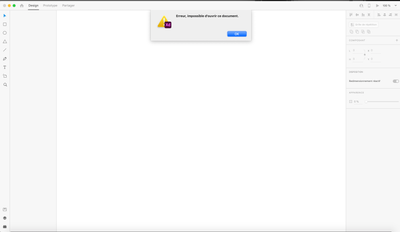Adobe Community
Adobe Community
- Home
- Adobe XD
- Discussions
- Re: All my XD files in the cloud froze.
- Re: All my XD files in the cloud froze.
Copy link to clipboard
Copied
I shared my file with a colleague so we could work on the project together. This one made some changes but cancelled them before the loading took place on my version. The load jammed and I had to forcibly shut down XD.
The problem is that now I don't have access to any online files. When I go into online documents on the platform and I click on one of my projects, the file opens but the loading does not finish. So I no longer have access to any of my online files! And I have to forcibly quit XD every time I try to open a file.
I have no problem opening my files locally.
Does anyone know how to retrieve my online files and fix this loading problem?
You have a preview attached when I open a file.
 1 Correct answer
1 Correct answer
Hi,
Sorry for the delayed response. For more assistance, get in touch with us direclty using this link http://adobe.ly/1PASjLX
Thanks,
Preran
Copy link to clipboard
Copied
Hi there,
Sorry to hear about the trouble. Could you please try the steps shared below:
- Sign out of XD and CC Desktop app.
- Close CoreSync and all Adobe processes from Activity Monitor.
- Sign in on the Adobe CC Desktop app and launch XD from there and check again.
If you are still unable to open files, please ensure that you have the latest version of XD which is 30.0, and let us know if this helps or if you need any further assistance.
Regards
Rishabh
Copy link to clipboard
Copied
Hello,
Thank you very much for your prompt feedback.
I followed the instructions and updated XD but my problem persists.
The file is still loading but at the end I get an error message (which I didn't have before)
Copy link to clipboard
Copied
I need help please T_T
Copy link to clipboard
Copied
Hi,
Sorry for the delayed response. For more assistance, get in touch with us direclty using this link http://adobe.ly/1PASjLX
Thanks,
Preran