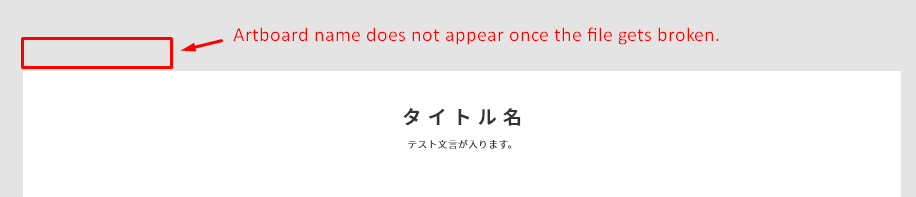Adobe Community
Adobe Community
- Home
- Adobe XD
- Discussions
- An unknown error code appears and entire XD files ...
- An unknown error code appears and entire XD files ...
Copy link to clipboard
Copied
Overview
A group of designers worked on a multiple XD files, and they use link component feature as well as State features frequently. At the final phase, we got the following error and entire design file has gotten broken.
Actual
1. Artboard behavies wrognly in both its funtional level and how its visually working on XD file.
- In layer pannel, Artboard name can be found; wheresas
- the Artboard name does not appear on the editing space.
- Ctrl + Z does not work to revert the changes after pasting the borken artboard to somewhere else.
2. When copying the existing component into a new XD file to save it, an error message appears with unknown code. It end up with creating another broken XD file.
Expected
Recovering the design file instead of revering the legacy file version and re-do.
Error Message
I tried to save and share the broken XD file, it is not able to duplicated.
Screenshot
Following is a screenshot of an artboard.
Background info
We are currently not using Adobe Creative Cloud as saving space; we are instead using Google File Stream, and we use versioning feature of it. Therefore, from XD perspective, it is saving local drive.
Note
We first thought "Components within another Compont" may have potential bug in current version, and it would be one of the causes; however, we could not completely understand the cause of this broken XD file.
 1 Correct answer
1 Correct answer
I am not sure as to what is going on here, it definitely isn't usual. Does this happen with all your projects or just some? For quick assistance, I suggest getting in touch with our tech support team using this link https://adobe.ly/2WYE62m Use the chat button to get started.
Thanks,
Preran
Copy link to clipboard
Copied
Hi there,
Thank you for reaching out and sorry to hear you are having trouble using Adobe XD. We would request you to please try to open the file on another machine. We'd also suggest trying to open the file from here: https://assets.adobe.com/ & try to roll back to the previous version of the file?
Let us know if that helps.
Thanks,
Harshika
Copy link to clipboard
Copied
Hi Harshika,
Thank you for your suggestion, but it does not work since this persists even after copy and paste the artboard into a new XD file. Therefore, the log won't be helpful to solve this issue.
Regards,
Taka K.
Copy link to clipboard
Copied
Would you have any alternative suggestion? Regards.
Copy link to clipboard
Copied
I am not sure as to what is going on here, it definitely isn't usual. Does this happen with all your projects or just some? For quick assistance, I suggest getting in touch with our tech support team using this link https://adobe.ly/2WYE62m Use the chat button to get started.
Thanks,
Preran