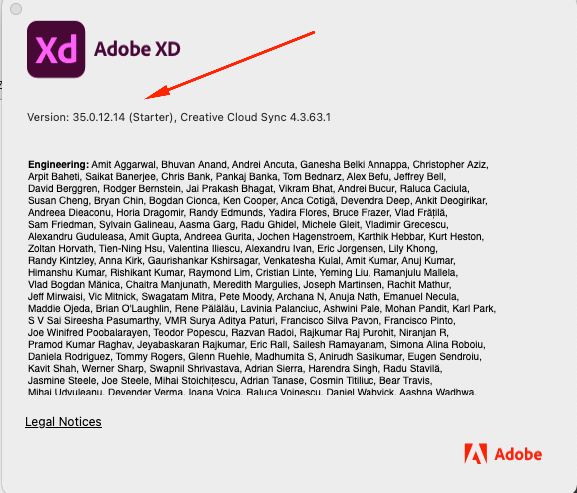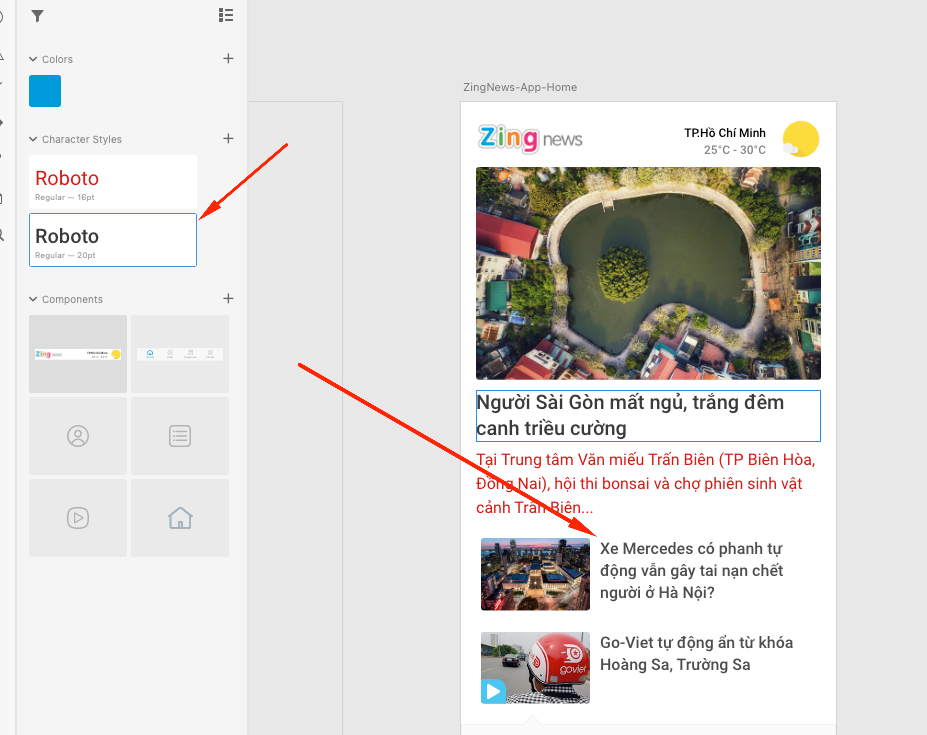Adobe Community
Adobe Community
Apply Charater Style is not working
Copy link to clipboard
Copied
Hi,
I have just updated the latest version of Adobe Xd.
Current function "Apply Character Style" from Document Assets is not working for text ( bellow image )
I want to apply the installed font style ( Roboto 20pt ) for text small, but when I click it's not working.
Any solution to this problem.
Thanks.
Copy link to clipboard
Copied
Hi there,
Sorry to hear that. Could you please check this post: https://community.adobe.com/t5/adobe-xd/latest-update-has-broken-document-assets-character-styles-xd... and see if you're experiencing the same issue? If yes, the bug is already logged for the issue and the team is working on it.
Please let me know if I misunderstand your question.
Thanks,
Harshika
Copy link to clipboard
Copied
Hi,
I don't use a character style where font size is in decimal.
This is my video for this problem
Thanks for support
Copy link to clipboard
Copied
Hi, any solution for this issue??
Copy link to clipboard
Copied
Hi, any solution for this issue??
Copy link to clipboard
Copied
Hi there,
I am sorry for the delay in response. It looks like the issue is fixed in XD 36.0 version. Could you please check and confirm if you are still experiencing the issue?
I will try my best to help.
Thanks,
Harshika