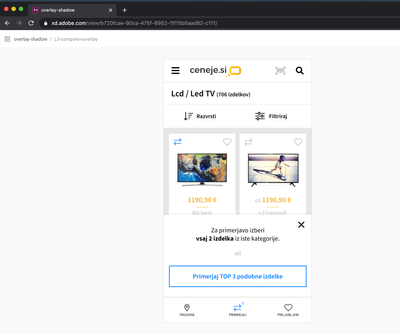Adobe Community
Adobe Community
- Home
- Adobe XD
- Discussions
- Applying shadow to element makes it invisible in p...
- Applying shadow to element makes it invisible in p...
Copy link to clipboard
Copied
Ive created a mobile device mockup with toolbar, navbar, elements on screen, text, etc.
there is a problem with only 1 element: a simply rectangle that has drop shadow applied.
ni design/prototype/share tab this shadow is visible, the element is visible, everything is okey.
but when I create a share link and view this screen, rectangle is missing.
see screenshot for design settings and link to shared file: https://xd.adobe.com/view/b720fcae-90ca-475f-6952-1ff15b5aad82-c111/
anybody have an idea why this is so?
if you remove shadow, rectangle is visible in share.
 1 Correct answer
1 Correct answer
I was able to see the Rectangle in the shared file link you have shared...Maybe its the issue with your web browser. Try clearing the cookies and cache of the web browser.
Attaching the screenshot of your shared link -
Copy link to clipboard
Copied
I was able to see the Rectangle in the shared file link you have shared...Maybe its the issue with your web browser. Try clearing the cookies and cache of the web browser.
Attaching the screenshot of your shared link -
Adobe Certified Instructor, Professional and Expert
Copy link to clipboard
Copied
Hi, i have the same problem and whein i click the link of vishuagg19 i also see the broken view of the rectangle/shadow.
i took chrome, firefox and microsoft edge. all browser are showing the problem for me
Copy link to clipboard
Copied
Hi there,
Sorry to hear you are unable to see the rectangle at your end. I can also see it fine. Would you mind trying to open the link on other machine and share results? Please try switching to a different network and let us know if that helps.
Thanks,
Harshika
Copy link to clipboard
Copied
on the (old) maschine of my wife everything looks fine 😞
windows 10 home
operating system build 19041.450