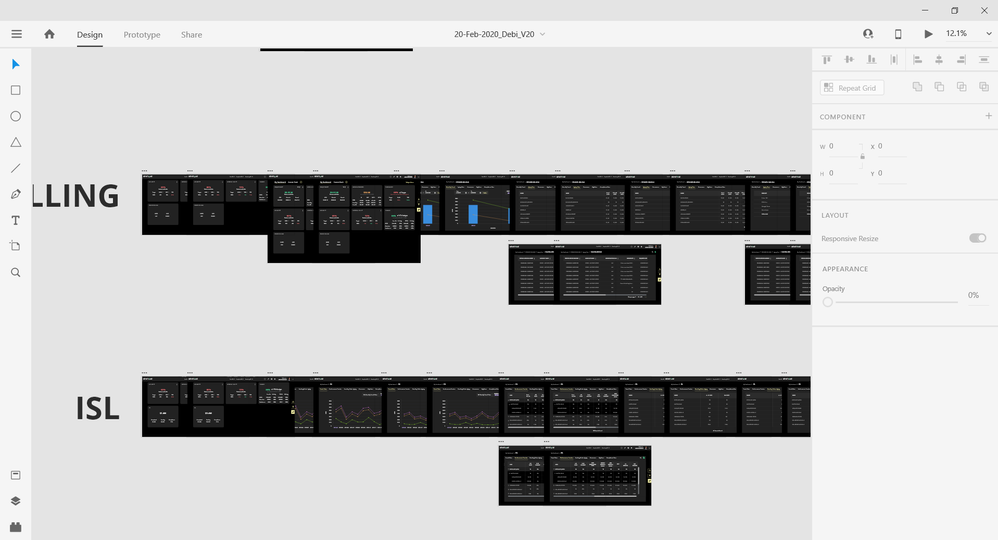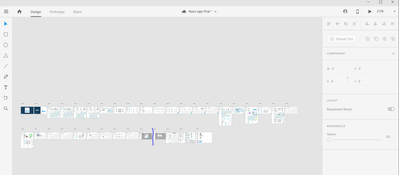Adobe Community
Adobe Community
Copy link to clipboard
Copied
So I am making many artoards for my project, I want to see as many as possible side by side. When I use the full width of Adobe XD the first line of artboards displays fine, but once it goes to the second line, it only shows the artboards which are in the middle of the XD file. What's the point of the left side of the software if i can't use it? It's so frustrating to arrange my artboards because everything would have to go from the middle to the right which fits about 8-9 artboards which is nothing when there is a 50-60 artboard project or more. If this is what happens at least give us manual control over the order of artboards, no matter what order I change it into, Ieven numbered the arboards, it still only displays them per the left to right top to bottom order. I would love to just be able to pick what order they are in line in Illustrator. It takes agaes to arrange the artboars sometimes and it's frustrating and time wasting. Is there any workaround on this? I hate looking at 8 artboards per row with 10 rows. It doesn't feel organised and the left hand side is such a waste of space.
 1 Correct answer
1 Correct answer
Hi there,
Sorry to hear you are having trouble with artboards orders in XD. I have found one similar post regarding the similar discussion: https://community.adobe.com/t5/adobe-xd/adobe-xd-won-t-let-me-change-the-order-of-the-artboards/td-p/8748884?page=1
Please try the workaround solution suggested in the post. Please see thie uservoice request as well: https://adobexd.uservoice.com/forums/353007-adobe-xd-feature-requests/suggestions/32368135-control-artboard-order-for-shared-prototype
If you
Copy link to clipboard
Copied
Hi there,
Sorry to hear you are having trouble with artboards orders in XD. I have found one similar post regarding the similar discussion: https://community.adobe.com/t5/adobe-xd/adobe-xd-won-t-let-me-change-the-order-of-the-artboards/td-p...
Please try the workaround solution suggested in the post. Please see thie uservoice request as well: https://adobexd.uservoice.com/forums/353007-adobe-xd-feature-requests/suggestions/32368135-control-a...
If you think that it matches your requirement, please submit your feedback and upvote the request to add your voice.
Hope it helps.
Thanks,
Harshika
Copy link to clipboard
Copied
Hi. I tried the ascending numbers on artabords and it doesnt work anymore I believe with latest updates. I also don't always have the time to copy over 80-100 artboards to a new doc. It's so frustrating, I'm not using XD because its free, I used it cause its a part of the adobe package my company paid for. And this one simple frustration is the reason I rather pay for other tools.
Is there any plan for the devs to make it the same function like in Illustrator, or more controllable? If there arent any plans to make this change I'm afraid I will be moving on to Sketch or Framer, when working on software UX with tight dev deadlines I dont have the time to spend an hour copying artboards into a new doc.
Copy link to clipboard
Copied
I completely understand your frustration. I will make sure to share your feedback with the team. In the meantime, I would request you to please upvote the above link and submit your feedback.
This is the best way of communicating with our engineering team. I am sorry for the inconvenience.
Thanks,
Harshika
Copy link to clipboard
Copied
This is kind of ridiculous - has it been fixed? I am having this issue and need to show the client my progress.
Copy link to clipboard
Copied
Copy link to clipboard
Copied
I am facing the same issue