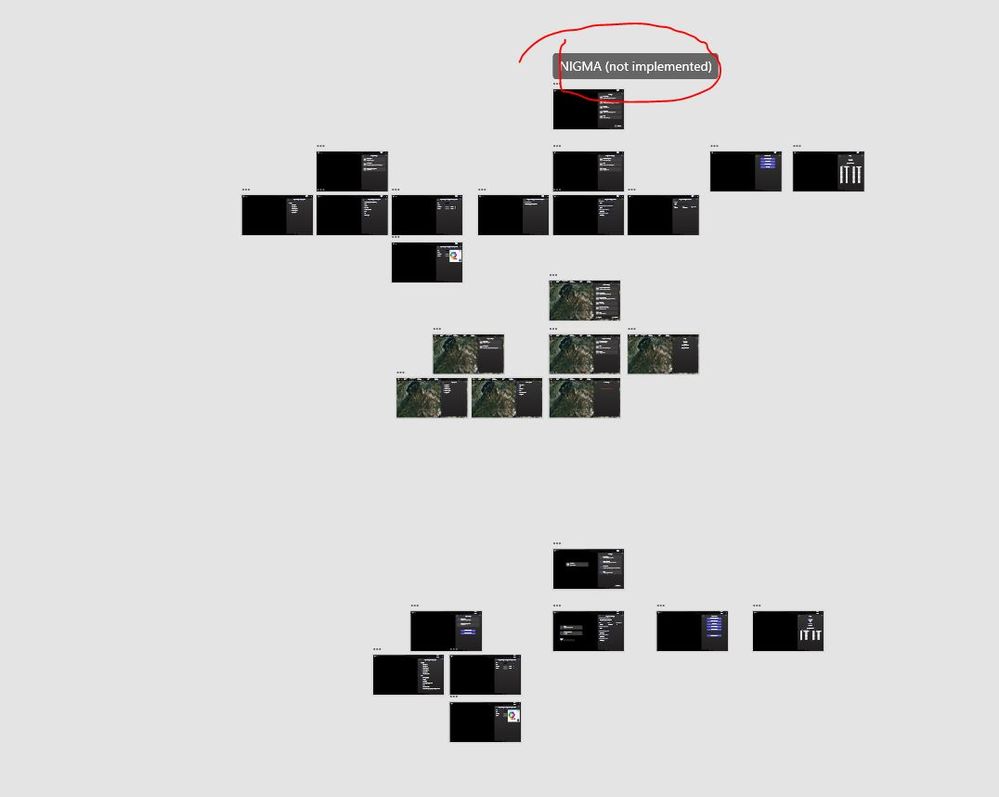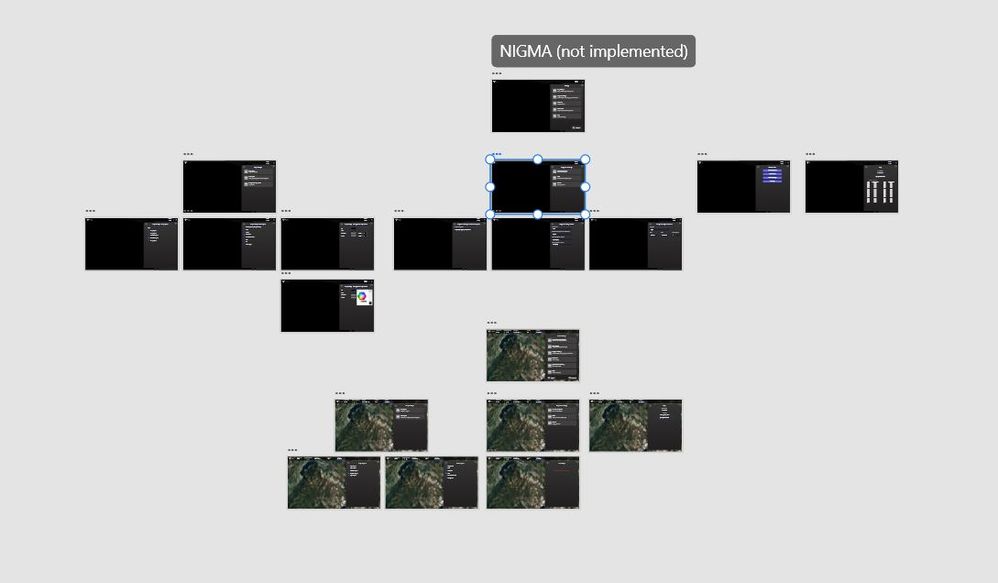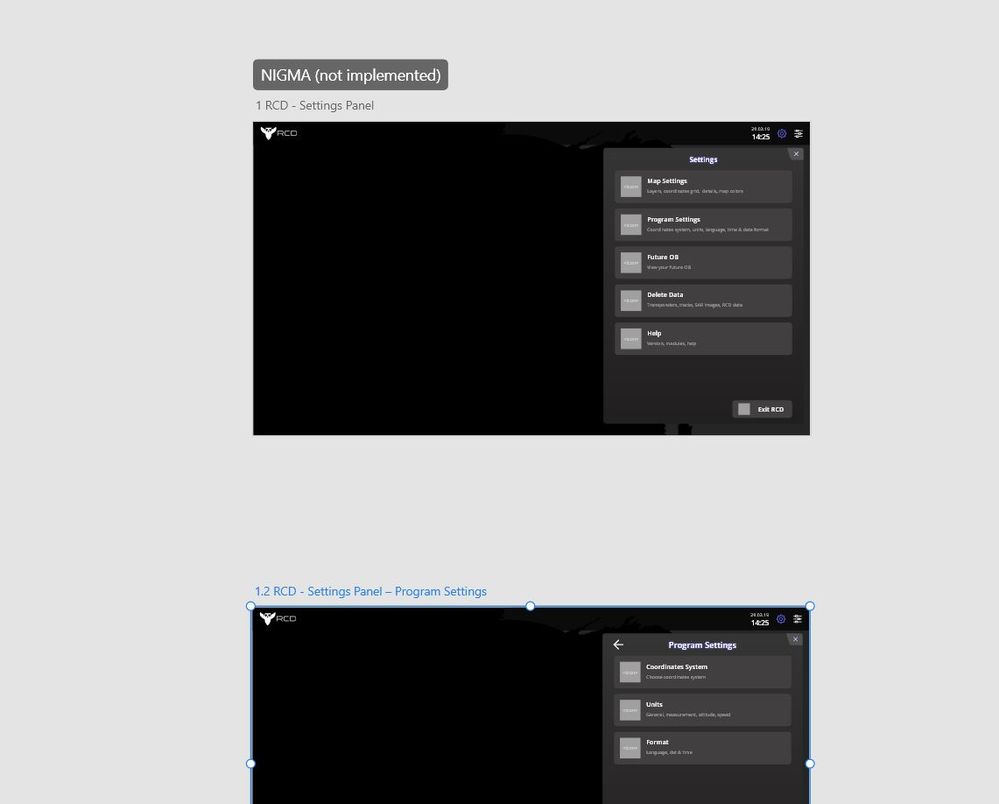Adobe Community
Adobe Community
Artboard title when zooming out
Copy link to clipboard
Copied
Hi,
How do I create a title for an artboard which is visible when zooming out, such as shown in the following screenshot:
Copy link to clipboard
Copied
Hi there,
Thanks for reaching out. Currently, the title of an artboard gets visible when the zoom% is greater than 16%. In the screenshot, it looks like that the artboard title was selected when the zoom% was below 16% as the other artboard titles are not visible only the one selected is visible.
Let us know if that answer's your question or if you need any further assistance.
Regards
Rishabh
Copy link to clipboard
Copied
Hi,
Thanks you very much for your reply!
After reviewing your answer, it does not seem to be the case.
Pleaese review the additional 2 screenshots:
1. In the first you can clearly see that another artboard is selected, and still the title is shown on zoom out.
2. In the second you can see that the title which is shown in zoom-out is actually not the artboard title, but a different title.
Any other ideas?
Thanks