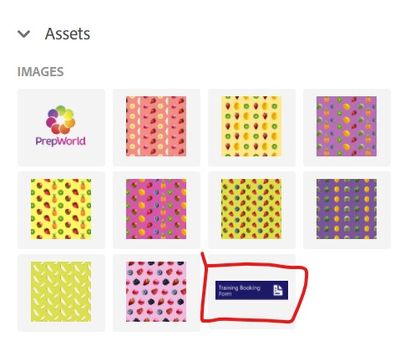Adobe Community
Adobe Community
- Home
- Adobe XD
- Discussions
- Assets marked for export in a component's state ar...
- Assets marked for export in a component's state ar...
Copy link to clipboard
Copied
When an asset is marked for export, but happens to be contained in a state of a component that's not currently visible when a live prototype is created/updated, this asset is not exported with the prototype, and therefore isn't available as a Downloadable Asset.
This is frustrating as I have a large client project where images/icons are contained in states that aren't initially visible (such as in popup dialogs) and aren't available for the developer I'm working with to download.
Here's a simple example that recreates the problem: https://xd.adobe.com/view/e9a0a96e-b944-45d9-befa-c263ae9883c2-bcf3/
You'll notice that the dark blue bulb icon contained within the popup dialog is never available as a Downloadable Asset, even though it is marked as such, because it is never exported along with the prototype.
The only current workaround is to have all dialogs set to their visible/open/active state when creating the live prototype, so any of their contents marked for export will be exported. However, this seems like a bit of a hack, and results in a mess of open dialogs layered over everything, making the prototype hard to navigate and manage, particularly when you realise that components return to their first state when you open the Comments panel.
TL;DR: The contents of a component's other states aren't taken into account when exporting assets. It seems like this is an intentional "feature" and not a bug, but I don't understand why you'd want these contents to be ignored when exporting?
Anyone else come across this? Am I odd in thinking this behaviour seems wrong? Interested to see what others think!
 1 Correct answer
1 Correct answer
Hi there,
We're so sorry to hear about the trouble. This is a known limitation in the Design Specs asset export workflow. Only the default component state asset can be downloaded for now. We are very much aware and actively working on addressing this problem soon.
Regards
Rishabh
Copy link to clipboard
Copied
Hi there,
We're so sorry to hear about the trouble. This is a known limitation in the Design Specs asset export workflow. Only the default component state asset can be downloaded for now. We are very much aware and actively working on addressing this problem soon.
Regards
Rishabh
Copy link to clipboard
Copied
Thanks Rishabh. Glad to know it's a known limitation and is being considered. In the meantime, I'll just have to figure out some workarounds.
Copy link to clipboard
Copied
Also from my side: this is a "must have" feature. In many tutorials the use of component states is promoted to ease consistent design. Just to find out at the last stage of development the components states are not exportable. Weird.
Copy link to clipboard
Copied
I'm having this same issue with my project handover to development where only 1 (default) state of the component is downloadable. The developers should be allowed ot download all states (eg. hover, light UI, dark UI etc.) of the components in Design Specs. Glad to hear you guys are prioritising this.
Copy link to clipboard
Copied
Hi Steven,
We're so sorry for all the trouble, Steven. Let me assure you, I'll share your feedback with the Engineering team and you'll surely see improvements in future releases.
Regards
Rishabh
Copy link to clipboard
Copied
+1 for this issue, I have lots of component states in my designs where some icons for example only show up in a specific states, my engineers can't export them, so I'm sharing them manually for now... It's less than ideal.
Copy link to clipboard
Copied
Also, agree. It's super deceiving when the "mark for export" option is available to be checked and nothing happens.
Copy link to clipboard
Copied
Any progress on this?
Super useful feature if you got menus, buttons where the actual content is on toggle.
Copy link to clipboard
Copied
Hi there,
We're so sorry for the delay. As of now, we don't have an update by when this should be available however I'll share your feedback with the Engineering team.
Regards
Rishabh
Copy link to clipboard
Copied
Hopefully this feature can get implemented faster than the one about not having a 1px border by default, which is driving people crazy since 2016. 🙂
Copy link to clipboard
Copied
Just ran into this problem, beeing rather new to Adobe XD. I would assume this to be pressing issue. Having build a rather complex UI with many pages, components and corresponding states with a huge amount of icons I would have though this to be one of the more fundamental features of XD. Would love to see this solved soon.
Interesting aspect: Defining an icon as a component, then defining a second state of that component with a variation of the icon (thus a second asset to be exported), placing the component twice on an artboard in its two different states and marking both instances for export gives the number 2 as assets to be exported in the export dialog.
But, to my surprise, only one of the two assest is exported. Even though both states a present and visible on the artboard. So Adobe XD does identify correctly at the time of exporting the two assets. It's almost as though the second export overwrites the first one.... rather strange....
Copy link to clipboard
Copied
Hi chat, I'm getting this problem also. Some componenets that are marked for export are not appearing in Development prototype, some are. Some just the default state, some both states. I've done like-for-like comparisons of all the compoennts (buttons with just s defaul and hover state) and they are all modifications fo teh same main componenet. they all consist of just editable text, a background colour and an icon. They are all the same in that only the text collour changes on rollover. If I mark them all for export, only one appears in the Dev prototype. If I switch them all off and export only 1, it appears sometimes as both states downloadable, sometimes as just 1 state. If I mark an individual asset for export if is there with maybe 1 or maybe both states. If I mark multiple only 1 compoenent is in the Dev prototype. To summarise the export behaviour is kind of random and therefore must be a glitch. Please see photos. Engineers I can supply you with the prototype link on request. Please see the screen shots.
only 1 button (circled in red) is exported in Dev prototype
but all the buttons are marked for export
First time this has happend - please fix, super annoying as the developer can't download the assets and I have to do all that and email the developer manually.
Copy link to clipboard
Copied
I am also having this issue. It seems like a no-brainer for assets from all component states to be exported. This is a majour disruption in the workflow and causes so much extra time during the handoff stage. I wish adobe would fix this soon,
Copy link to clipboard
Copied
+1 Please solve this issue
The only way to make it work is to manually select layers and use CMD+E.
Copy link to clipboard
Copied
any update on this issue?
Copy link to clipboard
Copied
I take it nothing has been done on this?