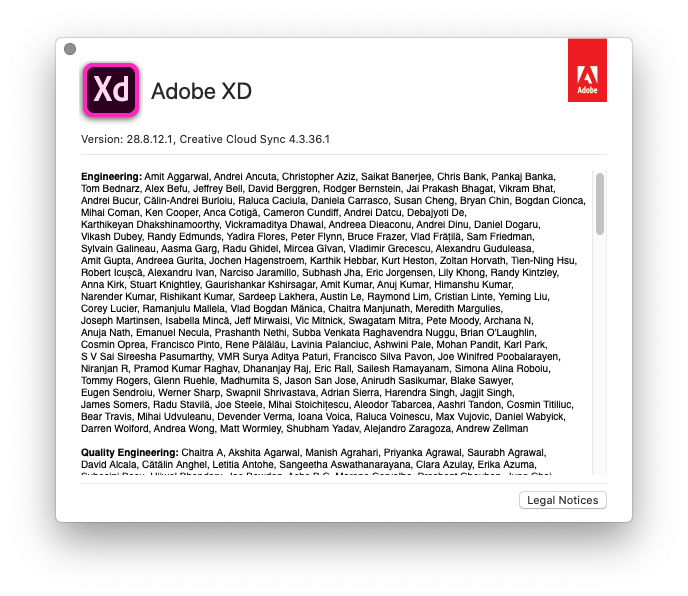Adobe Community
Adobe Community
- Home
- Adobe XD
- Discussions
- Re: Tested the Adobe XD installation on my work co...
- Re: Tested the Adobe XD installation on my work co...
Attempting to quit Adobe XD app causes it to freeze/hang
Copy link to clipboard
Copied
I have Adobe XD installed on my Mac Mini running Catalina (10.15.4). The app starts up just fine. Everytime I attempt to quit Adobe XD, the application freezes and after a while I can hear the fans on my computer spin up because the application has frozen. In the end I have to force quit it.
Things I have tried:
1. Checked Creative Cloud and it shows that I am running the latest version.
2. Attempted to sign out of Creative Cloud and sign back in in case it was an account related issue.
3. Uninstalled and removed preferences, and reinstalled the application.
I don't know what else to try at this point.
Copy link to clipboard
Copied
Looks like another person has reported the same issue recently:
Copy link to clipboard
Copied
Did some further testing based on the information given to the other user that is experiencing the same issue.
My Mac Mini has always been connected to my Asus PA32uc monitor via Thunderbolt.
I turned the computer off, unplugged the Thunderbolt connection to the monitor, plugged in the HDMI connection to the monitor and turned the machine back on. This time Adobe XD quit just fine.
I turned the computer off, unplugged the HDMI connection, connected Thunderbolt again, booted up, and this time Adobe XD would not quit properly.
I'm very puzzled as to how the type of monitor connection I use affects the apps ability to close. I would like to continue using Thunderbolt to connect to my monitor.
Copy link to clipboard
Copied
Tested the Adobe XD installation on my work computer connected to the same monitor over Thunderbolt and it does not freeze or hang when quitting the application. Something happened to the installlation on my home computer when connected to my monitor over Thunderbolt, but I don't know what needs to be done to perform a clean install to remedy the issue on my home computer since I had already tried uninstalling and selecting the remove preferences option already.
Copy link to clipboard
Copied
Hi there,
Sorry to hear about the trouble. I'd request if you can share the Spin Dump with us. When the application hangs please follow the below steps:
- From Applications, go to Utilities and then select Activity Monitor.
- Select XD, then open the Settings Menu and then select Run Spindump. The Spindump file will generate.
- Click Save to generate the Spin Dump file.
- To share the file you can add it to cloud storage and then share the link in a private message to me by clicking on my name.
Regards
Rishabh
Copy link to clipboard
Copied
Thank you for responding to my concern. I have generated the spin dump and will send it to you momentarily.
Copy link to clipboard
Copied
Thanks for sharing the details, we are working on it and will keep you posted.
Copy link to clipboard
Copied
Anil we have shared the details with the Engineering team to further troubleshooting. Also, we have released an update today so could you please check if XD is updated to the latest version that is 28.8, and if not, please update and test if it is happening with the latest version as well.
Copy link to clipboard
Copied
I updated my home computer to the latest version, 28.8.12.
Unfortunately, the issue with the application freezing/hanging when connected via Thunderbolt to my external monitor is still occurring. The application continues to work normally when connected via HDMI.
Copy link to clipboard
Copied
Thanks for confirming, we have passed this information with the team.
Copy link to clipboard
Copied
Hello Rishabh,
Just wanted to report that the issue is still present after I updated to version 28.9.12 which was recently released.
Copy link to clipboard
Copied
Hello Rishabh,
I did some searching in my console logs and uncovered the following lines that report a failure during shutdown of the application. I don't know if this is related to the issue I am having or a separate issue, but wanted to share in case it helps the development team come up with a resolution:
default 21:33:12.637695-0700 Adobe XD Task <3911CF52-0380-444A-9CCA-AAC8CD088F81>.<1> sent request, body S 383
default 21:33:12.654603-0700 Adobe XD Task <3911CF52-0380-444A-9CCA-AAC8CD088F81>.<1> summary for task failure {transaction_duration_ms=263, response_status=0, connection=10, protocol="http/1.1", domain_lookup_duration_ms=3, connect_duration_ms=242, secure_connection_duration_ms=174, request_start_ms=246, request_duration_ms=0, response_start_ms=0, response_duration_ms=0, request_bytes=666, response_bytes=0, cache_hit=0}
default 21:33:12.654737-0700 Adobe XD Task <3911CF52-0380-444A-9CCA-AAC8CD088F81>.<1> finished with error [-999] Error Domain=NSURLErrorDomain Code=-999 "cancelled" UserInfo={NSErrorFailingURLStringKey=<private>, NSErrorFailingURLKey=<private>, _NSURLErrorRelatedURLSessionTaskErrorKey=<private>, _NSURLErrorFailingURLSessionTaskErrorKey=<private>, NSLocalizedDescription=cancelled}Copy link to clipboard
Copied
Thanks for sharing additional information, this is really helpful. I will share this information with the team and will keep you posted.
Copy link to clipboard
Copied
What is the resolution here. I have this same issue and it is quite annoying and has been over a year since the first reported issue. I am running 43.0.12.
Copy link to clipboard
Copied
I never figured out how to resolve the issue and didn't receive any further support form Adobe on this issue.
Since then I've switched to Figma for my prototyping needs.