 Adobe Community
Adobe Community
- Home
- Adobe XD
- Discussions
- Auto-Animate between different components
- Auto-Animate between different components
Copy link to clipboard
Copied
Hi,
I tried looking for a way, but couldn't find any solution or any info in general on this subject, and I couldn't figure out any working solution on my own as well.
If I have 2 states of an element on my page and I create a separate master component for each of these states, because let's say the states are fairly different and I don't want to change the states every single time I use them if I create a single master component for the element.
Then I want to auto-animate them from one artboard to another.
But the problem seems that Adobe XD doesn't know how to animate properties between components even though they have the exact same structure/layers/objects/names and only the positions of the objects are different from one "state" component to another.
It does animate, but only does the fade over effect.
If I don't use separate components it works perfectly, the elements move nicely to their new position.
Is there a way to make this happen at all at the moment? Or is this a feature which is planned?
Does anyone have any more info on this?
Current animation between separate components with auto-animate:
Wanted animation, as possible with same component or using no component at all with auto-animate:
 1 Correct answer
1 Correct answer
Hi Chris, thanks for sharing the details. This behavior looks as designed, please check the point 1 under " Before you begin" here: - Auto-animate in XD. You can say that it works on instances only, as in test with component A in your last video.
Feel free to submit your feedback here: - Adobe XD Feedback : Feature Requests & Bugs and share the thread so that we may keep track of it.
Thanks,
Atul_Saini
Copy link to clipboard
Copied
Hi Chriss,
Hope you are doing good. Thanks for sharing all the details and the video. If I understand this correctly, here is what you are trying to do.
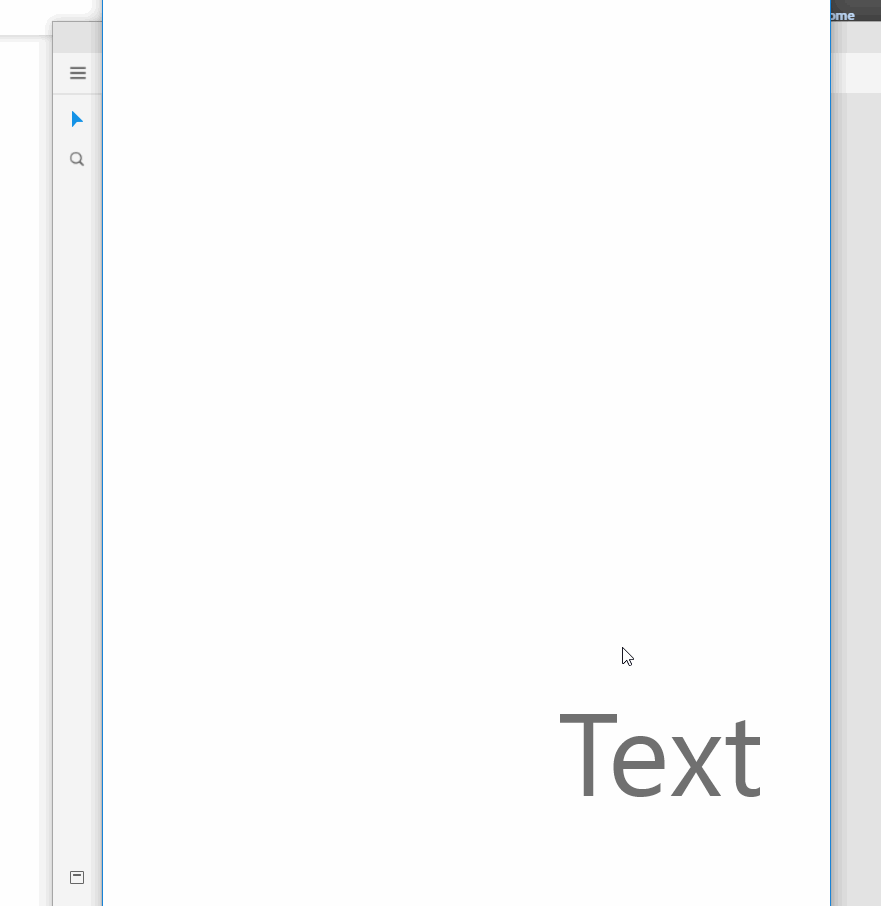
If yes, please try the following interaction settings and share the results.

For more details, please see this link: - Auto-animate in XD.
Thanks,
Atul_Saini
Copy link to clipboard
Copied
Hi,
thank you for the fast feedback, but this doesn't really help me sadly.
I can get the animation you described to work just fine, just not with 2 separate components.
I have 2 components, their structure/objects/names are exactly the same, the only difference between component A and B is the position of the Text Object:
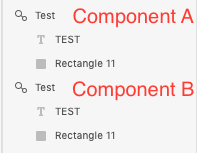
Here is a picture of the 2 example artboards with the components:
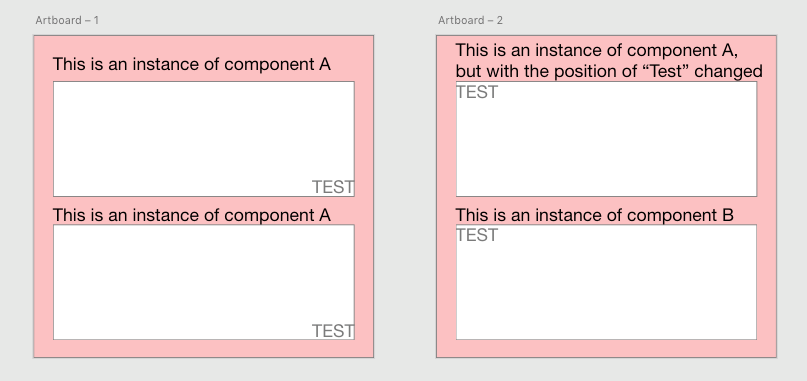
This is the way the animation is set up:
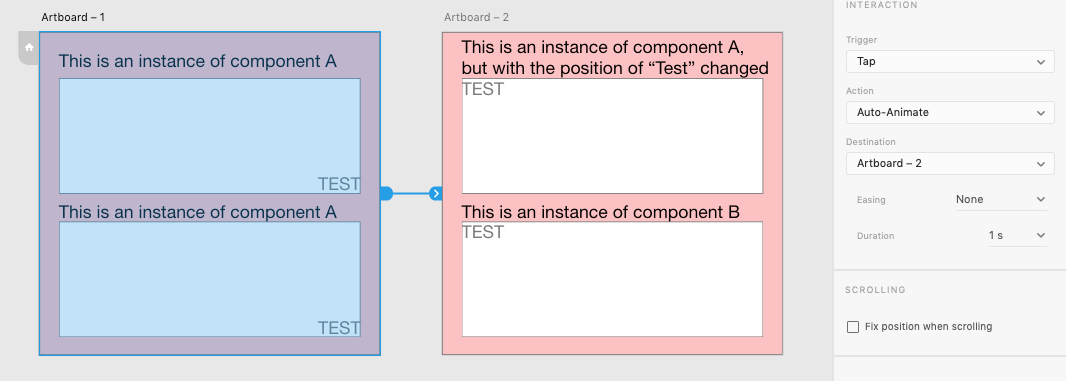
As you can see, the top animation with only one component is working just fine, but the animation which is supposed to switch between 2 different components (component A and B) is not working, but using the fade in/out transition instead:
Copy link to clipboard
Copied
Hi Chris, thanks for sharing the details. This behavior looks as designed, please check the point 1 under " Before you begin" here: - Auto-animate in XD. You can say that it works on instances only, as in test with component A in your last video.
Feel free to submit your feedback here: - Adobe XD Feedback : Feature Requests & Bugs and share the thread so that we may keep track of it.
Thanks,
Atul_Saini