 Adobe Community
Adobe Community
Copy link to clipboard
Copied
Hello everyone, I have a question - I started using Adobe XD two days ago and I'm a tad confused with something.
So I have this image as a background. I want it to stay that size, but I want it so when the user is using the app, they are able to move the map so they can see the parts that are hidden. I also want the red dots to drag with the map when it is moved. Is this possible? thanks in advanced everyone 🙂
 1 Correct answer
1 Correct answer
Make sure the map marker is in a group with another element that stays on that artboard. If it's not, whenever you drag it out of the artboard bounds it will get put on the pasteboard.
Copy link to clipboard
Copied
update: I've figured out how to make the background scroll so the user can look around, but now the red dots are following. Is there a way to make it so the red don't dont come with the scrolling?
Copy link to clipboard
Copied
"Is there a way to make it so the red don't dont come with the scrolling?"
I'm not sure what you mean. In the first post you said you want the dots to move with the map, and in this one you say you don't want them to follow.
If you want the dots to move with the map, put them in a group with the map, then put that in a second group and make it a scroll group (to move the map). If not, put them outside of the scroll group and they'll stay fixed, while the map will move.
Copy link to clipboard
Copied
Woah complete typo on my part, I meant the latter. Thanks for clearing it up, it worked!! 😄 I have another question though, how do I duplicate a dot in the greyed out parts of the first image? (not in the actual phone mock up, but the outside box) Whenever I try to do it, it appears outside of the phone prototype.
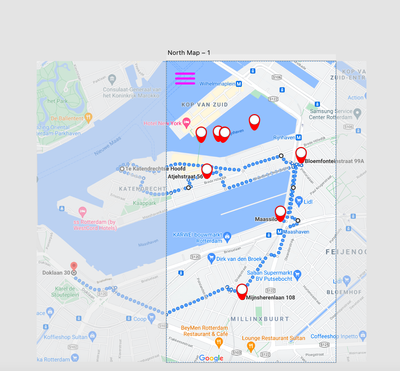
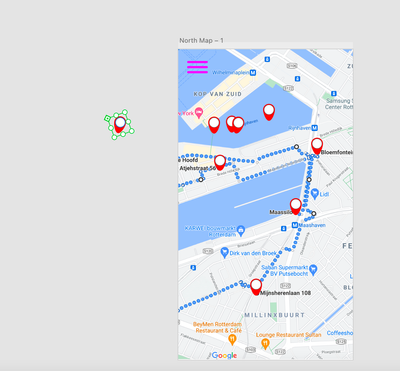
Copy link to clipboard
Copied
Make sure the map marker is in a group with another element that stays on that artboard. If it's not, whenever you drag it out of the artboard bounds it will get put on the pasteboard.
Copy link to clipboard
Copied
Thanks :D:D


