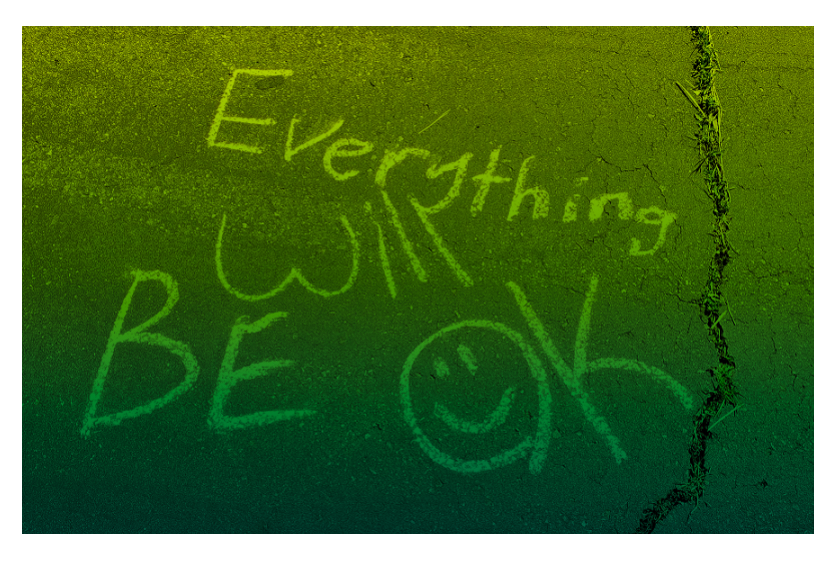Adobe Community
Adobe Community
- Home
- Adobe XD
- Discussions
- Re: Blending Modes are not displaying properly in ...
- Re: Blending Modes are not displaying properly in ...
Blending Modes are not displaying properly in preview in XD.
Copy link to clipboard
Copied
Just updated to the latest release and noticed that blending modes are no longer displaying properly in Preview. Anyone know of a fix?
<The Title was renamed by moderator>
Copy link to clipboard
Copied
Hi Brian,
Sorry to hear you are having trouble using blending modes in XD after the XD update. It seems to be working fine at my end on windows machine on desktop preview. Is it possible for you to share a short video of the workflow for better understanding? Please share the screenshot of your about XD info page and the operating system you are working on.
We will try our best to help.
Thanks,
Harshika
Copy link to clipboard
Copied
Thank you for the reply! I had to revert back to the previous version of XD since my files weren't displaying correctly. Unfortunately in doing so, the files I had opened with the latest update will no longer open now that I have reverted back. I will try making a copy of a file and opening it in the latest version of XD to see if the problem persists and if it does, I'll certainly share a video. Thanks!
Copy link to clipboard
Copied
Hi Brians,
We haven't heard from you on this, I hope this issue is now resolved.
Please ensure that the version of XD is up to date, this link may help (https://helpx.adobe.com/creative-cloud/help/creative-cloud-updates.html#Manuallycheckforlatestupdate...). Feel free to update this discussion in case you need further assistance.
Thanks,
Atul_Saini
Copy link to clipboard
Copied
I am seeing this issue too. Mac OS Catalina 10.15.5 – XD v30.0.12.14
I have worked out, that I have a hero image on the page, which I want fixed, as user scrolls. When i get down to the foot of a long artboard, the multiplied gradient expected in img1 below, looks like img2 below. If I release the fix on the hero image, then the multiplied gradient works as intended (and how it displays in 'Design' mode).
Help!!
Screen shots below.