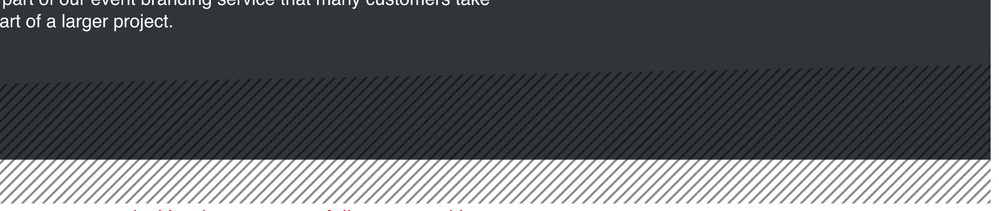Adobe Community
Adobe Community
- Home
- Adobe XD
- Discussions
- Re: You can mask the repeat grid. But your repeat ...
- Re: You can mask the repeat grid. But your repeat ...
Copy link to clipboard
Copied
Hello,
I have a design that uses repeating grids. It seems that today when viewing the prototype on the web - the repeating grid does not crop correctly. It works fine in Adobe XD’s local prototype but not on the web version:
Cropped lines in XD on mac:
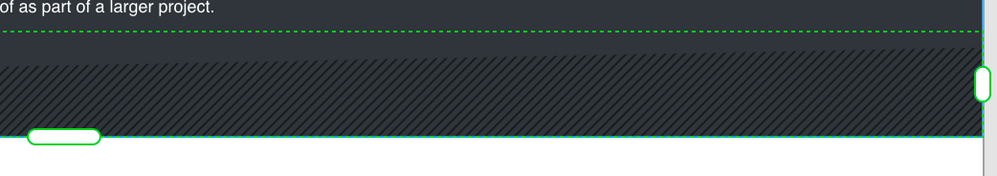
Protoype on web with lines expanding the cropped area:
I am using the latest XD version (29.0.32.12)
Not sure if this is a bug? I was working fine previously. Any help would be much appreciated!
Thanks,
Michael
 1 Correct answer
1 Correct answer
I can't reproduce this error, but in the meantime you can mask the repeat grid as a workaround (or as I mentioned you only need one dot to create this effect and if you do that it may solve this particular issue.)
Copy link to clipboard
Copied
You can mask the repeat grid. But your repeat grid looks a bit strange to me as the top of the content is not aligned. If you want to create an area of line hatching, you need just one line as you can repeat-grid it.
Copy link to clipboard
Copied
Hi Kenneth,
Thanks for your reply - the top of that repeatign grid actually had an shape layer above it to create an angled effect. I have removed it in the below screenshots but the probelm still persists. It's only when prototyping on the web this behaivour occurs.
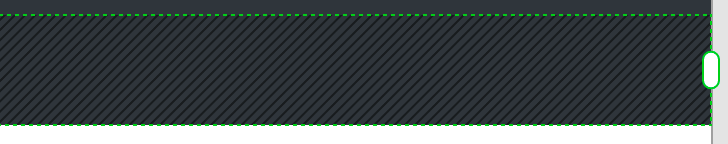

The repeating grid in this instance is actually using images and was all workin fine until the recent update. By the looks of it the grid is not masking the images in the web version and so it is defaulting to the image height. Below examples with dots:
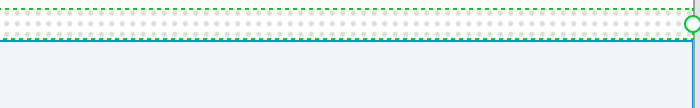
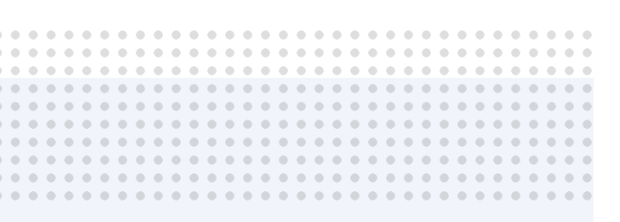
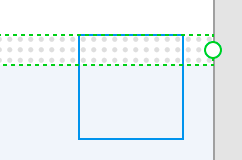
Thanks,
Michael
Copy link to clipboard
Copied
I can't reproduce this error, but in the meantime you can mask the repeat grid as a workaround (or as I mentioned you only need one dot to create this effect and if you do that it may solve this particular issue.)