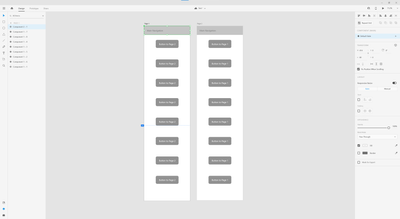Adobe Community
Adobe Community
- Home
- Adobe XD
- Discussions
- Button behind fixed element still clickable?
- Button behind fixed element still clickable?
Button behind fixed element still clickable?
Copy link to clipboard
Copied
I have a navigation bar which has a fixed position when scrolling. However, buttons that falls behind the navigation bar when a user scrolls can still be clicked eventhough they are behind the navigation bar. Just wondering if this is normal?
Copy link to clipboard
Copied
Hi there,
Thanks for reaching out. We'll need a few more details to test this out so will it be possible for you to share the link of the prototype and a few screenshots of your design and layers? We'll try our best to help you with it.
Regards
Rishabh
Copy link to clipboard
Copied
Hello,
Here's a quick prototype made to demonstrate the issue
https://xd.adobe.com/view/d214848c-2c3c-446f-86f6-ea1710abcbbb-8747/
As you scroll down, buttons that fall behind the navigation bar are still clickable. This might cause confusion when sending prototypes out to clients for hands on experience as buttons that are supposedly behind an element is not suppose to be clickable.
Thank you for your help!
Copy link to clipboard
Copied
Thanks for sharing the prototype link. Would you mind also sharing the screenshot of the prototype mode showing all the interactions?
We will try our best to investigate the issue.
Thanks,
Harshika
Copy link to clipboard
Copied
Hope these will suffice