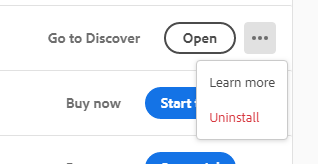Adobe Community
Adobe Community
- Home
- Adobe XD
- Discussions
- Re: Oh Rishabh, thank you for the prompt respos...
- Re: Oh Rishabh, thank you for the prompt respos...
Can't find older versions of Adobe XD
Copy link to clipboard
Copied
In creative cloud there's no Other Versions button (see pic), but I really need to roll back to older versions, as with new ones it's impossible to work with Components (it's just too slow)
Copy link to clipboard
Copied
Hi there,
Thanks for reaching out. It looks like you have a starter plan, if it is so, then I am afraid, you can only download the latest version available. Having said that, we can definitely try troubleshooting why it's slow while working with components. Could you please confirm if it's happening on a specific file or multiple files? What is the size of the file?
Regards
Rishabh
Copy link to clipboard
Copied
Oh Rishabh,
thank you for the prompt respose.
I see - it wasn't clear that i'd need a pro account :))
The problem i'm experiencing is happening on all kind of files where i have multiple Components with multiple States.
Even just "accessing" a component can take seconds, making it impossible to do any kind of operation with them.
Size of files i'm using are all under 24Mb.
Thanks!
Copy link to clipboard
Copied
Sorry for the delay in response and thanks for sharing the details. Could you please uninstall the application using Adobe Cleaner Tool: https://helpx.adobe.com/creative-cloud/kb/cc-cleaner-tool-installation-problems.html
Once un-installed, please re-install and check how it works.