 Adobe Community
Adobe Community
- Home
- Adobe XD
- Discussions
- Can't save XD files at all, windows 10
- Can't save XD files at all, windows 10
Can't save XD files at all, windows 10
Copy link to clipboard
Copied
I can no longer save an XD file. Tried multiple existing XD files, cannot "save as". Tried brand new file. Tried over network and on local drive. I get no errors, it just creates a 0KB xd file and then a temp file.
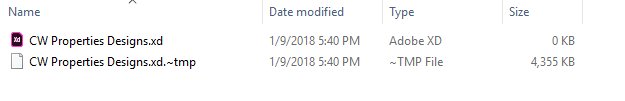
If I click on the XD file I get an error 48, error opening the file. I think XD is just opening some sort of last auto saved file right now, that's the only way I'm currently able to keep my work with the last thing I worked on. Stays titled as Unititled-1. This is garbage. Tried rebooting, doesn't help. I have the latest version of XD.
Very useful application, but kind of getting tired of running into so many show-stopping bugs with this thing.
Copy link to clipboard
Copied
Copy that temp file to newfilename.xd and see if you can open that. Are you saving on a network drive, by any chance?
-Elaine
Copy link to clipboard
Copied
Thanks, that fixed the file, and it allows me to save on it now. As my post mentioned, I tried saving as to both the hard drive and network drive and it's done the same thing for the last couple files that I did that with, however I think I tried saving as on over the network first - could that have permanently messed something up until renaming the temp file?
It's weird, never had this issue until now, we've been using XD for several months.
Copy link to clipboard
Copied
If you’re using Google Drive, some people have seen intermittent problems saving while it’s on. We’re still trying to reproduce that on our side, as it seems to happen infrequently, and potentially with specific network setups. We’d love to hear back from you as to what network drive/system you were using.
-Elaine
Copy link to clipboard
Copied
Just a synology NAS
Copy link to clipboard
Copied
Hello,
I'm having a similar problem:
The setup is Windows 10 client, SFTP Net Drive 2017 to mount a folder on an SSH server via SFTP to a local drive letter in windows. The SFTP server is running FreeNAS with a ZFS filesystem. When I try to save to a folder on the mounted filesystem in Windows, I get "Unable to safe file as 'filename.xd'. You don't have permission to save to that destination. Please try again with a different name, or select a different location."
I guess I'll try this from a Mac rather than a Windows box. Or maybe mounting the share differently. Other applications read and write fine from the sftp-mounted folder described above.
(Not sure if this is helpful on your side.)
Thanks,
Aaron
Copy link to clipboard
Copied
Can you let us know if your issue has been resolved, or if you need more assistance?
Thanks,
Preran
Copy link to clipboard
Copied
Still having this issue often. Lost a lot of work here when I didn't notice it saved a file as a 0kb file, not temp file associated with it. This was just a save to the downloads folder on my main hard drive. Very very very frustrating. Only happens with XD.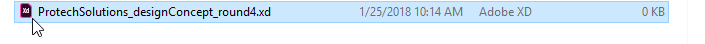
Copy link to clipboard
Copied
Copy link to clipboard
Copied
Hi,
Sorry for the delay in response. Please try the suggestions shared in this discussion and let us know if this helps or if you need further assistance.
Thanks
Rishabh


