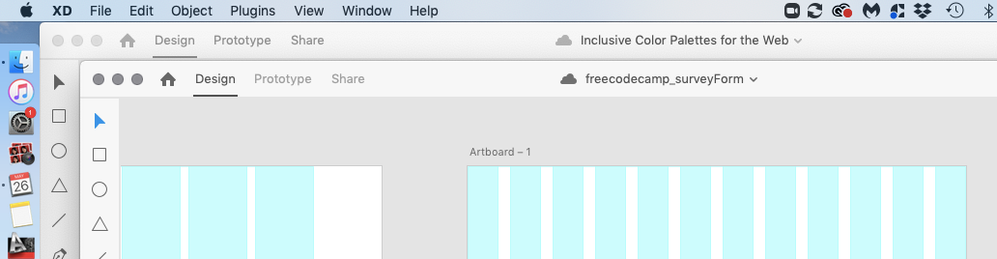Adobe Community
Adobe Community
- Home
- Adobe XD
- Discussions
- Re: Cannot find my Cloud documents in Adobe XD
- Re: Cannot find my Cloud documents in Adobe XD
Copy link to clipboard
Copied
Hi all,
after trying to follow up with some of my older projects, I realised that several cloud documents are missing from my Adobe XD. I uninstalled and reinstalled XD and followed all the recommended steps from Adobe help, but cant find anything. All projects were from end of May2020 to June2020.
Any clues?
thank you
 1 Correct answer
1 Correct answer
Hi Elena,
Thanks for reaching out. If the files are saved on the cloud, it should be here: https://assets.adobe.com/cloud-documents
Please ensure that you are signed in with the same email address using which the file was created. In case if you are still unable to find the documents, I'd recommend contacting us directly using this link: https://helpx.adobe.com/contact.html
Regards
Rishabh
Copy link to clipboard
Copied
Look in the Creative Cloud app, in the Your work tab. On the left click on the cloud documents icon. Do you see the files there?
— Adobe Certified Expert & Instructor at Noble Desktop | Web Developer, Designer, InDesign Scriptor
Copy link to clipboard
Copied
Dear Dan, Thanks for your reply and your support.
Unfortunately there is nothing there. I am sure that I never deleted anything from the cloud.
May I ask something just to clarify: I have this old screenshot while working on these files (attached). The cloud sign nect to the file name indicates that this is saved in the cloud - correct?
Copy link to clipboard
Copied
Yes the cloud icon does mean it's a cloud document.
— Adobe Certified Expert & Instructor at Noble Desktop | Web Developer, Designer, InDesign Scriptor
Copy link to clipboard
Copied
Thanks for your reply. So they should be on the cloud files. But there is nothing there.
Is there anything that you could recommend? As mentioned before I followed all the recommended steps of the Adobe support.
Thank in advance for your effort
Copy link to clipboard
Copied
Hi Elena,
Thanks for reaching out. If the files are saved on the cloud, it should be here: https://assets.adobe.com/cloud-documents
Please ensure that you are signed in with the same email address using which the file was created. In case if you are still unable to find the documents, I'd recommend contacting us directly using this link: https://helpx.adobe.com/contact.html
Regards
Rishabh