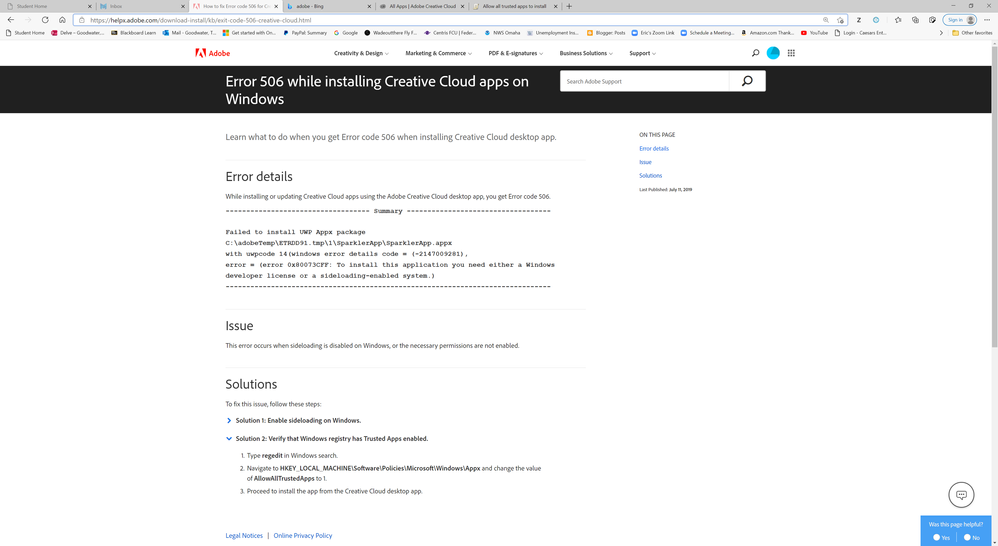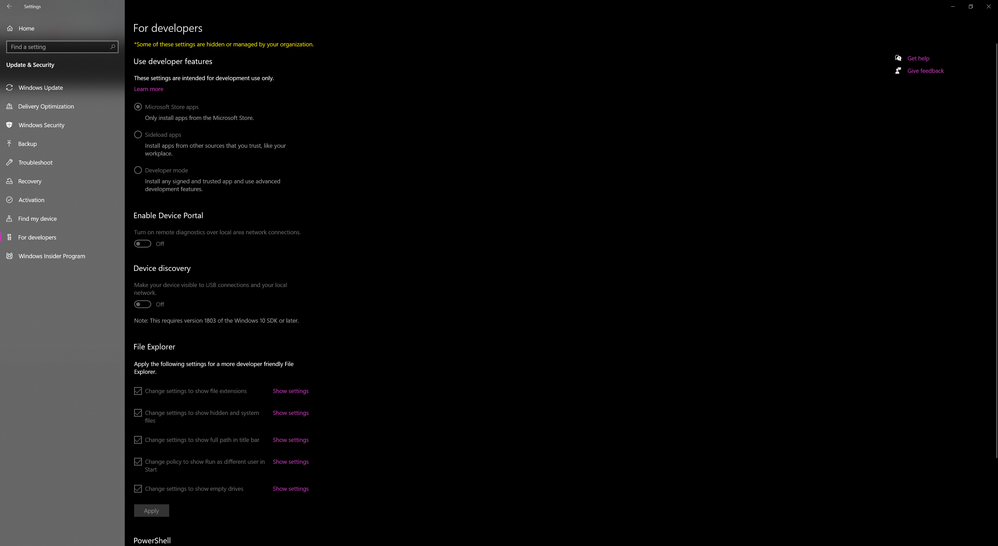Adobe Community
Adobe Community
Copy link to clipboard
Copied
I am taking a college class and it requires me to download Adobe XD. My computer will not let me and I have tried solution 1 and I am not able to change any settings within that page.
The second one I tried to do but I don't know what Im doing and I do not see an option to change the Allowtrustedapps to 1 option.
I am really frustruated and need help.
Thank you in advance.
 1 Correct answer
1 Correct answer
Hi there,
Sorry to hear about the trouble. In the second step, please open Registry Editor by typing Regedit in Windows search and then navigate to the above location, once you have reached the appx folder, on the right-hand side panel you will find AllowAllTrustedApps, double-click on that and a pop-up window will appear, over there if it is 0, please change it to 1.
In case if you still need any further assistance, please contact us directly using this link: https://helpx.adobe.com/contact.html
...Copy link to clipboard
Copied
Hi there,
Sorry to hear about the trouble. In the second step, please open Registry Editor by typing Regedit in Windows search and then navigate to the above location, once you have reached the appx folder, on the right-hand side panel you will find AllowAllTrustedApps, double-click on that and a pop-up window will appear, over there if it is 0, please change it to 1.
In case if you still need any further assistance, please contact us directly using this link: https://helpx.adobe.com/contact.html
Regards
Rishabh