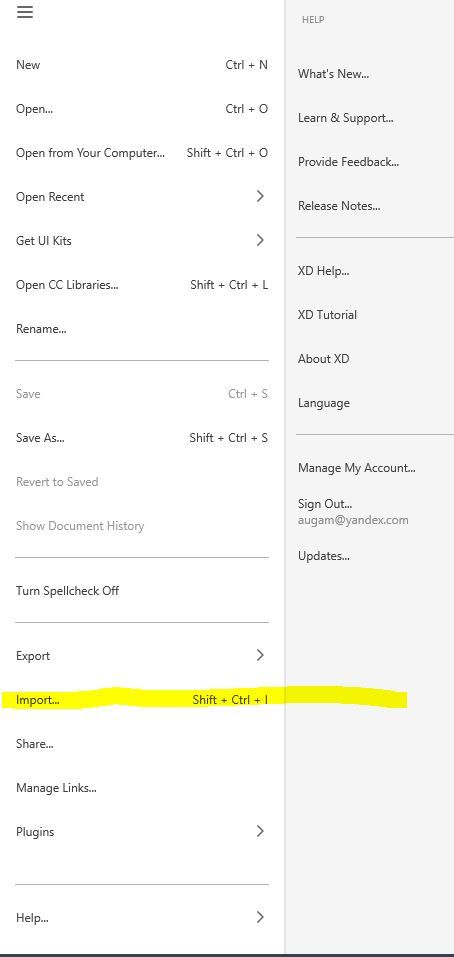Adobe Community
Adobe Community
- Home
- Adobe XD
- Discussions
- Cannot open any .JPG, .PNG files in XD
- Cannot open any .JPG, .PNG files in XD
Copy link to clipboard
Copied
Hi,
I'm new to Adobe XD. I'm not able to open any .JPG or .PNG files from outside the application.
The files are not active to choose from neither from the File > Open, or File > Open from your computer.
Has anyone run into this issue before?
XD is up-to-date, version 24.4.22.1
system is updated as well macOS High Sierra, v. 10.13.6
thank you
 1 Correct answer
1 Correct answer
You need to import images by using import command. or drag and drop images from explorer into Xd .Please also review https://helpx.adobe.com/xd/how-to/import-assets.html
Copy link to clipboard
Copied
You need to import images by using import command. or drag and drop images from explorer into Xd .Please also review https://helpx.adobe.com/xd/how-to/import-assets.html
Copy link to clipboard
Copied
Thank you for your reply, Ares.
I was just wondering if I can use the "file>open" option to open .jpgs or .pngs. So, is the answer NO?
I know I can use the import command. Just saw it in a tutorial where they opened, and not imported the .jpg file and dragged/dropped them into the artboard.
One more question. Is it normal that the "preferences" option is not active in the main XD menu?
Thanks again.
Gohar.
Copy link to clipboard
Copied
You can open Adobe XD projects.When you are opening "Open" window you can see the list of file in drop menu that Adobe XD is able to open.
No, that is not normal. You must see them. I am on Win so my preferences icon is "3 lines" on the top.
Copy link to clipboard
Copied
Thank you for the clarification.
I will look into that.