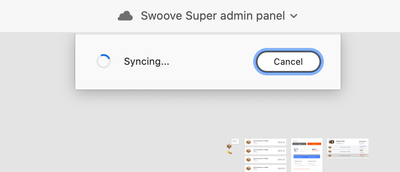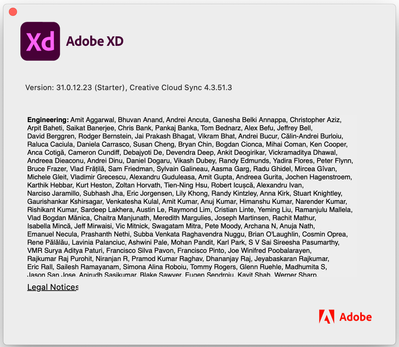Adobe Community
Adobe Community
- Home
- Adobe XD
- Discussions
- Re: Cant work on cloud document in xd
- Re: Cant work on cloud document in xd
Cant work on cloud document in xd
Copy link to clipboard
Copied
When i load cloud document it keeps loading for hours without allowing me to work on the file.
Copy link to clipboard
Copied
Hi there,
Sorry to hear about the trouble, we'll try our best to help you with it. Could you please try the steps shared below:
- Sign out of XD and Adobe CC Desktop app.
- Close CoreSync and all Adobe related processes from Task Manager/Activity Monitor.
- Sign back in on Adobe CC Desktop app and launch Adobe XD from there and check again if it works or not.
If this doesn't help, please share a few more details like:
- A screenshot of the About XD info page.
- The version of the Operating System.
- Are you connected to a private network or a managed network like a work or school network?
Regards
Rishabh
Copy link to clipboard
Copied
Thank you for the quick reply, ill try that soon and let you know the results. i also updated my xd today
Copy link to clipboard
Copied
Still Facing the same issue.
Mac OS Catalina 10.5.5
Private Network
Copy link to clipboard
Copied
Thanks for sharing the details. Is it happening with a specific file or multiple files? If it's happening with a specific file, is co-editing enabled on the file? If yes, please check if all the collaborators have the latest version of Adobe XD. If it is happening on all the cloud documents, would you mind rebooting your computer once and then checking how it goes?