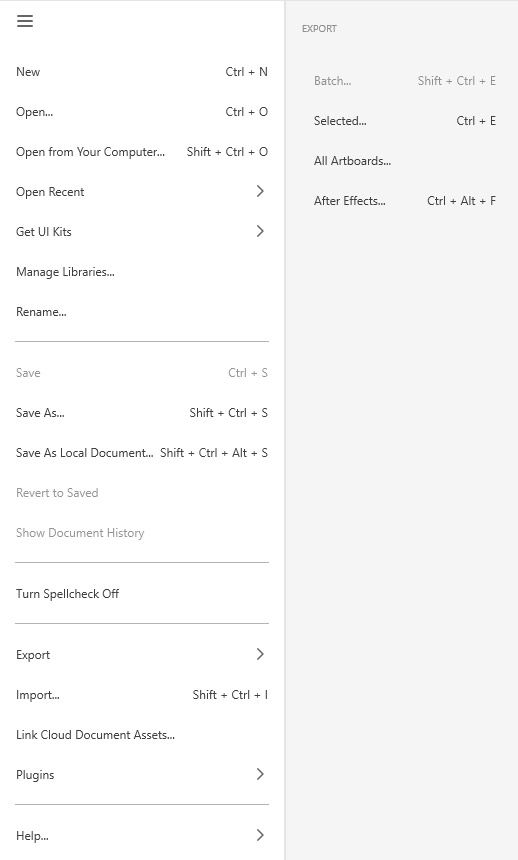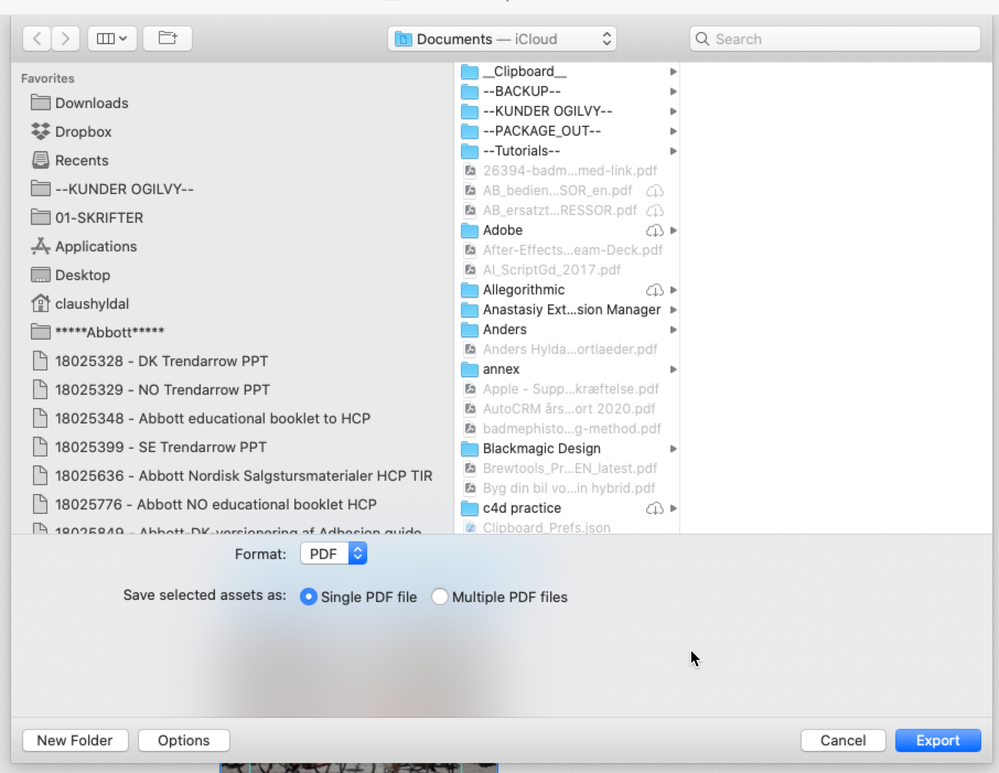Adobe Community
Adobe Community
Copy link to clipboard
Copied
Each time I export my design as a PNG the title is "Web 1920 – 1.png"
Is there a quick way to export/save as and change the file name??
 2 Correct answers
2 Correct answers
The filename is based on the name of the artboard. Change the artboard name, either on the canvas or in the layers panel, and the export filename will change too.
Select an artboard > File > Export > Selected... (Cmd/Ctrl + E) - you'll get a save as dialogue box where you can name the file (and choose a format etc) on par with any other software...?
Copy link to clipboard
Copied
The filename is based on the name of the artboard. Change the artboard name, either on the canvas or in the layers panel, and the export filename will change too.
Copy link to clipboard
Copied
This is in direct conflict with a long-established user experience worldwide, which is: saving something let's you change the name of the end file. There is no reason not to include this basic feature. Come one Adobe...
Copy link to clipboard
Copied
Select an artboard > File > Export > Selected... (Cmd/Ctrl + E) - you'll get a save as dialogue box where you can name the file (and choose a format etc) on par with any other software...?
Copy link to clipboard
Copied
If I go to "File > Export > Select..." there is no way to change the file name. I want to export a specific artboard as a PNG file, so the only name that is available is the actual artboard name. I often stumble upon a situation, where I've just saved my artboard and I want to make a quick small change to it and save as another version. The only way to do this now is to either rename the artboard, or copy the artboard, make the changes and them export it as png. This is neither intuitive or easy to use.
Copy link to clipboard
Copied
Select an artboard > Cmd/Ctrl + E - it's very simple and intuitive to me 😉
You cannot rename the output files because you are exporting multiple objects in one go. This is logical and it's the same for other software e.g. Photoshop.
Copy link to clipboard
Copied
I'm exporting only 1 artboard, not multiple objects.
Copy link to clipboard
Copied
Select an artboard > Cmd/Ctrl + E
This is what I get - a Save As dialogue box. Is this not the case?
Copy link to clipboard
Copied
I'm using Windows client. Is there a chance there is a functionality difference on this between the two OS?
Copy link to clipboard
Copied
This is what I have under Export:
Copy link to clipboard
Copied
XD on Windows shouldn't behave differently for this functionality. If you select a single artboard and do Ctrl + E, what do you get?
Copy link to clipboard
Copied
Ctrl + E goes directly to "Export assets", the screenshot I've shared before 😞
Copy link to clipboard
Copied
This is not right - has it been always like this in Windows XD?
HARSHIKA_VERMA can you please look into this?
Copy link to clipboard
Copied
I don't remember ever having any other option, and I'm using Xd on two separate machines for almost two years now. Frankly, I was surprised this feature is missing, but since Xd was a quite new on the design scene, I thought it's just a missing feature atm...
Thanks for your interest, @Kenneth Kawamoto 🙂
Just so be sure - I've checked and all my Adobe software is up to date. I'm using windows 10.
Copy link to clipboard
Copied
No worries. I think I have read someone posted saying this stopped working on Windows recently. Can someone from Adobe verify this?
Copy link to clipboard
Copied
+1 for the feature. I'm a developper and my graphists never name the layers, and even if they name them, maybe I want to use another name.
I can understand that it take the layer name when you export multiple object at once, but when you export only one, you should have an additionnal "filename" textfield, in which you can alter the default filename if you want.
Copy link to clipboard
Copied
I currently use Illustrator for social media buildouts, and when I export artboards, Illustrator takes the file name (Example -Cool_NEW_event.ai) and when I export all my artboards, all 7 sizes will show as Cool_NEW_event_1080x1080.jpg, Cool_NEW_event_1000x500.jpg, etc etc. Which is VERY helpful because I don't want to have to rename all my files after export, or rename artboards manually within XD. I am new to XD and love it so far, but this one little issue will prevent me from using it for now. Is there a way to easily rename these assets when using an XD file as a template? I might create and export as many as 20 files with 7 buildouts apiece a day and I can't believe there isn't a file naming structure option when exporting. PLEASE fix this!!! Or help me.
Copy link to clipboard
Copied
I am on a Mac and have the same "no-name-change" issue.
No way to change output name. Only the file format and where to save is available options.
This is the setup:
MacBookPro 16-inch 2019
OSX Catalina 10.15.7
XD 36.0.32.10
Copy link to clipboard
Copied
Anyone from Adobe?
Copy link to clipboard
Copied
Still an issue 10/11/2022 and really makes me hate XD! I save to rename images manually after export intead of during on a full website this is extremely frustrating. Sort it out Adobe!! Windows user...